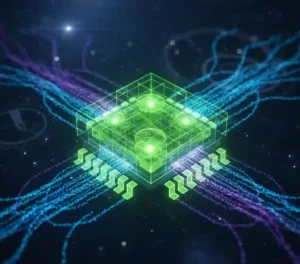Creating a robust and scalable web application involves multiple components working seamlessly together. Each part plays a critical role in ensuring that the application is reliable, responsive, and capable of handling high volumes of traffic. Let’s delve into the 10 essential components of a production web application and understand their functions.
1. Continuous Integration/Continuous Deployment (CI/CD) Pipelines
It all starts with CI/CD pipelines that deploy code to the server instances. Tools like Jenkins and GitHub are vital for automating the process of integrating changes and deploying them to production. These pipelines ensure that new code is tested, validated, and deployed efficiently, minimizing downtime and reducing the risk of introducing bugs.
Example: A developer commits code to GitHub, triggering Jenkins to run automated tests and deploy the code to the web servers if tests pass.
2. User Requests and DNS Resolution
User requests originate from web browsers. When a user enters a URL, the Domain Name System (DNS) resolves the domain name to an IP address, directing the request to the appropriate server. This process is crucial for connecting users to the web application quickly and efficiently.
Example: When you type www.example.com in your browser, DNS translates it to 192.168.1.1, allowing your browser to connect to the web server hosting the site.
3. Load Balancers and Reverse Proxies
Load balancers and reverse proxies (such as Nginx and HAProxy) distribute incoming user requests evenly across multiple web application servers. This distribution ensures that no single server is overwhelmed, improving the application’s availability and reliability.
Example: Nginx receives requests and forwards them to one of the available web servers based on current load, ensuring efficient handling of traffic.
4. Content Delivery Network (CDN)
A Content Delivery Network (CDN) serves static content such as images, stylesheets, and scripts from locations close to the user. This reduces latency and speeds up the delivery of content, enhancing the user experience.
Example: When a user accesses a webpage, images and other static content are delivered from the nearest CDN server, reducing load times.
5. Web Application Servers
Web application servers handle the core logic of the web application. They process incoming requests, interact with backend services, and generate responses to be sent back to the user. These servers are the heart of the application, executing business logic and managing user sessions.
Example: A user submits a form on a website, and the web app server processes the input, interacts with the backend services, and returns a confirmation message.
6. Backend Services and Databases
Backend services interact with database servers or distributed caches to retrieve and store data. These services are responsible for data manipulation, ensuring that the application has access to the necessary information for operation.
Example: When a user logs in, the backend service verifies the credentials against the database and retrieves user-specific information.
7. Job Workers and Job Queues
Job workers handle resource-intensive and long-running tasks by processing them asynchronously. These tasks are sent to job workers using a job queue, allowing the web application to remain responsive by offloading heavy processing.
Example: Generating a report or processing a large batch of data is handled by a job worker, freeing the main application to serve other requests.
8. Full-Text Search Service
The full-text search service supports search functionality within the application. Tools like Elasticsearch and Apache Solr are used to index and search large volumes of text quickly, providing users with fast and relevant search results.
Example: A user searches for a product on an e-commerce site, and Elasticsearch returns results almost instantly by querying its indexed data.
9. Logging and Monitoring Tools
Monitoring tools (such as Sentry, Grafana, and Prometheus) store logs and help analyze data to ensure everything works fine. These tools provide insights into the application’s performance and health, enabling proactive identification and resolution of issues.
Example: Grafana dashboards display real-time metrics of server performance, while Sentry logs errors and exceptions for developers to review.
10. Alerting Services
In case of issues, alerting services notify developers through platforms like Slack for quick resolution. These services are essential for maintaining high availability and quick response times by alerting the team to problems as soon as they occur.
Example: If a server goes down, the alerting service sends a notification to the developers’ Slack channel, prompting immediate investigation and action.
Conclusion: 10 Essential Components of a Production Web Application
Building a production web application requires careful integration of various components to ensure scalability, reliability, and performance. From CI/CD pipelines to alerting services, each element plays a crucial role in the overall architecture. Understanding these components and how they interact can help developers create robust web applications capable of handling high traffic and providing a seamless user experience.