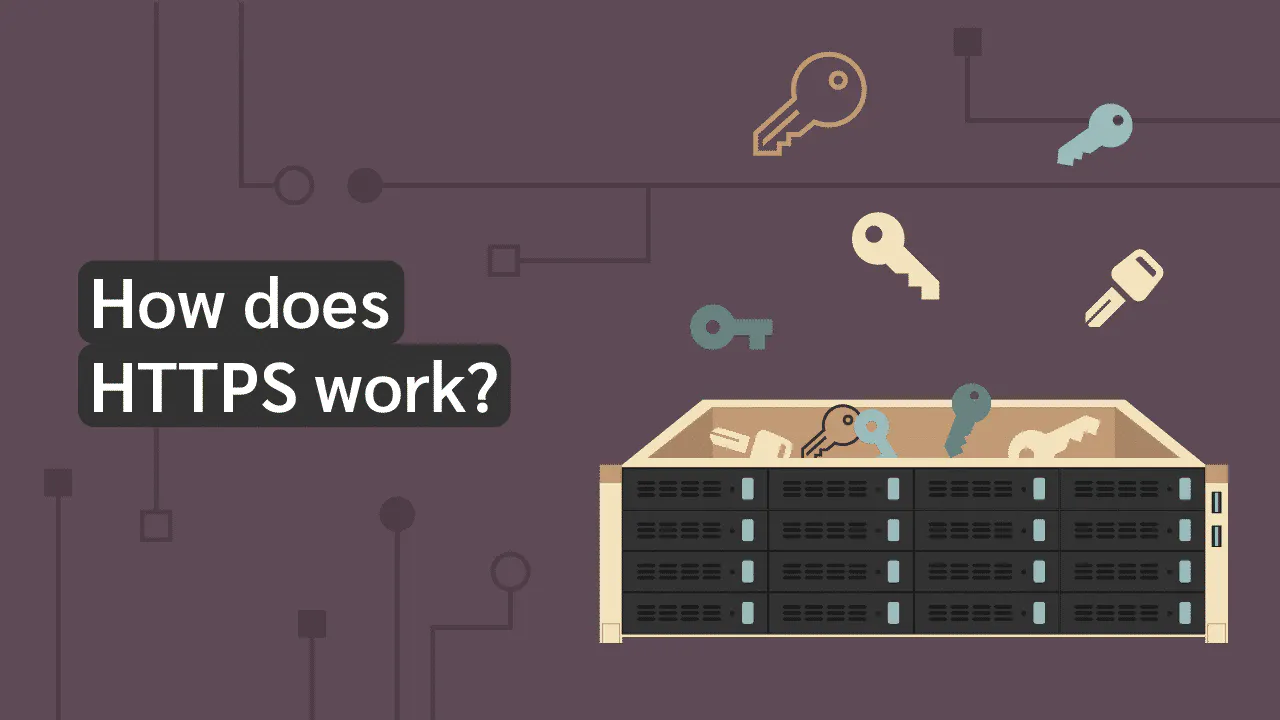In today’s digital age, ensuring the security of data transmitted over the internet is crucial. HTTPS (Hypertext Transfer Protocol Secure) is the secure version of HTTP, which uses encryption to protect the data between a user’s browser and a web server. This article will explain the fundamental process of How HTTPS Works, focusing on the TLS (Transport Layer Security) handshake and the establishment of an encrypted connection.
The HTTPS Process
1. TLS Handshake
The TLS handshake is the first step in establishing a secure connection between the client (browser) and the server. This process involves several key steps:
Client Hello:
TLS Version: The client sends a message to the server indicating the highest TLS version it supports.
Supported Cipher Suites: It includes a list of supported cipher suites (encryption algorithms).
Random Data: This ensures the uniqueness of the session.
plaintextClient: Hello
Server Hello:
Cipher Suite Selection: The server responds with the chosen cipher suite from the list provided by the client.
TLS Version: The server confirms the TLS version to be used.
Random Data: Similar to the client, the server sends its random data.
plaintextServer: Hello
Server Certificate:
Digital Certificate: The server sends its digital certificate, which includes the server’s public key and is signed by a trusted Certificate Authority (CA).
Verification: The client verifies the server’s certificate against a list of trusted CAs.
plaintextServer: [Digital Certificate]
Key Exchange:
Key Exchange Message: Based on the chosen cipher suite, the client and server exchange keys. This step may involve different methods such as RSA or Diffie-Hellman.
Session Key: A shared session key is generated, which will be used to encrypt the data transmitted between the client and server.
plaintextClient & Server: [Key Exchange]
2. Encrypted Connection Established
Once the TLS handshake is complete, an encrypted connection is established:
Session Key:
Encryption: The session key is used to encrypt and decrypt the data.
Integrity: It ensures that the data cannot be altered without detection.
Data Transmission:
Encrypted Messages: All messages between the client and server are encrypted using the session key.
Secure Communication: This prevents eavesdropping, tampering, and message forgery.
plaintextClient ↔ Server: [Encrypted Data]
Detailed Steps and Code Example
To illustrate the process further, let’s break down the steps with some technical details and pseudocode.
Step 1: Client Hello
plaintextClientHello = { version: TLS1.2, cipher_suites: [TLS_RSA_WITH_AES_128_CBC_SHA, TLS_RSA_WITH_AES_256_CBC_SHA], random: client_random } send(ClientHello)
Step 2: Server Hello
plaintextServerHello = { version: TLS1.2, cipher_suite: TLS_RSA_WITH_AES_128_CBC_SHA, random: server_random } send(ServerHello)
Step 3: Server Certificate
plaintextCertificate = { certificate: [server_certificate], issuer: TrustedCA } send(Certificate)
Step 4: Key Exchange
plaintextClientKeyExchange = { pre_master_secret: encrypt_with_server_public_key(pre_master_secret) } send(ClientKeyExchange) # Generate session keys master_secret = PRF(pre_master_secret + client_random + server_random) session_key = generate_session_key(master_secret)
Step 5: Encrypted Data Transmission
plaintext# Encrypt data with session key encrypted_message = encrypt_with_session_key(session_key, message) send(encrypted_message)
Conclusion: how-https-works
Understanding how HTTPS works is essential for ensuring secure communication over the internet. The TLS handshake establishes a secure connection by verifying the server’s identity and creating a session key used for encryption. By using HTTPS, we protect sensitive information from eavesdroppers and maintain data integrity and confidentiality.