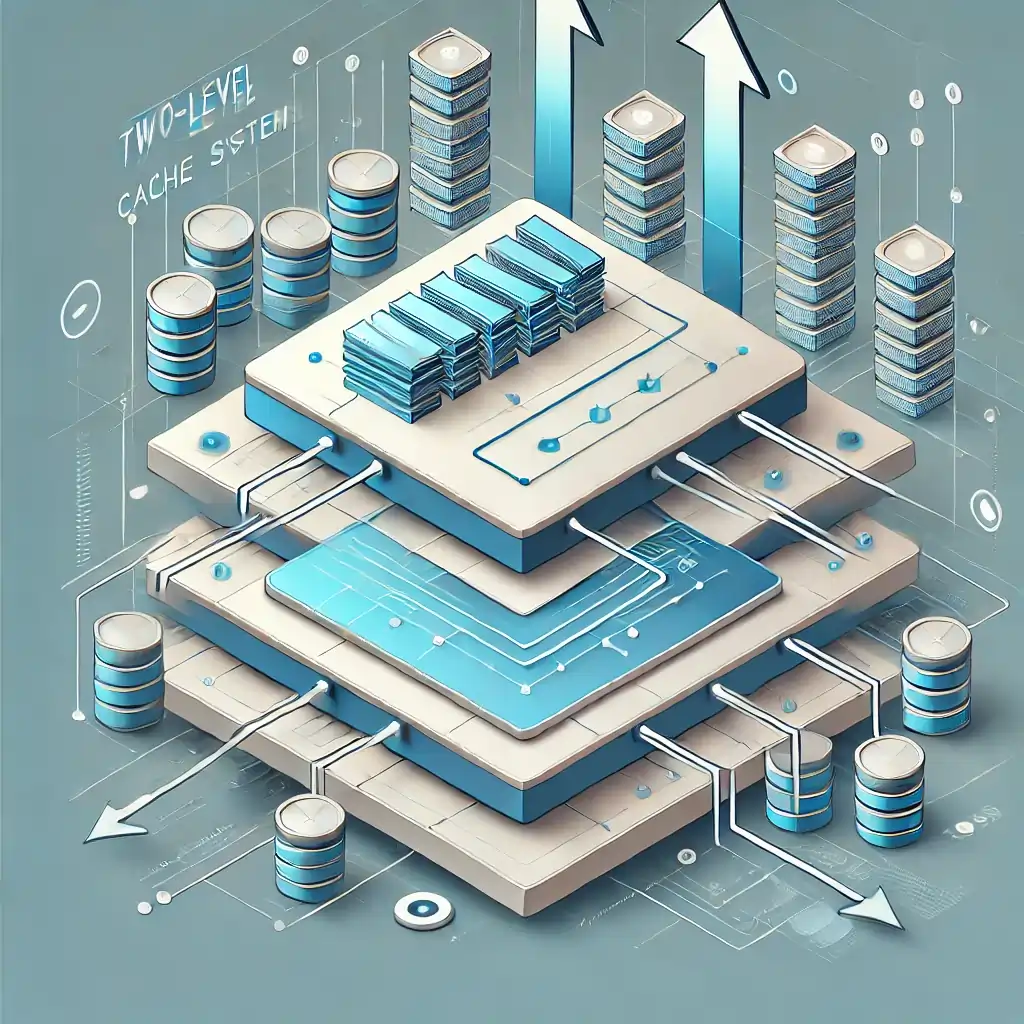This guide How to Implement a Two-Level Cache System in C will walk you through the entire process, from understanding memory architecture to writing code that models a simple two-level cache system. By the end of this article, you will have a solid grasp of how to implement a two-level cache system and understand its behavior in a computer system. So, let’s get started!
Understanding Memory Architecture
Before diving into the implementation, it’s crucial to understand the fundamentals of memory architecture, as it significantly impacts the performance of any computing system, particularly in the context of random access operations.
What is Memory Architecture?
Memory architecture refers to the organization of various storage mechanisms in a computer system. It balances speed, capacity, and cost, resulting in a hierarchy of storage levels, each with distinct characteristics. The design of this hierarchy is essential for optimizing performance, especially in systems where data needs to be accessed frequently and rapidly.
Hierarchy of Memory
The diagram above illustrates the flow of data through various memory levels, highlighting the hierarchy from the fastest to the slowest components:
Registers: The fastest memory, directly accessible by the CPU, used for immediate data processing.
L1 Cache: The first level of cache, split into instruction and data caches, provides very fast access to frequently used data and instructions.
L2 Cache: Larger and slightly slower than L1, it serves as an intermediary between L1 and the main memory, storing more data that the CPU might need soon.
L3 Cache: Shared across multiple CPU cores, this cache is slower but larger, providing a buffer before data is fetched from the main memory.
Main Memory (DRAM): Slower but much larger than cache, it holds the bulk of data and instructions used by the CPU.
NVMe (Non-Volatile Memory): Acts as an intermediate step between volatile DRAM and permanent disk storage, providing faster access than traditional hard drives.
Hard Disk: The slowest but most cost-effective storage, used for large-scale, long-term data storage.
Key Concepts:
Virtual Memory: Managed by the Memory Management Unit (MMU), virtual memory allows systems to use more memory than physically available by swapping data to and from disk storage. However, this concept goes beyond the scope of today’s implementation.
Cache Hierarchy: Caches are crucial in bridging the speed gap between the CPU and main memory. By storing copies of frequently accessed data, caches significantly reduce memory access time.
Takeaways from the Memory Architecture Diagram:
Speed and Capacity Hierarchy: From fast, small registers to slow, large disk storage, each level in the hierarchy is designed to optimize performance.
Cache Levels: Multiple levels of cache serve to balance speed and capacity, ensuring that the CPU can access the most frequently used data as quickly as possible.
Non-Volatile Memory: NVMe provides a faster alternative to traditional hard drives, sitting between volatile DRAM and long-term storage solutions.
Virtual Memory: The use of virtual memory allows systems to effectively manage memory usage beyond the physical limits, though this is not implemented in our current example.
Implementing a Two-Level Cache System and Main Memory
Now that we have a solid understanding of the underlying memory architecture, let’s dive into the implementation. We’ll walk through the process of writing a C program that simulates a two-level cache system (L1 and L2) and main memory. This will help you understand how data is accessed and moved between different levels of memory.
Code Overview
The code below simulates a basic memory architecture with two cache levels and main memory. It demonstrates concepts such as cache hits, misses, and the hierarchical nature of modern memory systems.
c#include <stdio.h>
#include <stdint.h>
#include <stdbool.h>
#include <string.h>
#define L1_CACHE_SIZE 64
#define L2_CACHE_SIZE 256
#define MAIN_MEMORY_SIZE 8192
#define BLOCK_SIZE 8 typedef struct { uint32_t tag; uint8_t data[BLOCK_SIZE]; bool valid; } CacheLine; CacheLine l1_cache[L1_CACHE_SIZE]; CacheLine l2_cache[L2_CACHE_SIZE]; uint8_t main_memory[MAIN_MEMORY_SIZE]; uint32_t l1_hits = 0, l1_misses = 0; uint32_t l2_hits = 0, l2_misses = 0;
Key Functions in the Code
calculate_tag Function:
The calculate_tag function computes the tag for a given memory address and cache size. The tag uniquely identifies a block of memory within a cache set.
cuint32_t calculate_tag(uint32_t address, uint32_t cache_size) { return address / BLOCK_SIZE / cache_size; }
calculate_index Function:
The calculate_index function calculates the cache index for a given memory address and cache size. The index determines the specific set in the cache where the data will be stored.
cuint32_t calculate_index(uint32_t address, uint32_t cache_size) { return (address / BLOCK_SIZE) % cache_size; }
check_cache Function:
The check_cache function checks whether the requested data is present in the cache. It takes the cache itself, the target address, and a pointer to store the retrieved data as input.
cbool check_cache(CacheLine *cache, uint32_t cache_size, uint32_t address, uint8_t* data) { uint32_t tag = calculate_tag(address, cache_size); uint32_t index = calculate_index(address, cache_size); if (cache[index].valid && cache[index].tag == tag) { memcpy(data, cache[index].data, BLOCK_SIZE); return true; } return false; }
update_cache Function:
The update_cache function updates the cache with new data. It adds or updates the data within the cache and ensures it is marked as valid.
cvoid update_cache(CacheLine *cache, uint32_t cache_size, uint32_t address, uint8_t* data) { uint32_t tag = calculate_tag(address, cache_size); uint32_t index = calculate_index(address, cache_size); cache[index].tag = tag; memcpy(cache[index].data, data, BLOCK_SIZE); cache[index].valid = true; }
Simulating Memory Access
Next, we simulate memory access using the memory_access function, which attempts to access data at a specific memory address through the cache hierarchy.
cvoid memory_access(uint32_t address) { uint8_t data[BLOCK_SIZE]; printf(“Accessing address: 0x%x\n”, address); if (check_cache(l1_cache, L1_CACHE_SIZE, address, data)) { printf(“L1 Cache Hit\n”); l1_hits++; } else if (check_cache(l2_cache, L2_CACHE_SIZE, address, data)) { printf(“L2 Cache Hit\n”); l2_hits++; update_cache(l1_cache, L1_CACHE_SIZE, address, data); } else { printf(“Main Memory Access\n”); l2_misses++; uint32_t block_start = address & ~(BLOCK_SIZE – 1); if (block_start + BLOCK_SIZE <= MAIN_MEMORY_SIZE) { memcpy(data, &main_memory[block_start], BLOCK_SIZE); update_cache(l2_cache, L2_CACHE_SIZE, address, data); update_cache(l1_cache, L1_CACHE_SIZE, address, data); } else { printf(“Error: Attempted to access memory out of bounds\n”); } } }
Explanation of the Memory Access Process:
L1 Cache Check: The function first checks if the data is in the L1 cache (the fastest cache). If found, it reports an “L1 Cache Hit.”
L2 Cache Check: If not found in L1, the function checks the L2 cache. If found, it reports an “L2 Cache Hit” and updates the L1 cache for faster access next time.
Main Memory Access: If the data is not found in either cache, the function accesses the main memory, retrieves the data, and updates both caches.
Before accessing the main memory, the function checks if the address is within the valid range. If out of bounds, it reports an error.
Main Function and Testing
Finally, the main function initializes the caches and main memory, and then simulates a few memory accesses.
cint main() { for (int i = 0; i < MAIN_MEMORY_SIZE; i++) { main_memory[i] = i & 0xFF; } for (int i = 0; i < L1_CACHE_SIZE; i++) { l1_cache[i].valid = false; } for (int i = 0; i < L2_CACHE_SIZE; i++) { l2_cache[i].valid = false; } memory_access(0x100); memory_access(0x101); memory_access(0x200); memory_access(0x100); printf(“L1 Cache Hits: %u, L1 Cache Misses: %u\n”, l1_hits, l1_misses); printf(“L2 Cache Hits: %u, L2 Cache Misses: %u\n”, l2_hits, l2_misses); return 0; }
Conclusion: How to Implement a Two-Level Cache System in C: A Step-by-Step Guide
In this guide, we explored the fundamental concepts of memory architecture and demonstrated how to implement a two-level cache system in C. Through our implementation, we observed the behavior of cache hits and misses and understood how data is moved between different levels of memory.
This exercise serves as a foundational step towards more complex memory management techniques and system optimizations. By grasping these basics, you can begin to implement more sophisticated caching mechanisms in your projects, leading to better performance and more efficient memory usage.
Feel free to expand on this code, perhaps by adding an L3 cache or exploring different cache replacement policies. If you have any questions or suggestions, don’t hesitate to reach out!