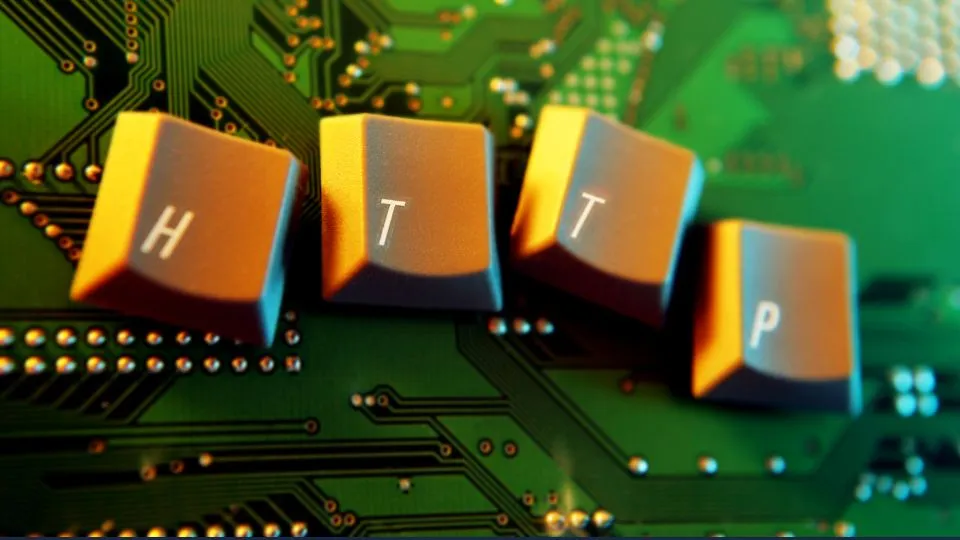When working with REST APIs or any web-based application, understanding the role of HTTP response headers is crucial. These headers carry metadata that is vital for both the client and server, ensuring smooth communication, proper content delivery, and enhanced security. But what exactly are HTTP response headers, and why are they so important?
In this blog post, we’ll dive deep into the world of HTTP response headers—exploring their functions, how they impact API communication, and how to leverage them effectively. Whether you’re a developer, a QA engineer, or someone interested in the finer details of web technologies, this guide will equip you with the knowledge you need to master HTTP headers.
1. What Are HTTP Response Headers?
HTTP headers are a fundamental part of HTTP requests and responses. They provide essential information that helps the client and server communicate effectively.
Definition of HTTP Headers
HTTP Headers: These are key-value pairs sent in HTTP requests and responses. They include metadata about the request or the response, such as content type, encoding, and more.
Request Headers: Sent from the client to the server, containing details like what kind of content the client can handle, or authorization credentials.
Response Headers: Sent from the server back to the client, these headers provide information about the data being sent, like its type, length, and how it should be processed.
Key Takeaway:
HTTP headers are a fundamental part of HTTP requests and responses. They provide essential information that helps the client and server communicate effectively.
2. Understanding Key HTTP Response Headers
Let’s explore some of the most important HTTP response headers that you’ll encounter when working with APIs.
1. Authorization
Purpose:
The Authorization header contains credentials that authenticate the client with the server. This is typically used in APIs to ensure that the request is coming from a valid and authorized user.Common Use:
Used for token-based authentication in REST APIs. For example, Authorization: Bearer <token> is commonly used for securing API endpoints.
2. Content-Type
- Purpose:
The Content-Type header tells the client the type of data contained in the response body, allowing the client to process it correctly. - Common Use:
In APIs, you’ll often see Content-Type: application/json, indicating that the response body is JSON formatted.
3. Cache-Control
- Purpose:
The Cache-Control header specifies caching policies for both requests and responses, helping reduce server load and speeding up client requests. - Common Use:
For static content, a server might send Cache-Control: max-age=3600, indicating that the response can be cached for an hour.
4. Set-Cookie
- Purpose:
The Set-Cookie header is used by the server to send cookies to the client, which can store session information or other data across requests. - Common Use:
Websites use Set-Cookie to maintain user sessions, such as Set-Cookie: sessionId=abc123; Path=/; HttpOnly.
5. Access-Control-Allow-Origin
Purpose:
This header is part of CORS (Cross-Origin Resource Sharing) and allows a server to specify who can access its resources.Common Use:
If a server wants to allow access from any origin, it would include Access-Control-Allow-Origin: * in its response.
Key Takeaway:
Understanding and properly using HTTP headers like Authorization, Content-Type, and Cache-Control is essential for secure and efficient API communication.
3. Real-World Examples of HTTP Headers in Action
To better understand how these headers work, let’s look at some real-world examples.
Example 1: Using Authorization in a REST API
In a typical API scenario, let’s say you’re building a mobile app that communicates with a server to fetch user data. The app sends a request to the API with an Authorization header:
sqlGET /user/profile HTTP/1.1 Host: api.example.com Authorization: Bearer abcdef123456
The server checks the token and returns the user profile data only if the token is valid.
Key Takeaway:
The Authorization header is critical for securing API endpoints and ensuring that only authorized users can access certain resources.
Example 2: Content-Type and JSON APIs
Consider an API that returns a list of products. The response might include the Content-Type header to specify that the data is in JSON format:
bashHTTP/1.1 200 OK Content-Type: application/json
The client then knows to parse the response body as JSON, enabling proper data handling.
Key Takeaway:
The Content-Type header ensures that clients understand the format of the data they receive, preventing errors in processing.
Example 3: Cache-Control for Faster Load Times
Imagine a server that hosts large images for a website. By using the Cache-Control header, the server can instruct the browser to cache images, reducing load times for repeat visitors:
arduinoHTTP/1.1 200 OK Cache-Control: max-age=86400
This tells the browser to cache the image for 24 hours.
Key Takeaway
The Content-Type header ensures that clients understand the format of the data they receive, preventing errors in processing.
4. How to Use HTTP Headers for Debugging and Troubleshooting
HTTP headers are invaluable when it comes to debugging and troubleshooting issues with API communication.
1. Monitoring HTTP Headers
Tools:
Use tools like Postman, cURL, or browser developer tools to inspect HTTP headers. These tools allow you to see exactly what headers are being sent and received, helping you diagnose issues quickly.Use Case:
If an API call is failing, you can inspect the headers to check for issues like incorrect Authorization tokens, or missing Content-Type headers.
2. Analyzing Response Headers
Headers to Check:
Look at headers like Cache-Control to understand caching issues, or Set-Cookie to troubleshoot session-related problems.Practical Tip:
Always ensure that the Content-Type matches the expected data format, and verify that Authorization headers are being sent correctly during authenticated requests.
Key Takeaway
Regularly monitor and analyze HTTP headers to troubleshoot and optimize API communication, ensuring smooth operation of your services.
5. Best Practices for Managing HTTP Headers
Managing HTTP headers correctly is crucial for both security and performance. Here are some best practices:
1. Secure Your APIs with Proper Headers
Use HTTPS:
Always ensure that sensitive data, like tokens in the Authorization header, is transmitted over HTTPS to protect against man-in-the-middle attacks.Limit CORS Access:
Use the Access-Control-Allow-Origin header carefully to control which domains can access your API, reducing the risk of unauthorized access.
2. Optimize for Performance
- Leverage Caching:
Use Cache-Control headers to cache static content, reducing server load and improving client load times. - Minimize Header Size:
Large headers can increase the size of HTTP requests and responses, so keep them as lean as possible to avoid unnecessary overhead.
3. Keep Headers Consistent
Standardize Header Names:
Stick to standard header names (e.g., Content-Type, Authorization) to ensure compatibility across different clients and servers.Document Your Headers:
Maintain clear documentation for all custom headers used in your API, so developers know what to expect and how to use them.
Key Takeaway
Following best practices for managing HTTP headers can significantly improve your API’s security and performance.
Conclusion: How to Understand and Utilize HTTP Response Headers for Effective API Communication
HTTP headers are a powerful tool for controlling and optimizing the behavior of your APIs. By understanding and utilizing key headers like Authorization, Content-Type, Cache-Control, and more, you can ensure that your API communication is secure, efficient, and reliable.
Whether you’re debugging an issue, improving performance, or securing your API, mastering HTTP headers is an essential skill for any developer or IT professional.
Ready to take control of your API communication? Start by auditing your current use of HTTP headers and apply the best practices discussed in this guide. With a solid understanding of HTTP headers, you’ll be well-equipped to handle any challenge that comes your way.