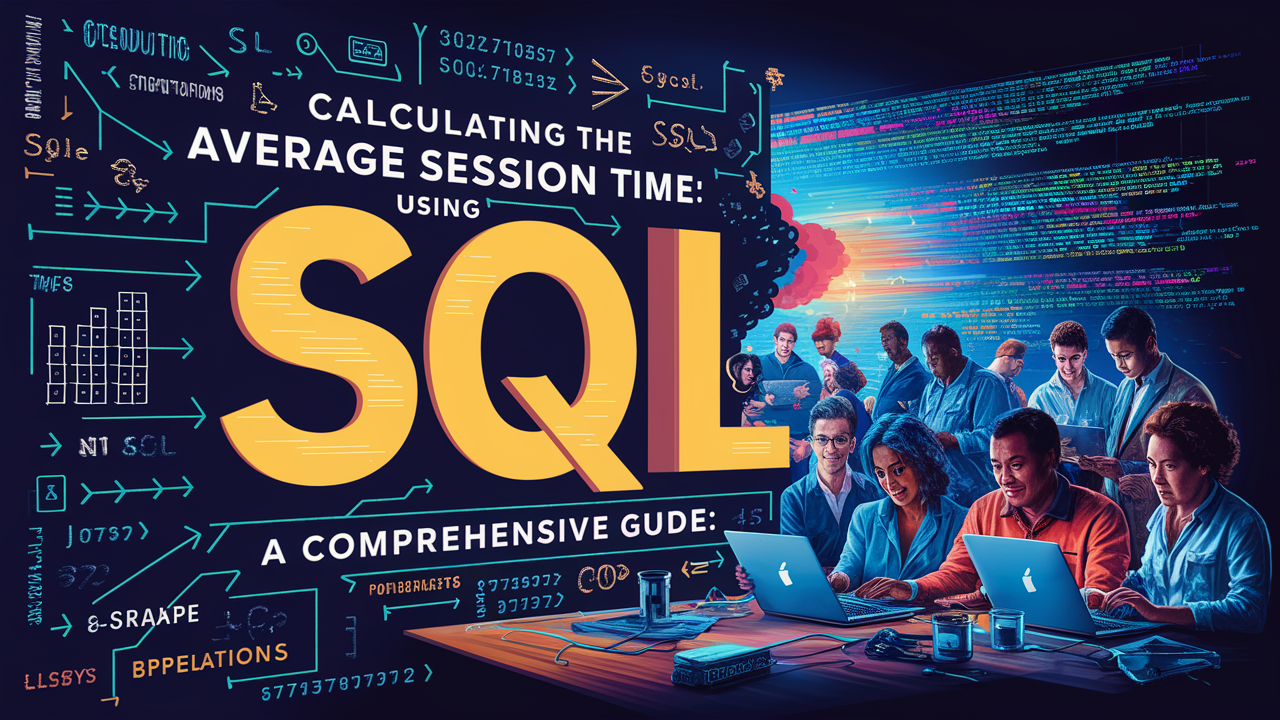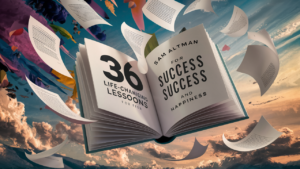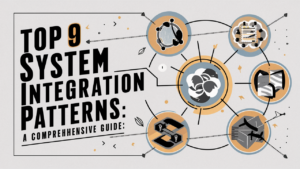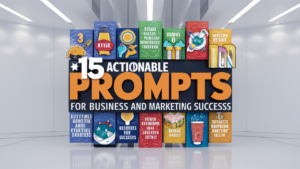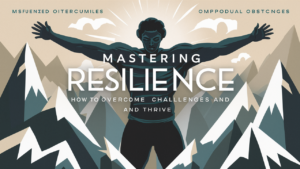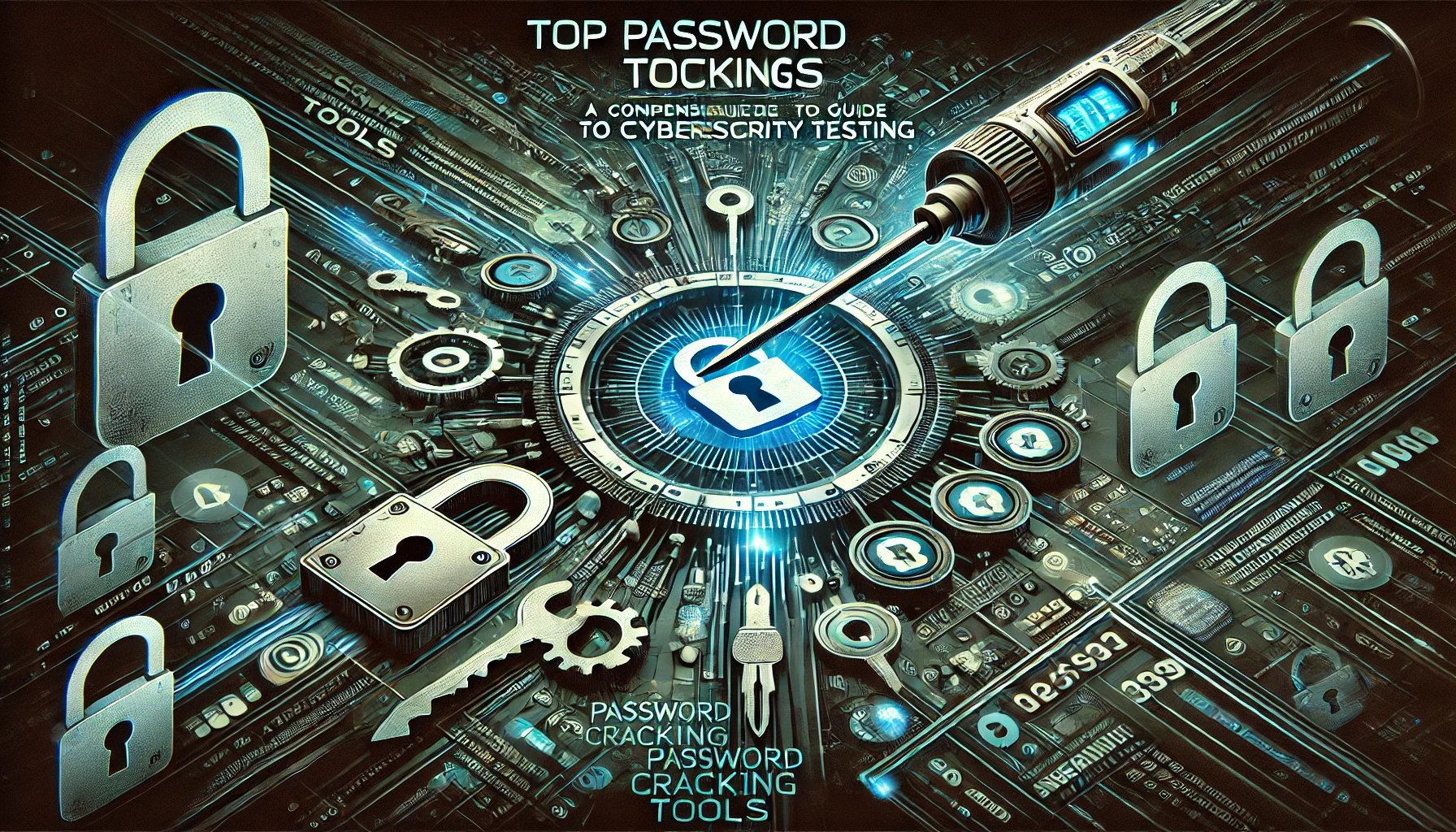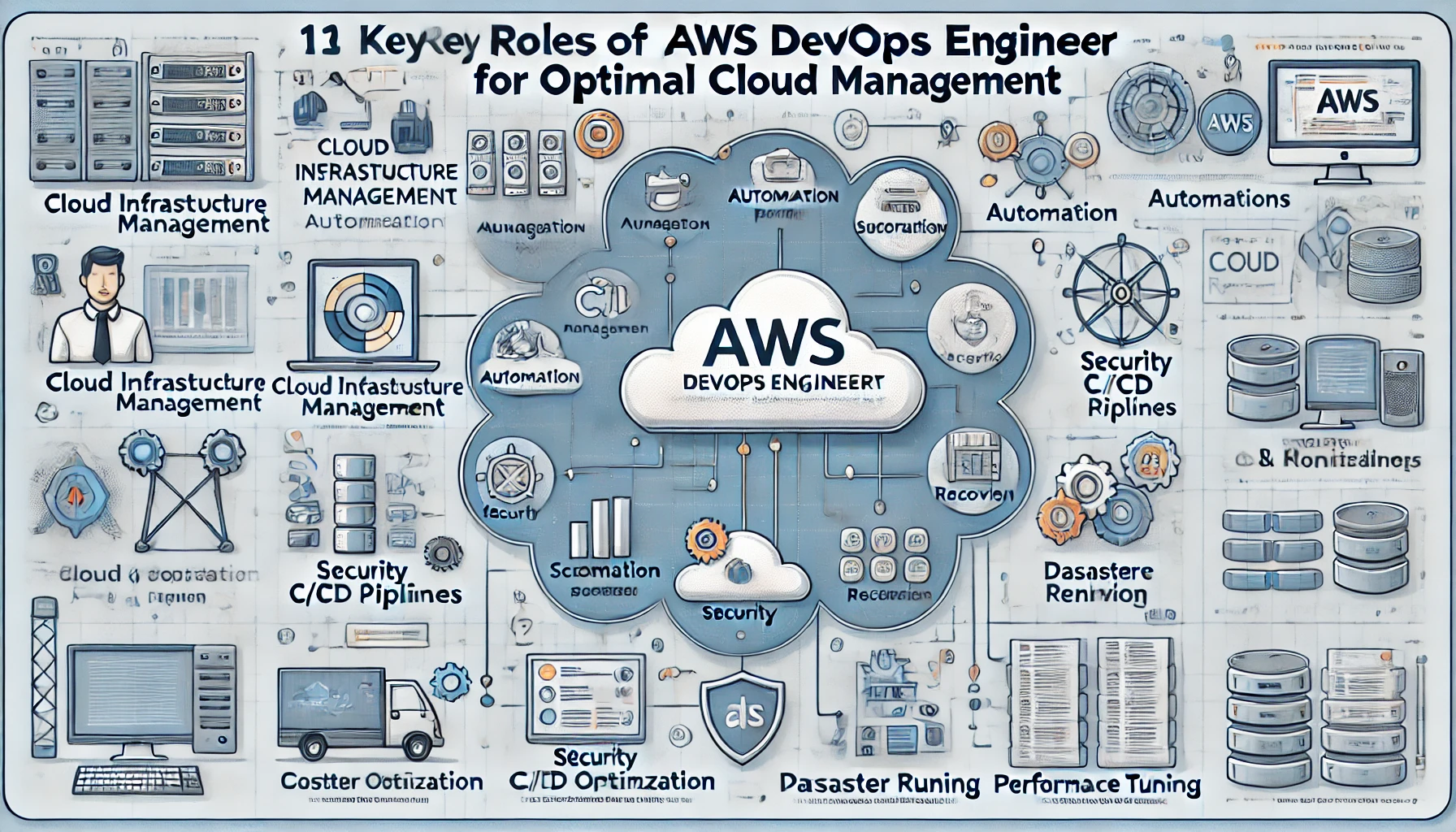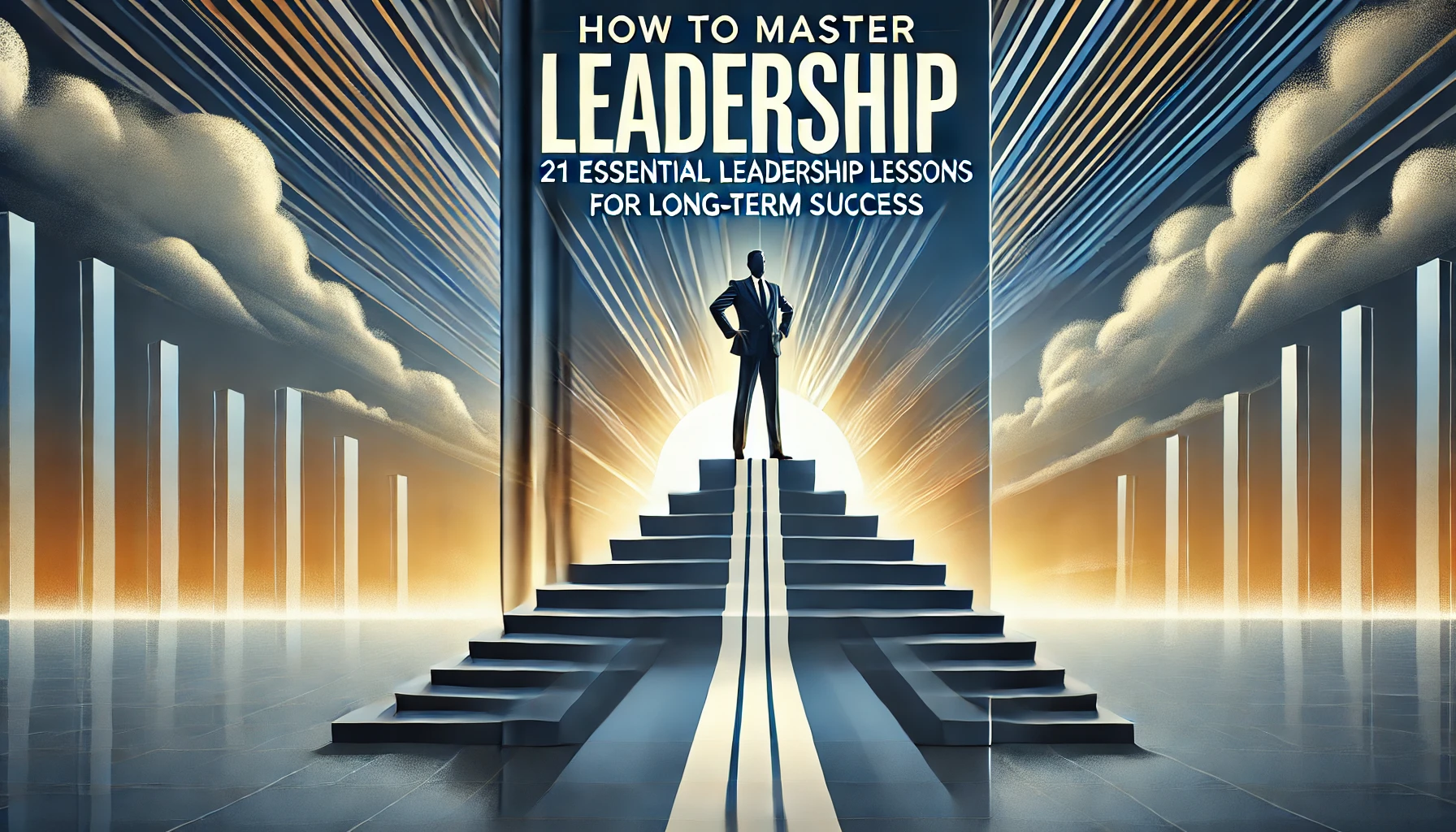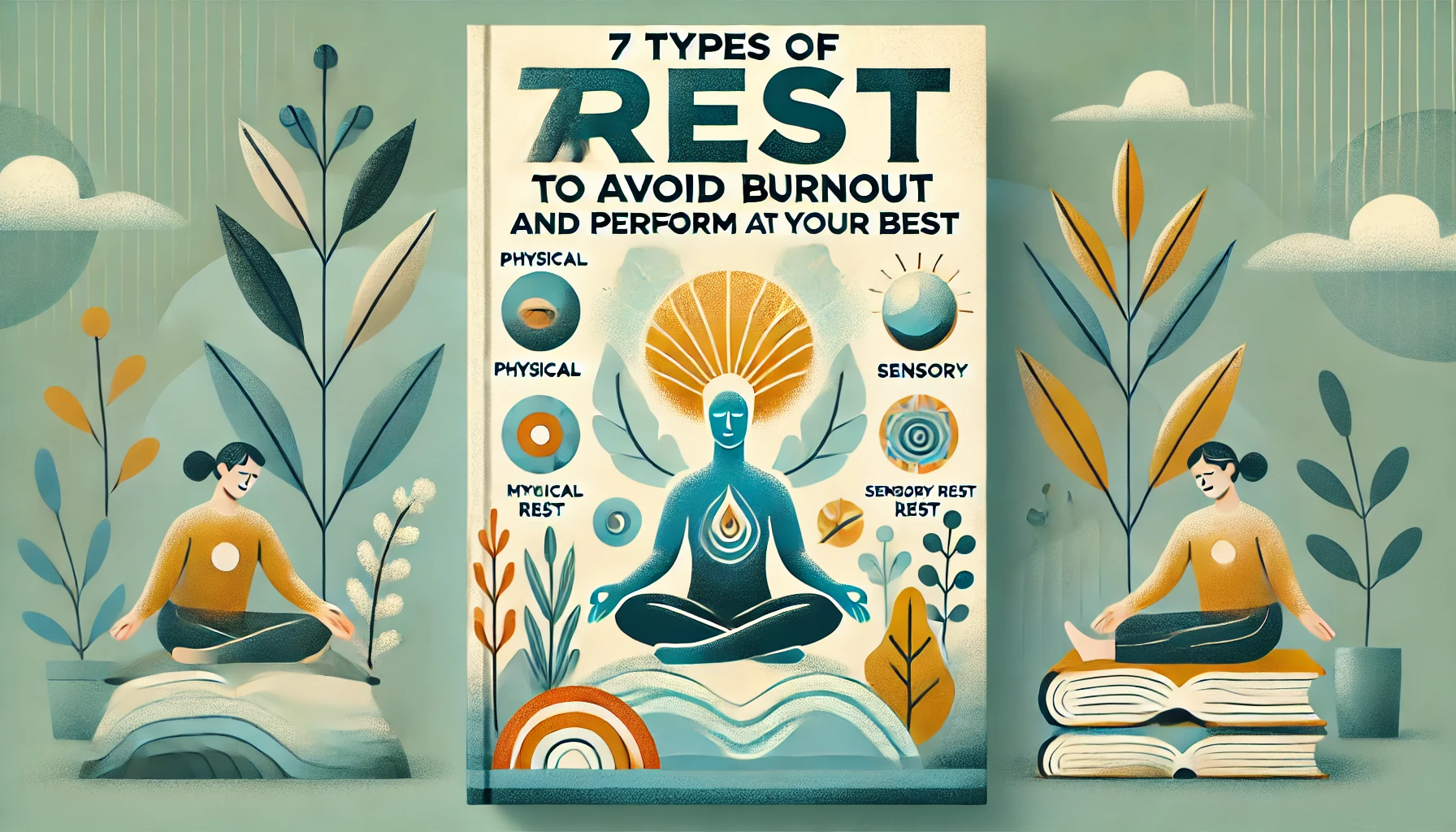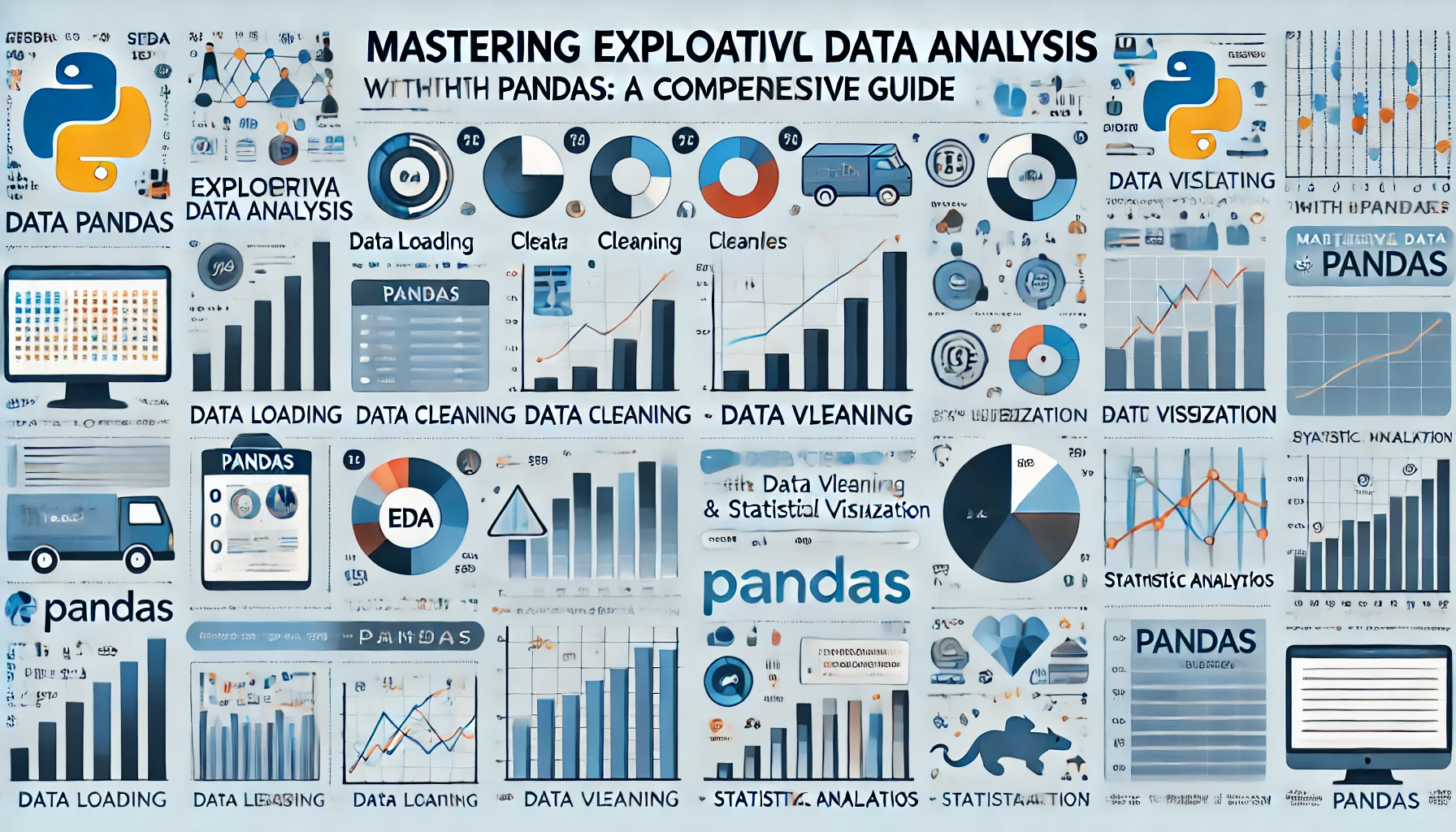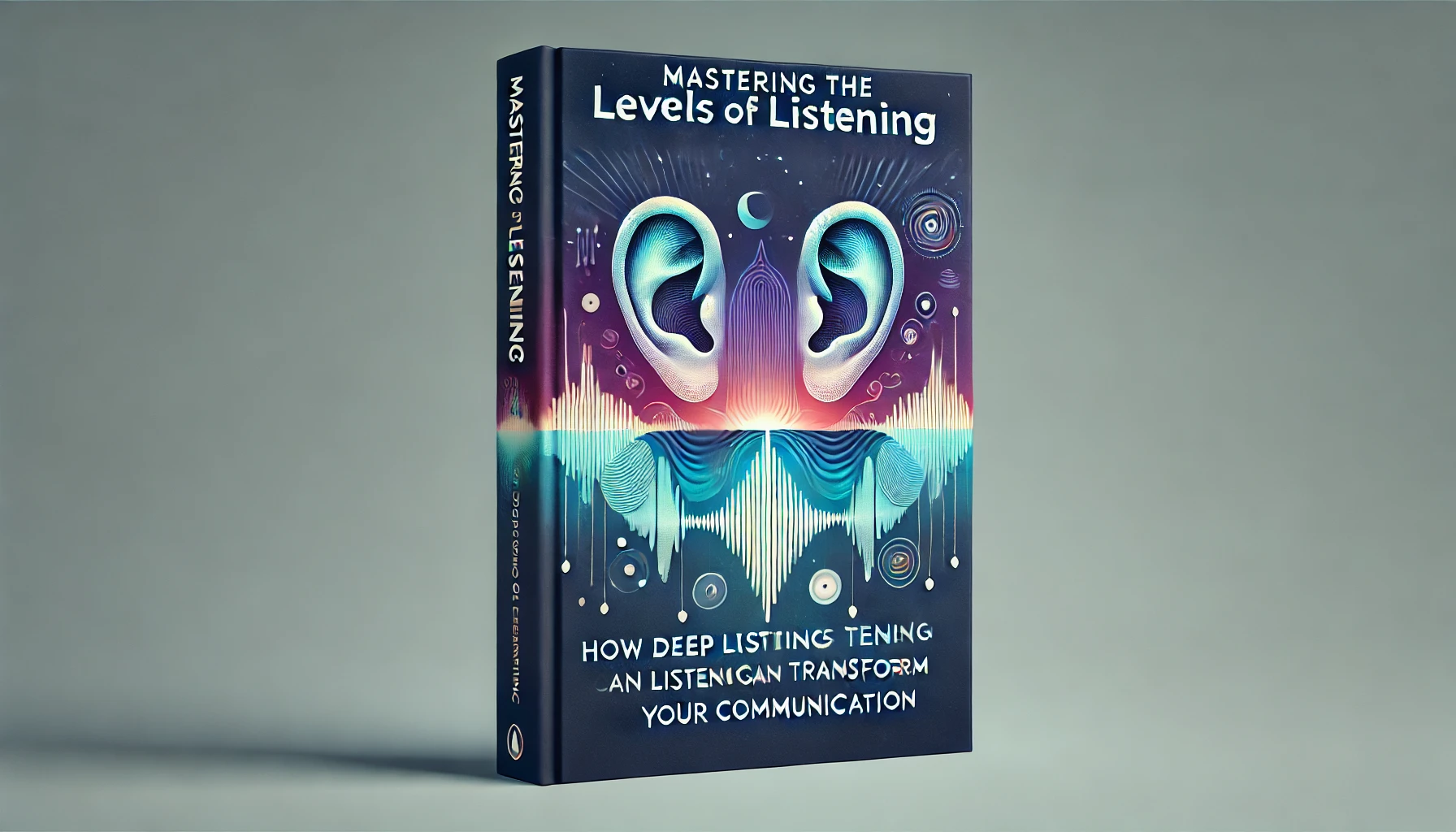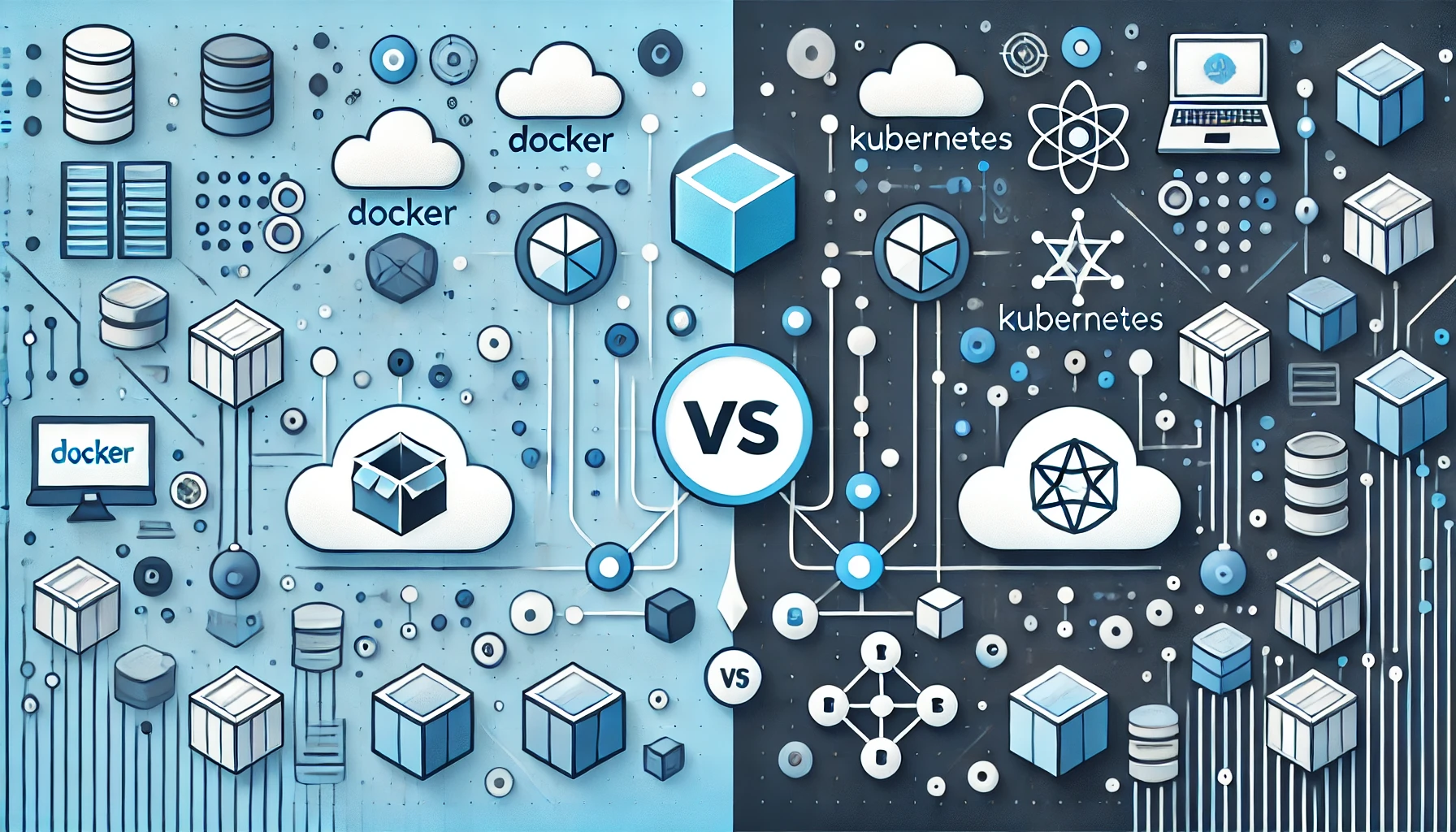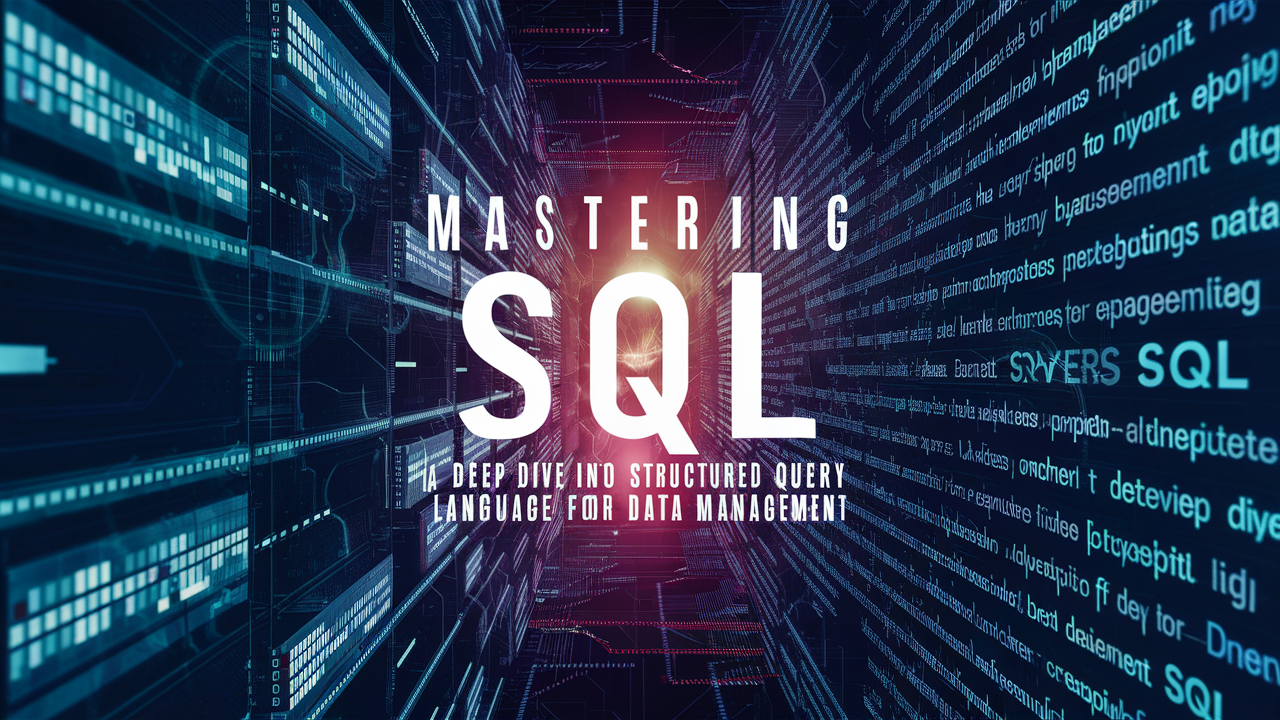Can You Calculate the Average Session Time? 🤔
Calculating the average session time for users on a website is a common and fundamental problem in data analysis and SQL interview questions. In this blog, we’ll explore how to tackle this problem using SQL, breaking down the steps to find the average session time per page. This task involves pairing entry and exit events for each user session and then calculating the difference between these timestamps. We’ll also discuss handling special scenarios like a browser crash where an exit event might be missing.
Understanding the Problem
In a website interaction, a user visits pages that are logged as “entry” and “exit” events. These logs are stored in a database table, which we’ll refer to as PageEvents. The goal is to:
Identify each session for every user.
Calculate the session time for each “entry” and “exit” pair.
Find the average session time per page.
Session time is calculated as:
Session time = Exit time - Entry time
This problem becomes tricky because users can visit the same page multiple times. Therefore, simply grouping by user and page is insufficient. Instead, we need to pair each “entry” with its corresponding “exit.”
Example Scenario
Imagine a user visiting a webpage multiple times during a session:
Entry 1: The user visits the homepage at 10:00 AM.
Exit 1: The user leaves the homepage at 10:15 AM.
Entry 2: User revisits the homepage at 11:00 AM.
Exit 2: The user exits again at 11:20 AM.
For each pair, the session times are 15 minutes and 20 minutes, respectively. We then compute the average session time for this page.
How to Solve This? 🧠
Let’s break down the solution into 4 main steps using SQL:
1. Separate the "entry" and "exit" Events Using CTEs (Common Table Expressions)
First, we need to filter the dataset into two parts: “entry” events and “exit” events. We’ll use CTEs (Common Table Expressions) to create these subsets. A CTE simplifies the query structure and makes it more readable.
2. Pair Each "Entry" and "Exit" Event Using ROW_NUMBER()
We use the ROW_NUMBER() function to assign a unique rank to each “entry” and “exit” event for the same page and user. This ensures that we correctly pair each “entry” with its corresponding “exit,” even when multiple visits occur.
3. Calculate the Time Difference for Each Pair 🕒
Subtract the timestamp of the “entry” event from the “exit” event to get the session time for each visit.
4. Compute the Average Session Time for Each Page 📊
Finally, we group by page name to calculate the average session time across all user sessions.
The SQL Code 🖥️
Here’s a SQL query to implement the steps discussed above. The database contains two tables: PageEvents (logging page interactions) and Customers.
WITH PageEntries AS ( SELECT PageName, CustomerId, Timestamp AS EntryTime,
ROW_NUMBER() OVER (PARTITION BY PageName, CustomerId ORDER BY Timestamp) AS
EntryRank FROM PageEvents WHERE Status = 'entry' ), PageExits AS ( SELECT
PageName, CustomerId, Timestamp AS ExitTime, ROW_NUMBER() OVER (PARTITION BY
PageName, CustomerId ORDER BY Timestamp) AS ExitRank FROM PageEvents WHERE
Status = 'exit' ) SELECT pe.PageName, AVG(CAST(DATEDIFF(MINUTE,
pe.EntryTime, px.ExitTime) AS FLOAT)) AS AvgSessionTime FROM PageEntries pe
JOIN PageExits px ON pe.PageName = px.PageName AND pe.CustomerId =
px.CustomerId AND pe.EntryRank = px.ExitRank GROUP BY pe.PageName;
Breaking Down the Query 📝
Step 1: The
PageEntriesCTE filters “entry” events, usingROW_NUMBER()to assign a unique rank (EntryRank) for each entry on a page per customer.Step 2: The
PageExitsCTE does the same for “exit” events, assigning a rank (ExitRank) for each exit.Step 3: We join the
PageEntriesandPageExitsonPageName,CustomerId, and their respective ranks to pair each entry with the correct exit.Step 4: The
DATEDIFF()function calculates the time difference in minutes between each entry and exit. We useAVG()it to compute the average session time.Step 5: The
CASTtoFLOATensures the average is calculated with decimal precision.
Handling Missing Exit Events 🚫🕰️
In real-life scenarios, the exit event may not always be logged. For instance, if a user closes their browser or experiences a crash, the session’s exit is never recorded. In this case, the query needs an adjustment to handle missing exits gracefully.
Solution: Using a LEFT JOIN and NULL Handling
To deal with this, modify the query to use a LEFT JOIN on the “exit” events. Then, use the COALESCE function to replace missing exit times with a default value, such as the current time.
SELECT pe.PageName, AVG(CAST(COALESCE(DATEDIFF(MINUTE, pe.EntryTime,
px.ExitTime), 0) AS FLOAT)) AS AvgSessionTime FROM PageEntries pe LEFT JOIN
PageExits px ON pe.PageName = px.PageName AND pe.CustomerId = px.CustomerId
AND pe.EntryRank = px.ExitRank GROUP BY pe.PageName;
In this query, COALESCE returns a default value of 0 if the exit time is NULL, ensuring the calculation completes even when an exit event is missing.
Taking It to the Next Level 🚀
Now that you know how to calculate the average session time, consider these additional improvements:
Additional Metrics: Add other session metrics, like maximum and minimum session time per page, to gain more insights into user behaviour.
Custom Alerts: Implement triggers or alerts in the database to monitor unusually long session times, which may indicate a user issue.
Advanced Filtering: Use filtering to analyze specific user segments (e.g., new vs. returning users).
Real-World Application 🌐
Let’s say you manage a news website and want to understand how much time users spend on different articles. By calculating the average session time for each article, you can identify the most engaging content. Pages with longer session times indicate more user interest, helping you to tailor future content for your audience.
Similarly, e-commerce websites can use this analysis to find which product pages hold customers’ attention the most, providing insights into potential purchasing behaviour.
Wrapping Up 🏁
Calculate the average session time is crucial for understanding user behavior on a website. By breaking the problem into steps and leveraging CTEs and window functions like ROW_NUMBER(), you can pair entry and exit events accurately. Also, consider real-world challenges such as missing exit events and implement solutions accordingly.
Key Takeaways 🎯
Use CTEs to separate “entry” and “exit” events.
Employ
ROW_NUMBER()to pair entries and exits uniquely.Calculate time differences using
DATEDIFF()session times.Handle missing exit events using
LEFT JOINandCOALESCE.
By mastering this SQL problem, you’ll be better equipped to handle data analysis challenges and excel in technical interviews. So, the next time you’re asked, “Can you calculate the average session time?” you’ll know exactly what to do! 🎉