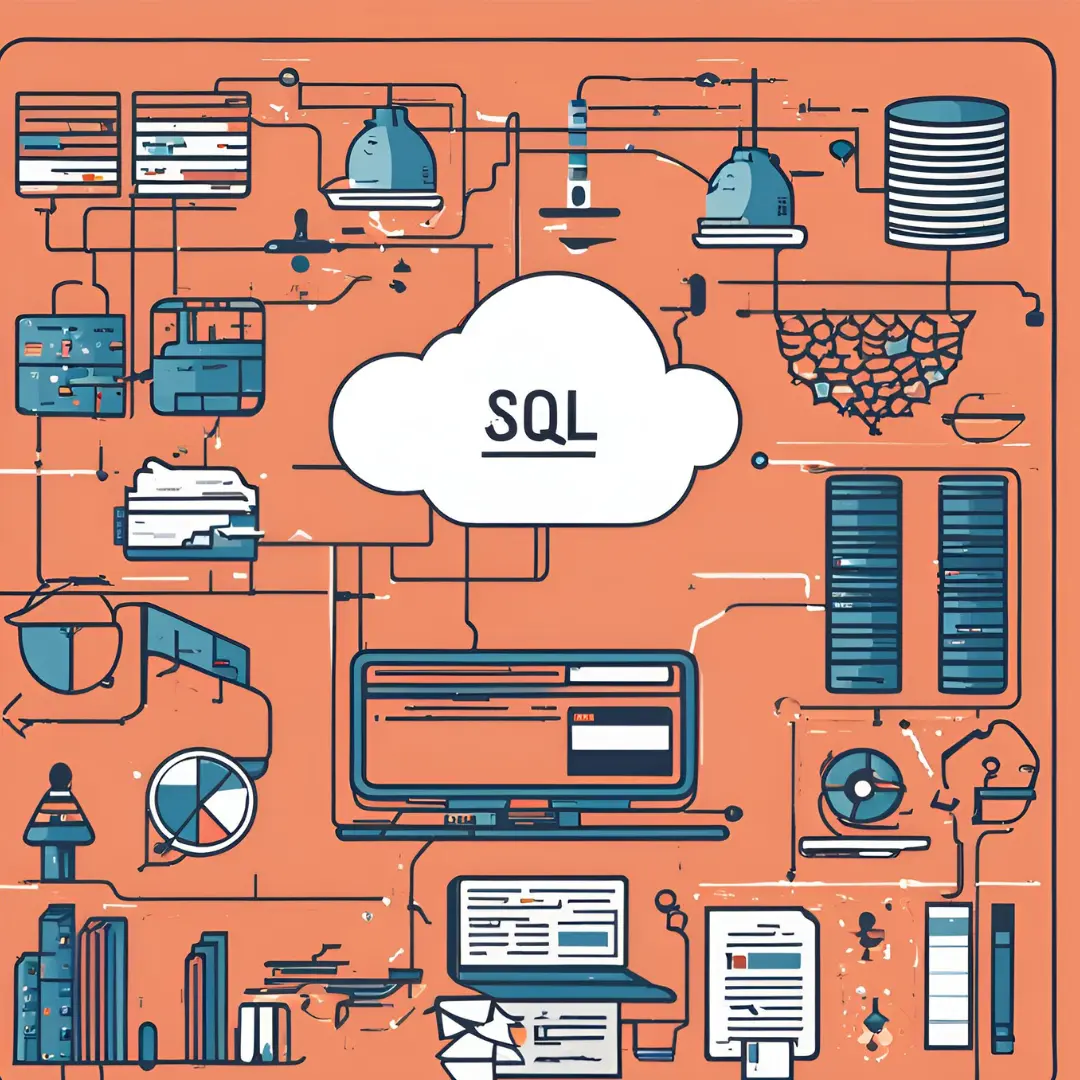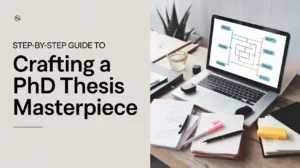Structured Query Language (SQL) is the backbone of database management and is crucial for anyone working with databases. Whether you’re a data analyst, developer, or database administrator, understanding the most important SQL commands is essential. Here’s a detailed guide on the key SQL commands, along with sample code and examples to illustrate their usage.
Basic SQL Commands
1. SELECT
Retrieves data from a database.
sqlSELECT column1, column2 FROM table_name;
Example:
sqlSELECT first_name, last_name FROM employees;
2. FROM
Specifies the table to retrieve data from.
sqlSELECT column1, column2 FROM table_name;
Example:
sqlSELECT product_name, price FROM products;
3. WHERE
Filters rows based on a condition.
sqlSELECT column1, column2 FROM table_name WHERE condition;
Example:
sqlSELECT first_name, last_name FROM employees WHERE department = ‘Sales’;
4. AS
Renames a column or table with an alias.
sqlCopy code
SELECT column1 AS alias_name FROM table_name;
Example:
sqlSELECT first_name AS fname, last_name AS lname FROM employees;
5. IN
Checks if a value matches any value in a list.
sqlSELECT column1, column2 FROM table_name WHERE column IN (value1, value2, …);
Example:
sqlSELECT first_name, last_name FROM employees WHERE department IN (‘Sales’, ‘Marketing’);
Transaction Control Commands
6. COMMIT
Saves all changes made during the current transaction.
sqlCOMMIT;
Example:
sqlUPDATE employees SET salary = salary * 1.1 WHERE department = ‘Sales’; COMMIT;
7. ROLLBACK
Undoes all changes made during the current transaction.
sqlROLLBACK;
Example:
sqlDELETE FROM employees WHERE department = ‘Sales’; ROLLBACK;
Data Manipulation Commands
8. UPDATE
Modifies existing data in a table.
sqlUPDATE table_name SET column1 = value1, column2 = value2 WHERE condition;
Example:
sqlUPDATE employees SET salary = salary * 1.05 WHERE department = ‘IT’;
9. INSERT INTO
Adds new rows to a table.
sqlINSERT INTO table_name (column1, column2, …) VALUES (value1, value2, …);
Example:
sqlINSERT INTO employees (first_name, last_name, department, salary) VALUES (‘John’, ‘Doe’, ‘HR’, 60000);
Aggregation Commands
10. GROUP BY
Groups rows sharing a property for aggregate functions.
sqlSELECT column1, COUNT(*) FROM table_name GROUP BY column1;
Example:
sqlSELECT department, COUNT(*) FROM employees GROUP BY department;
11. HAVING
Filters groups based on aggregate properties.
sqlSELECT column1, COUNT(*) FROM table_name GROUP BY column1 HAVING COUNT(*) > 1;
Example:
sqlSELECT department, AVG(salary) FROM employees GROUP BY department HAVING AVG(salary) > 50000;
12. SUM
Calculates the total of a numeric column.
sqlSELECT SUM(column) FROM table_name WHERE condition;
Example:
sqlSELECT SUM(salary) FROM employees WHERE department = ‘IT’;
13. MIN
Finds the minimum value in a column.
sqlSELECT MIN(column) FROM table_name;
Example:
sqlSELECT MIN(salary) FROM employees;
14. MAX
Finds the maximum value in a column.
sqlSELECT MAX(column) FROM table_name;
Example:
sqlSELECT MAX(salary) FROM employees;
Join and Conditional Commands
15. JOIN
Combines rows from two or more tables based on related columns.
sqlSELECT columns FROM table1 JOIN table2 ON table1.column = table2.column;
Example:
sqlSELECT employees.first_name, employees.last_name, departments.department_name FROM employees JOIN departments ON employees.department_id = departments.id;
16. AND
Combines two or more conditions in a query.
sqlSELECT column1, column2 FROM table_name WHERE condition1 AND condition2;
Example:
sqlSELECT first_name, last_name FROM employees WHERE department = ‘Sales’ AND salary > 50000;
17. OR
Combines two or more conditions in a query where any condition can be true.
sqlSELECT column1, column2 FROM table_name WHERE condition1 OR condition2;
Example:
sqlSELECT first_name, last_name FROM employees WHERE department = ‘Sales’ OR department = ‘Marketing’;
18. CASE
Provides conditional logic in a query.
sqlSELECT column1, CASE WHEN condition1 THEN result1 WHEN condition2 THEN result2 ELSE result END FROM table_name;
Example:
sqlSELECT first_name, last_name, CASE WHEN salary > 70000 THEN ‘High’ WHEN salary BETWEEN 50000 AND 70000 THEN ‘Medium’ ELSE ‘Low’ END AS salary_level FROM employees;
19. IS NULL
Checks for null values.
sqlSELECT column1, column2 FROM table_name WHERE column IS NULL;
Example:
sqlSELECT first_name, last_name FROM employees WHERE manager_id IS NULL;
20. LIKE
Searches for a specified pattern in a column.
sqlSELECT column1, column2 FROM table_name WHERE column LIKE pattern;
Example:
sqlCopy code
SELECT first_name, last_name FROM employees WHERE first_name LIKE ‘J%’;
Data Definition Commands
21. ALTER TABLE
Modifies an existing table structure.
sqlALTER TABLE table_name ADD column_name datatype;
Example:
sqlALTER TABLE employees ADD birth_date DATE;
22. CREATE
Defines a new table, database, or other database object.
sqlCREATE TABLE table_name ( column1 datatype, column2 datatype, … );
Example:
sqlCREATE TABLE departments ( id INT PRIMARY KEY, department_name VARCHAR(50) );
23. DELETE
Removes data from a table.
sqlDELETE FROM table_name WHERE condition;
Example:
sqlDELETE FROM employees WHERE department = ‘Sales’;
24. DROP
Deletes a database object like a table or index.
sqlDROP TABLE table_name;
Example:
sqlDROP TABLE departments;
Sorting and Calculation Commands
25. ORDER BY
Sorts the result set of a query.
sqlSELECT column1, column2 FROM table_name ORDER BY column1 ASC|DESC;
Example:
sqlSELECT first_name, last_name FROM employees ORDER BY last_name ASC;
26. COUNT
Counts the number of rows in a table.
sqlSELECT COUNT(column) FROM table_name WHERE condition;
Example:
sqlSELECT COUNT(*) FROM employees WHERE department = ‘IT’;
27. AVG
Calculates the average value of a numeric column.
sqlSELECT AVG(column) FROM table_name WHERE condition;
Example:
sqlSELECT AVG(salary) FROM employees WHERE department = ‘Sales’;
28. LIMIT
Restricts the number of rows returned by a query.
sqlSELECT column1, column2 FROM table_name LIMIT number;
Example:
sqlSELECT first_name, last_name FROM employees LIMIT 10;
Conclusion: Most Important SQL Commands
Mastering these SQL commands is crucial for anyone working with databases. Whether you’re retrieving data, updating records, or managing database structures, these commands provide the tools needed to interact effectively with your database. Practice using these commands to become proficient in SQL and enhance your data management skills.