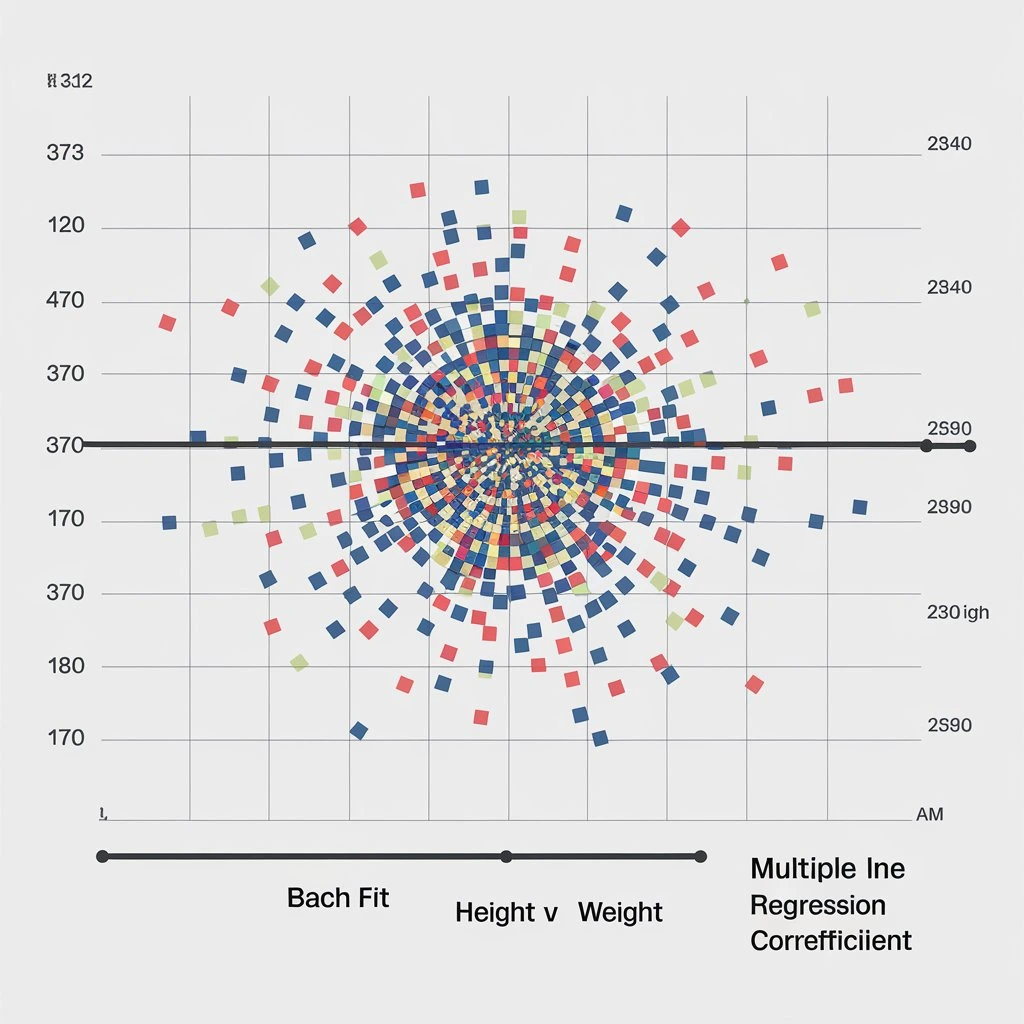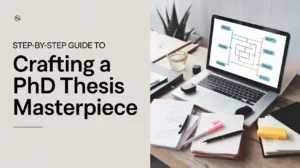Introduction to Multiple Linear Regression
When it comes to predictive modeling, one of the foundational techniques in machine learning is Multiple Linear Regression. In this blog, we’ll dive deep into using multiple linear regression with real-world data that explores the relationship between height, weight, and gender.
We’ll walk you through the essential steps from understanding the data to building regression models, interpreting the results, and visualizing outcomes. You’ll also get hands-on coding examples in Python!
What You'll Learn:
- Understanding the fundamentals of multiple linear regression
- How to deal with categorical variables like gender in regression analysis
- Using Python code to implement linear regression
- Practical tips for interpreting results and making predictions
What is Multiple Linear Regression?
Multiple Linear Regression (MLR) is a statistical method that models the relationship between two or more independent variables and a dependent variable by fitting a linear equation to observed data.
In its most basic form, the formula looks like this:
y = b₀ + b₁x₁ + b₂x₂ + … + bₙxₙ + ε
Where:
- y is the dependent variable (e.g., weight)
- b₀ is the intercept
- b₁, b₂, bₙ are the coefficients (weights)
- x₁, x₂, xₙ are the independent variables (e.g., height, gender)
- ε is the error term
It’s widely used in data analysis and machine learning to predict outcomes and discover relationships between variables.
Getting the Data: Height, Weight, and Gender
To showcase multiple linear regression in action, we’ll use a real-world dataset from Kaggle that includes information on height, weight, and gender. This dataset helps us understand how height and gender can be used to predict an individual’s weight.
Data Features:
- Height (cm) – Independent variable 1
- Gender (Male/Female) – Independent variable 2 (Categorical)
- Weight (kg) – Dependent variable
Here’s a quick look at our dataset:

Notice that gender is a categorical variable , meaning it needs special handling in regression analysis. We’ll explore how to deal with categorical variables in a bit.
Step 1: Analyzing the Data
Before we jump into building models, it’s essential to perform an initial analysis of the dataset. This helps us understand the distribution of data, spot any outliers, and see the relationship between variables.
Visualizing the Data
Let’s start by plotting Height vs. Weight:
pythonimport seaborn as sns import matplotlib.
pyplot as plt # Plotting height vs weight sns.scatterplot(x=”Height”, y=”Weight”, hue=”Gender”, data=dataset)
plt.title(“Relationship Between Height and Weight”)
plt.show()
The scatterplot shows that there’s a positive relationship between height and weight – as height increases, weight tends to increase as well. However, we also notice that gender plays a role here.
Step 2: Handling Categorical Variables
In our dataset, gender is a categorical variable that cannot be directly used in a mathematical equation. To incorporate this into our regression model, we use a technique called one-hot encoding.
What is One-Hot Encoding?
One-hot encoding converts categorical variables into a binary format, creating separate columns for each category with 0s and 1s. In our case, gender will be represented as two columns:
Male: 1 for male, 0 for female
Female: 1 for female, 0 for male
Here’s how you can apply one-hot encoding in Python:
pythonimport pandas as pd # One-hot encoding gender dataset_encoded = pd.get_dummies(dataset, columns=[“Gender”], drop_first=True)
This encoding is crucial to properly include gender in our multiple linear regression model.
Step 3: Building the Multiple Linear Regression Model
Now that we’ve prepared our data, we’re ready to build the multiple linear regression model using Python.
Setting Up the Model:
We’ll use sklearn’s LinearRegression to fit the model:
pythonfrom sklearn.model_selection import train_test_split from sklearn.linear_model import LinearRegression
# Defining independent and dependent variables
X = dataset_encoded[[“Height”, “Gender_Male”]]
y = dataset_encoded[“Weight”] # Splitting the data into training and testing sets X_train, X_test, y_train,
y_test = train_test_split(X, y, test_size=0.2, random_state=42)
# Creating and training the model model = LinearRegression() model.fit(X_train, y_train)
# Making predictions y_pred = model.predict(X_test)
Interpreting the Results
The model gives us a set of coefficients for each independent variable. These coefficients represent the change in the dependent variable for each unit increase in the independent variable, keeping all other variables constant.
For example:
If height increases by 1 cm, weight increases by b₁ kg.
If the person is male, the weight increases by b₂ kg, keeping height constant.
Step 4: Evaluating the Model
After building the model, it’s important to evaluate how well it performs. Some common metrics for evaluating regression models are:
Mean Squared Error (MSE): Measures the average squared difference between actual and predicted values.
R-squared (R²): Represents the proportion of variance in the dependent variable explained by the independent variables.
Here’s how you can calculate these metrics in Python:
pythonfrom sklearn.metrics import mean_squared_error, r2_score
# Calculating MSE and R-squared mse = mean_squared_error(y_test, y_pred) r2 = r2_score(y_test, y_pred)
print(f”Mean Squared Error: {mse}”) print(f”R-squared: {r2}”)
Practical Insights:
MSE helps us understand the magnitude of the error, with lower values indicating better performance.
R-squared shows how much of the variance in weight can be explained by height and gender. A higher value indicates a better fit.
Practical Application of Multiple Linear Regression
Now that we’ve gone through the theory and code, let’s look at some real-world applications of multiple linear regression.
Application 1: Predicting BMI Based on Height and Weight
By incorporating height and weight into a multiple linear regression model, doctors can predict a person’s Body Mass Index (BMI), helping assess their health risks. This approach could also consider age and activity levels to improve prediction accuracy.
Application 2: Real Estate Price Prediction
Another popular use case is in the real estate industry, where multiple linear regression is used to predict house prices based on variables like location, square footage, number of bedrooms, and more.
Conclusion: Mastering Multiple Linear Regression
By now, you should have a solid understanding of multiple linear regression and how it can be applied to real-world data, particularly in predicting weight based on height and gender. We’ve also explored practical coding examples to show how you can implement this technique using Python.
This knowledge opens up doors to various applications, from healthcare to real estate and beyond. Whether you’re predicting future trends or analyzing current data, multiple linear regression is an invaluable tool in any data scientist’s toolkit.
Feel free to dive deeper into the code, experiment with other datasets, and expand your machine learning skills!