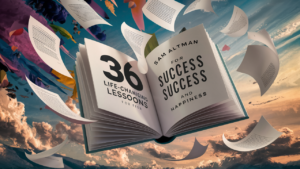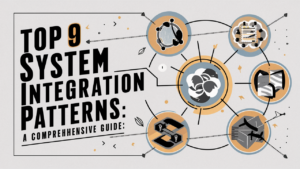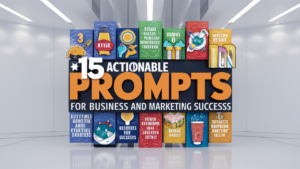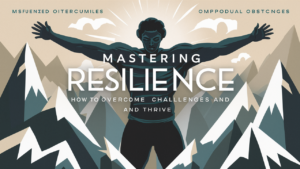The TCP/IP model is the foundation of network communication. It defines how data is transmitted over the internet, breaking down the process into four distinct layers. This guide will help you understand each layer, its functions, and the protocols involved. Let’s dive into the TCP/IP model and explore how it enables seamless network communication.
The TCP/IP Model Overview
The TCP/IP model, also known as the Internet Protocol Suite, consists of four layers: Application, Transport, Internet, and Network Interface. Each layer has specific roles and responsibilities in managing and transmitting data.
1. Application Layer
The Application Layer interacts directly with user applications and provides various network services. It handles data formatting, compression, encryption, and other services needed for data exchange between applications.
Protocols:
HTTP/HTTPS: Hypertext Transfer Protocol / Secure
FTP/SFTP: File Transfer Protocol / Secure File Transfer Protocol
SMTP/POP3/IMAP: Simple Mail Transfer Protocol / Post Office Protocol 3 / Internet Message Access Protocol
SSH: Secure Shell
2. Transport Layer
The Transport Layer ensures reliable data transfer between devices. It manages data segmentation, error detection, and flow control, ensuring that data is transmitted accurately and in the correct sequence.
Protocols:
TCP: Transmission Control Protocol
UDP: User Datagram Protocol
BGP: Border Gateway Protocol
3. Internet Layer
The Internet Layer is responsible for logical addressing and routing. It determines the best path for data packets to travel across the network and ensures they reach their destination.
Protocols:
IP: Internet Protocol
IGP: Interior Gateway Protocol
IPSec: Internet Protocol Security
4. Network Interface Layer
The Network Interface Layer manages the physical transmission of data over network media. It deals with hardware addressing and defines how data bits are physically transmitted.
Protocols:
ARP: Address Resolution Protocol
VLAN: Virtual Local Area Network
STP: Spanning Tree Protocol
Media:
Copper Cable
UTP Cable
Fiber Optics
Detailed Layer Functions
Application Layer Functions
The Application Layer is the closest to the end user. It provides various services such as email, file transfer, and web browsing. It ensures that data is presented in a format that the receiving application can understand.
Data Formatting: Converts data into a format that applications can read.
Compression: Reduces the size of data to save bandwidth.
Encryption: Secures data by converting it into a code.
Transport Layer Functions
The Transport Layer establishes, maintains, and terminates connections between devices. It provides error detection and correction to ensure data integrity.
Segmentation: Divides data into smaller segments for transmission.
Flow Control: Manages the rate of data transmission between devices.
Error Control: Detects and corrects errors in data transmission.
Internet Layer Functions
The Internet Layer handles the logical addressing and routing of data packets. It determines the best path for data to travel and ensures it reaches the correct destination.
Logical Addressing: Assigns IP addresses to devices.
Routing: Determines the best path for data packets.
Packet Forwarding: Forwards data packets to their destination.
Network Interface Layer Functions
The Network Interface Layer is responsible for the physical connection between devices. It converts data into electrical, optical, or radio signals for transmission over network media.
Physical Addressing: Uses MAC addresses to identify devices.
Framing: Encapsulates data into frames for transmission.
Error Detection: Detects errors at the physical layer.
Real-World Applications
Application Layer Examples
Web Browsing: HTTP/HTTPS protocols enable browsing websites.
Email Services: SMTP, POP3, and IMAP protocols manage email communication.
File Transfers: FTP/SFTP protocols allow secure file transfer.
Transport Layer Examples
Reliable Data Transfer: TCP ensures data is sent and received accurately.
Streaming Services: UDP supports real-time applications like video streaming.
Internet Layer Examples
IP Routing: Routers use IP to forward data packets.
VPNs: IPSec secures data transmission over virtual private networks.
Network Interface Layer Examples
Local Network Communication: Ethernet protocols manage data transmission within local networks.
Wireless Networks: Wi-Fi protocols handle wireless data transmission
Conclusion
Understanding the TCP/IP model is crucial for anyone involved in networking or IT. Each layer plays a vital role in ensuring data is transmitted accurately and efficiently across networks. By mastering the functions and protocols of each layer, you can troubleshoot network issues, optimize performance, and ensure secure communication.
This comprehensive guide has provided an overview of the TCP/IP model, detailing each layer’s functions and protocols. Armed with this knowledge, you’re well on your way to becoming proficient in network communication.
By incorporating these insights into your networking practices, you can improve your understanding and management of network communication. Whether you’re a student, a networking professional, or someone interested in IT, this guide to the TCP/IP model will be a valuable resource.