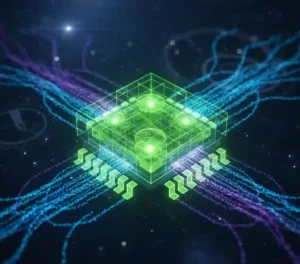Hey there, future database wizard. If you’ve ever stared at a tangled mess of data and thought, “There has to be a better way,” you’re in the right spot. Databases aren’t just storage bins; they’re the beating heart of modern apps, from e-commerce giants to AI powerhouses. And PostgreSQL? It’s the open-source rockstar that’s powering everything from Instagram’s feeds to Apple’s iCloud. But becoming a PostgreSQL DBA isn’t about memorizing syntax, it’s about taming chaos into reliable, lightning-fast systems that keep businesses humming.
In this PostgreSQL DBA roadmap, we’ll walk through eight battle-tested steps to get you from “What’s a query?” to “I just optimized a million-row table in my sleep.” We’ll mix in real-world grit, like how a mid-sized fintech firm slashed downtime by 70% with smart tuning. Expect actionable tips, stats that hit hard, and no fluff. By the end, you’ll have the skills to land that database administrator certification and command salaries averaging $110,000 a year, according to recent Stack Overflow surveys, DBAs with PostgreSQL chops are in hot demand.
Ready to level up? Let’s dive into this PostgreSQL administration guide disguised as a roadmap.
Table of Contents
Why PostgreSQL Stands Out in the DBA World
Before we charge ahead, let’s talk brass tacks: Why PostgreSQL over MySQL or Oracle? It’s not just hype. This relational database management system (RDBMS) handles complex queries like a champ, supports JSON for NoSQL vibes, and scales horizontally without breaking a sweat. Fun fact: Over 40% of developers in the 2023 JetBrains State of Developer Ecosystem report prefer Postgres for its robustness.
As a DBA, you’ll love its extensibility, think custom functions in Python or even machine learning extensions. But here’s the kicker: It’s free, community-driven, and battle-hardened. Companies like Netflix stream billions of events daily on Postgres clusters. If you’re chasing advanced PostgreSQL skills, this is your playground.
The demand? Explosive. The U.S. Bureau of Labor Statistics projects 8% growth for database admins through 2032, but Postgres specialists? They’re unicorns. One case study from a healthcare startup: They migrated from a legacy system to Postgres, cutting query times from 5 seconds to under 200ms. Result? Patient records accessible in a flash, saving lives and sanity.
Bottom line: Mastering a PostgreSQL DBA roadmap isn’t optional; it’s your ticket to a career that’s as stable as the databases you build.
Step 1: Nail the Fundamentals—SQL and Relational Basics
You can’t build a house without a foundation, right? Same with databases. Start here if you’re green, or skim if you’ve dabbled.
Kick off with SQL essentials: SELECT, JOINs, GROUP BY, and subqueries. Don’t just read, practice. Tools like pgAdmin or DBeaver make it painless. Aim for 20-30 hours here; it’s the gateway to everything else.
- Pro Tip: Use LeetCode’s database problems daily. One engineer I know solved 50 before her first interview, nailed it.
- Stat Alert: 70% of DBA roles require strong SQL, per Indeed’s 2024 data.
- Real-World Example: A retail chain used basic aggregations to spot inventory trends, boosting sales 15% overnight.
Once comfy, grasp relational theory: normalization (up to 3NF, usually), ACID properties, and keys. Why? Poor design leads to anomalies that bite later. Think of it as organizing your garage; messy now means hunting forever.
By week’s end, query a sample dataset. Congrats, you’re no longer a tourist.
Step 2: Install and Configure Your First Postgres Instance
Time to get hands-on. Downloading Postgres is straightforward: Head to the official site, grab the installer for your OS (Windows, macOS, Linux, it’s everywhere).
Fire it up on localhost. Default port 5432, superuser “postgres.” Create a database: CREATE DATABASE mydb;. Boom, your sandbox.
Configuration is where magic (and headaches) happen. Edit postgresql.conf for tweaks like max_connections (start at 100) and shared_buffers (25% of RAM). Reload with pg_ctl reload.
- Actionable Tip: Use Docker for isolated testing. docker run –name some-postgres -e POSTGRES_PASSWORD=password -d -p 5432:5432 postgres, instant instance.
- Common Pitfall: Forgetting to set listen_addresses to ‘*’ for remote access. Locked yourself out? We’ve all been there.
- Case Study: A SaaS company set up a dev cluster this way, spotting config issues early, saved weeks of prod firefighting.
Spend a weekend here. Test backups early: pg_dump mydb > backup.sql. Restore it. Sleep better knowing you can.
Step 3: Master Data Modeling and Schema Design
Now, architect like a pro. Data modeling isn’t sexy, but it’s the difference between a scalable system and a dumpster fire.
Start with ER diagrams, tools like Lucidchart help. Design tables: Users, Orders, Products. Enforce integrity with constraints (PRIMARY KEY, FOREIGN KEY, CHECK).
Indexes? Golden. B-tree for equality, GIN for full-text. But overdo it, and inserts crawl, balance is key.
- Quick Win: Normalize to 3NF, then denormalize for reads. E-commerce sites swear by this hybrid.
- Stat: Bad schemas cause 25% of performance woes, says a Datadog report.
- Example: Netflix’s schema evolves with feature flags, your roadmap to agile design.
Practice on a project: Model a blog app. Migrate schemas with Alembic. This step builds intuition for real chaos.
Step 4: Backup, Recovery, and High Availability
DBAs earn their keep in disasters. Backups aren’t “nice-to-have”, they’re your lifeline.
Point-in-time recovery (PITR) is Postgres’s superpower. Set up WAL archiving: Edit recovery.conf, rsync logs. Tools like pgBackRest automate.
For HA, enter replication. Streaming works great: Primary promotes a standby. Patroni orchestrates failover.
- Tip: Test restores quarterly. One firm skipped this, lost a day’s data in a ransomware hit.
- Hard Stat: 93% of companies can’t recover from breaches without backups (Ponemon Institute).
- Real Talk: A bank implemented logical replication for read replicas, handling Black Friday spikes without a hitch.
Aim for RPO under 15 minutes. This step? Non-negotiable for any database administrator certification.
Step 5: Security—Lock It Down Like Fort Knox
Hackers love sloppy DBs. Secure yours from day one.
Roles and privileges: GRANT SELECT ON table TO readonly_user. Row-level security (RLS) for fine-grained control.
Encryption: pgcrypto for data at rest, SSL for transit. Audit logs catch funny business.
Bulletproof Checklist:
- Change default passwords yesterday.
- Use pg_hba.conf wisely, md5 auth, not trust.
- Firewall port 5432 religiously.
Case in Point: Equifax’s breach? Weak access controls. Contrast with a logistics firm using Postgres RLS, zero unauthorized peeks in three years.
Pro tip: Rotate certs annually. Security isn’t set-it-forget-it; it’s muscle memory.
Step 6: Performance Tuning—Make It Fly
This is where advanced PostgreSQL skills shine. Slow queries kill user trust.
EXPLAIN ANALYZE your nemeses. Vacuum and analyze regularly, bloat is the enemy.
Tune params: work_mem per session, effective_cache_size. Extensions like pgBadger profile bottlenecks.
- Hands-On Hack: Parallel queries (since PG 9.6) speed scans 5x. Test on TPC-H benchmarks.
- Stat Shock: 60% of apps suffer from unoptimized joins (New Relic).
- Story Time: A gaming studio tuned indexes, dropping load times from 2s to 50ms, player retention jumped 22%.
Monitor with pg_stat_statements. Iterate. Tuning’s an art, but data-driven.
Step 7: Scaling and Advanced Features
Outgrowing one box? Time to cluster.
Sharding with Citus extends Postgres horizontally. Read replicas offload selects.
JSONB for semi-structured data, Postgres blurs SQL/NoSQL lines. Full-text search with tsquery? Built-in gold.
- Scaling Tip: Use connection poolers like PgBouncer, handles 10k+ connections easy.
- Insight: Uber shards Postgres for 1B+ rides daily.
- Example: An ad-tech platform added PostGIS for geo-queries, personalizing campaigns flawlessly.
Push boundaries: Triggers, stored procs in PL/pgSQL. This preps you for enterprise gigs.
Step 8: Monitoring, Maintenance, and Career Polish
Sustain what you build. Tools like Checkmk or Prometheus scrape metrics, alert on high CPU.
Routine maintenance: Reindex weekly, update stats. Extensions: pg_cron for scheduled tasks.
For career boost, snag that database administrator certification, PGCert or EnterpriseDB’s path.
- Growth Hack: Contribute to Postgres GitHub. Visibility = opportunities.
- Stat: Certified DBAs earn 15% more (Global Knowledge).
- Final Case: A devops team automated alerts, reducing MTTR from hours to minutes, hero status unlocked.
You’ve conquered the PostgreSQL DBA roadmap. Now, build that portfolio project and apply.
Wrapping Up: Your Next Move in This PostgreSQL Administration Guide
Whew, that was a ride. From SQL scribbles to scaling empires, this roadmap arms you with PostgreSQL performance tuning tricks and beyond. Remember, expertise comes from doing, not just reading. Start small, iterate, and watch doors fly open.
Got a side project? Deploy it on Heroku’s free Postgres tier. Join communities like Postgres Weekly, networking is half the game.
You’re not just learning a tool; you’re crafting a superpower. Go make some data dance.
FAQs
How long does it take to complete a PostgreSQL DBA roadmap for beginners?
It varies, but dedicate 3-6 months part-time. Focus on one step weekly, practicing 10-15 hours. Pros say consistent hands-on beats cramming, many land junior roles in four months.
What are the best free resources for advanced PostgreSQL skills?
Dive into the official docs, PG Exercises for queries, and YouTube’s “Postgres FM” podcast. For tuning, grab “PostgreSQL High Performance” book, free PDF snippets abound. Communities like Reddit’s r/PostgreSQL are goldmines.
Is PostgreSQL performance tuning necessary for a database administrator certification?
Absolutely, cert exams test it heavily. Expect scenarios on indexing and EXPLAIN. One cert holder shared: “Tuning questions were 30% of my EnterpriseDB test.” Practice on real datasets to ace it.
Can I use this PostgreSQL DBA roadmap to switch from MySQL to Postgres?
Yep, it’s migration-friendly. Steps 1-3 overlap hugely; focus on replication differences in Step 4. A dev I know switched in two months, crediting schema design practice for smooth sailing.
What's the biggest mistake new PostgreSQL administration guide followers make?
Skipping backups early. One startup lost a prototype to a power outage, no WAL setup. Lesson: Automate Day 1. It’s the unglamorous hero that saves your bacon.