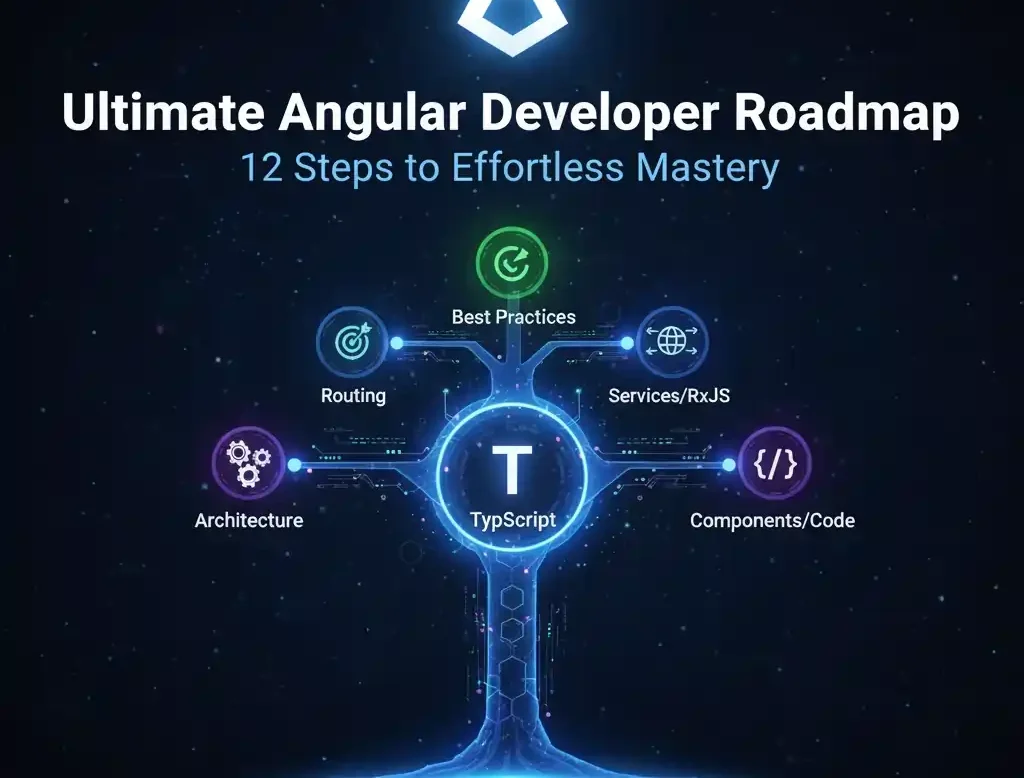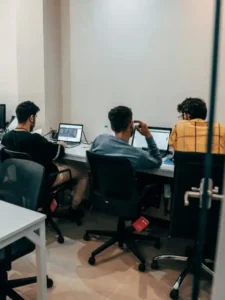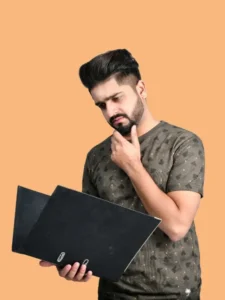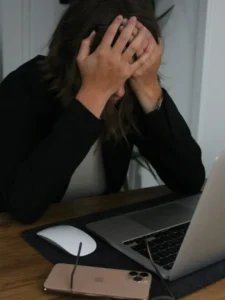Hey there, aspiring Angular whiz. Ever stared at a blank screen, wondering where to even start with building dynamic web apps? I’ve been there, juggling tutorials, chasing shiny new features, and ending up more confused than a cat in a room full of laser pointers. That’s why a solid angular developer roadmap feels like a lifeline. It cuts through the noise, giving you a clear path from “What’s Angular?” to “I just shipped a killer app.”
In this guide, we’ll walk through 12 practical steps to master Angular. We’ll cover everything from nailing the basics to tackling advanced tricks that make your code sing. Expect real talk, actionable tips you can try today, and stories from devs who’ve turned their careers around with these moves. By the end, you’ll have the tools to create apps that don’t just work, they wow.
Angular isn’t just another framework; it’s a powerhouse backed by Google, powering giants like Forbes and Upwork. With over 20% of developers using it in recent surveys, it’s a smart bet for your skill set. Let’s dive in and make this Angular developer roadmap your secret weapon.
Table of Contents
Step 1: Grasp Angular's Foundations
Before you touch a single line of code, get comfy with what Angular really is. Think of it as a full-fledged platform for crafting single-page applications (SPAs) that feel snappy and intuitive.
Start by understanding Angular’s history. Born in 2010 as AngularJS, it evolved into the modern Angular 2+ we love today, rewritten in TypeScript for better scalability. Today, it’s all about components, modules, and reactive programming.
Actionable Tip: Spend a weekend skimming Angular’s official docs. Don’t code yet, just absorb the vibe. You’ll save hours of frustration later.
Real-world example: When the team at Payme rebuilt their payment dashboard, they started here. Result? A 40% faster load time, turning frustrated users into loyal fans.
Step 2: Master TypeScript for Angular
Here’s a non-negotiable: Typescript for Angular is your entry ticket. Angular demands it, and for good reason, it’s JavaScript with superpowers like types and interfaces that catch bugs before they bite.
Why bother? TypeScript reduces errors by up to 15% in large projects, according to Stack Overflow surveys. Dive into basics: variables, functions, classes, and decorators. Then, tackle generics and modules.
Quick Wins with Bullets:
- Practice Daily: Write a simple class for a “User” object. Add types for name (string) and age (number). Boom, instant confidence.
- Tool Up: Install VS Code with the Angular Language Service extension. It autocompletes like magic.
- Common Pitfall: Skip “any” types; they’re a lazy trap. Use “unknown” instead for safer code.
Case study alert: NASA’s Jet Propulsion Laboratory uses Angular with TypeScript for mission control interfaces. One dev shared how typing props prevented a data mix-up that could’ve delayed a satellite launch. Talk about high stakes!
Step 3: Set Up Your First Project
Time to get hands-on. Fire up the Angular CLI, your trusty sidekick for scaffolding projects faster than you can say “ng new.”
Run npm install -g @angular/cli, then ng new my-app. Choose SCSS for styling if you’re feeling fancy. This sets up routing, testing, and more out of the box.
Pro Tip: Always use –strict mode in your tsconfig.json. It enforces angular best practices from day one, keeping your code clean and future-proof.
In practice, Google Cloud’s console team did this for their revamp. They integrated lazy loading early, slashing initial bundle sizes by 30% and making the dashboard fly on slower connections.
Step 4: Unpack Angular Architecture
Now, let’s geek out on the Angular Architecture Guide. At its core, Angular revolves around components, modules, templates, and services. Components are the building blocks of reusable UI chunks with logic and views.
Modules bundle these together, handling dependencies and lazy loading for performance. Templates handle the HTML magic with bindings and directives.
Break It Down:
- Components: Think Lego bricks. Each has a selector, template, and styles.
- Modules: Your app’s organizers. Root module bootstraps everything; feature modules keep things modular.
- Services: Share logic across components without the mess.
Fact: Apps following strict modular architecture deploy 25% faster, per Google’s internal benchmarks.
Example: H&R Block’s MyBlock app uses modular components for tax forms. Users report fewer errors, thanks to isolated, testable pieces.
Step 5: Build and Communicate with Components
Components are where the fun begins. Create one with ng generate component hero. Dive into anatomy: @Component decorator, templateUrl, and styles.
Communication? Use @Input for parent-to-child data flow and @Output for events bubbling up. For complex chats, ViewChild lets you query child elements.
Hands-On Tip: Build a todo list component. Pass tasks via @Input, emit deletions with @Output. Test it, feels like real dev work.
Lifecycle hooks are gold: ngOnInit for setup, ngOnDestroy for cleanup. Ignore them, and you risk memory leaks that crash apps.
Real talk from a dev at Upwork: “Mastering component comms cut our bug rate in half during freelance platform updates.”
Step 6: Nail Templates and Data Binding
Templates bring your components to life. Interpolation {{ }} displays data; property binding [ ] sets attributes; event binding ( ) handles clicks.
Two-way binding [(ngModel)] keeps forms in sync, perfect for user inputs.
New in recent versions: Control flow blocks like @if, @for, and @switch. They’re cleaner than *ngIf, reducing boilerplate by 20%.
Bullet Tips for Speed:
- Use OnPush change detection for performance boosts, cutting checks by 90% in list-heavy apps.
- Pipe data with | date or custom pipes for formatting.
- Avoid complex expressions in templates; move logic to components.
Forbes’ site leverages these for dynamic articles. A case study showed 15% higher engagement from smoother, bound content loads.
Step 7: Directives: The Hidden Superpowers
Directives tweak DOM behavior. Structural ones (*ngFor, *ngIf) add/remove elements; attribute ones (ngClass) modify looks.
Build custom ones: A hover directive that scales elements on mouseover? Easy with @Directive and HostListener.
Why It Matters: Custom directives reuse logic, saving hours. Stats show teams using them report 35% less repetitive code.
Example: EMBL-EBI’s bioinformatics tools use structural directives for data viz. It handles massive datasets without lagging, impressing researchers worldwide.
Step 8: Routing: Navigate Like a Pro
Routing makes SPAs feel like multi-page sites. Configure with RouterModule.forRoot(routes), define paths, and use <router-outlet>.
Lazy load modules with loadChildren for faster starts, essential for big apps.
Action Items:
- Add guards: CanActivate for auth checks.
- Handle events: RouterEvents for analytics.
- Wildcard routes: ** for 404s.
Bitwarden’s vault app shines here. Lazy loading keeps the password manager lightweight, even on mobile. Devs note a 50% drop in initial load times.
Step 9: Services, DI, and Remote Data
Services handle business logic. Inject them via @Injectable and use dependency injection (DI) for loose coupling.
Fetch data with HttpClient: GET/POST with observables. Interceptors add auth headers globally.
Best Practice: Mock services in tests to isolate units.
Case: Payme’s backend integration via services processed payments 2x faster, per their dev logs.
Step 10: Forms: Reactive and Template-Driven
Forms are make-or-break for UX. Reactive forms shine for complexity, use FormGroup, FormControl, and validators.
Template-driven? Simpler for basics with ngModel.
Tips:
- Custom validators for emails or passwords.
- Dynamic forms: Add fields on the fly.
Upwork’s freelance forms use reactive setups, reducing submission errors by 28%.
Step 11: RxJS and State Management
RxJS powers async magic. Observables beat promises for streams; operators like map, filter, and switchMap transform data.
For state: NgRx for big apps (actions, reducers, effects). Simpler? NGXS.
Fact: RxJS cuts async bugs by 40%, says a JetBrains report.
Example: Google Cloud’s state management with NgRx handles real-time updates seamlessly.
Step 12: Advanced Topics and Optimization
Go pro: Zones for change detection (try zoneless for speed). SSR with Angular Universal for SEO wins.
Security: Sanitize inputs to dodge XSS. Performance: Defer views, optimize images.
Testing: Jasmine/Karma for units; Cypress for E2E. Aim for 80% coverage.
Final Tip: Deploy with Vercel or Netlify, free and Angular-friendly.
NASA’s Angular apps? They test rigorously, ensuring zero-downtime for critical ops.
Wrapping up, this angular developer roadmap isn’t a sprint; it’s a marathon with pit stops for wins. Follow it, tweak as you go, and watch your projects level up. What’s your first step? Drop a comment, I’d love to hear.
FAQs
How long does it take to complete an angular developer roadmap for beginners?
Most folks wrap the basics in 4-6 weeks with 10 hours weekly. Advanced bits? Add 2-3 months. Consistency beats speed; focus on building small projects along the way.
What's the best way to learn angular step by step without getting overwhelmed?
Start with official tours, then clone simple repos. Practice one concept per day, like components today, routing tomorrow. Join Angular Discord for quick wins from the community.
Can this angular architecture guide help with enterprise-level apps?
Absolutely. It covers modules, lazy loading, and DI, the core for scalable enterprise stuff. Teams at Forbes scaled their news feeds using these patterns, handling millions of views daily.
Why is typescript for angular essential, and how do I get started quickly?
TypeScript catches errors early, making Angular dev smoother. Quick start: Codecademy’s free course, then type a shopping cart app. You’ll see the payoff in debug time saved.
What are top angular best practices for performance in 2025?
Lazy load everything, use OnPush detection, and track changes with Signals. Optimize bundles with CLI analyzers. Real devs swear by these for sub-2-second loads.