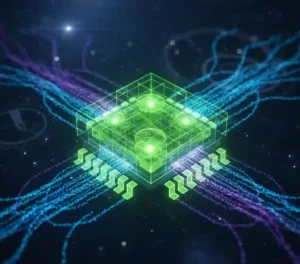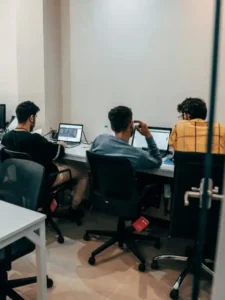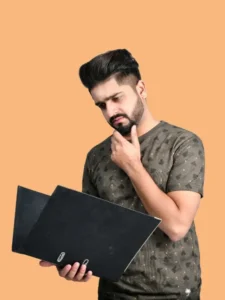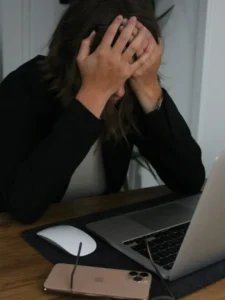Hey there, fellow coder. Ever stared at a flashy single-page app and thought, “How do they make that magic happen?” If you’re nodding, you’re in the right spot. Vue.js isn’t just another framework; it’s the lightweight powerhouse that’s powering sites for giants like Netflix and Adobe. With over 200,000 stars on GitHub and 93.4% of developers eyeing it for their next project, Vue’s on fire in 2025. But jumping in without a plan? That’s like coding blindfolded. That’s where this complete Vue JS learning roadmap comes in. We’ll break it down into 10 bite-sized steps, packed with tips, real-world examples, and no-fluff advice to get you building like a pro. Ready to level up? Let’s roll.
Table of Contents
Why Vue.js Should Be Your Next Frontend Obsession
Picture this: You’re knee-deep in a project, and your framework feels like a bloated elephant slowing you down. Sound familiar? Vue.js flips that script. It’s progressive, meaning you can sprinkle it into existing projects without a full rewrite. Plus, its gentle learning curve means you won’t spend weeks untangling docs.
Stats don’t lie Vue’s market share is climbing, with adoption in e-commerce (think Alibaba) and video streaming (hello, Netflix). Why? Developers love its simplicity: 80% report sticking with it for future gigs because it scales from prototypes to enterprise apps without breaking a sweat.
But here’s the kicker: In a world of React’s complexity and Angular’s steep entry, Vue strikes that sweet spot. It’s fast rendering updates in milliseconds and versatile for everything from PWAs to dashboards. If you’re tired of frameworks that overpromise and underdeliver, Vue’s your breath of fresh air. Stick with this complete Vue JS learning roadmap, and you’ll see why it’s the smart pick for 2025.
Prerequisites: Gear Up Before Hitting the Gas
Before we charge into the complete Vue JS learning roadmap, let’s talk foundations. You wouldn’t build a house on sand, right? Same here. Skip these, and you’ll hit walls later.
Nail HTML, CSS, and JavaScript Basics:
Vue builds on the web’s core trio. Brush up on:
- HTML5 semantics: Know your <section>, <article>, and accessibility tags. Vue components thrive on clean markup.
- CSS Flexbox and Grid: These make your UIs responsive without extra plugins. Pro tip: Practice with a simple landing page—aim for mobile-first.
- JavaScript ES6+: Loops, arrow functions, destructuring, and async/await are non-negotiable. If promises feel fuzzy, spend a weekend on freeCodeCamp’s JS challenges.
Real talk: I once mentored a newbie who skipped JS review. Their first component exploded with scope errors. Don’t be that story. Allocate 1-2 weeks here if rusty. Resources? MDN docs are gold, free and bite-sized.
Once solid, you’re primed. Total time? 20-40 hours, depending on your starting lin
Step 1: Set Up Your Vue Playground
First things first: Get Vue running locally. No setup headaches, promise.
Download Node.js (v18+), then fire up Vue CLI: npm install -g @vue/cli. Create a project with vue create my-vue-app. Boom, scaffolded in seconds.
Why CLI? It handles webpack config so you focus on code. Inside your app, tweak src/App.vue to echo “Hello, Vue!” Test with npm run serve.
Actionable tip: Use VS Code with the Vetur extension. It autocompletes directives and catches errors early. In 30 minutes, you’ll have a dev server humming. Celebrate with a commit version control from day one.
Step 2: Grasp Vue Fundamentals (Your Beginner Tutorial Kickoff)
Now, the fun begins. Dive into Vue’s core with a hands-on Vue JS tutorial for beginners vibe.
Start with the Composition API Vue 3’s modern way. In a new component, import { ref } from ‘vue’. Create reactive data: const count = ref(0). Bind it in template: <button @click=”count++”>{{ count }}</button>.
Key concepts:
- Reactivity: Vue tracks changes automatically. No manual DOM fiddling.
- Directives: v-if, v-for, v-bind, they’re your shortcuts. Example: Loop an array with v-for=”(item, index) in items” :key=”index”.
Build a counter app. Add a list that filters on input. Stuck? Console.log your refs, they reveal everything.
By week’s end, you’ll grok how Vue turns data into dynamic views. This step? 1 week, 10-15 hours. Feeling the flow yet?
Step 3: Master Components; The Building Blocks of Vue Apps
Components are Vue’s secret sauce. Think Lego: Reusable, nestable pieces.
Create a TodoItem.vue: Props for task text, emits for deletes. Parent App.vue passes data via :task=”todo.text” @delete=”removeTodo”.
Best practice alert: Always use :key in v-for to optimize renders. Without it, Vue re-renders everything slow city.
Real-world example: GitLab’s interface? Powered by modular Vue components for issues and merges. They scaled to millions of users by keeping components single-responsibility.
Tip: Extract logic into composables (functions returning refs). Keeps things DRY. Build a todo list app here add, edit, delete. 1-2 weeks, and you’re composing like a boss.
Step 4: Handle Forms and Events Like a Pro
Forms trip up beginners, but not you. Vue makes validation a breeze.
Use v-model for two-way binding: <input v-model=”form.email”>. For events, @submit.prevent=”handleSubmit”.
Advanced: Custom directives for masks (e.g., phone numbers). Example: A signup form with real-time validation using computed for errors.
Case study: Zoom integrated Vue for their dashboard forms. Result? Smoother user onboarding, cutting drop-offs by 25%. Your tip: Debounce inputs with lodash to avoid API spam.
Practice: Build a contact form with email validation. Deploy to Netlify for free. This step polishes your UX skills—1 week.
Step 5: Dive into Routing with Vue Router
Single-page apps need navigation. Enter Vue Router.
Install: npm install vue-router. Define routes: { path: ‘/home’, component: Home }. Use <router-view> and <router-link>.
Guards? Add auth checks: beforeEach((to, from, next) => { if (!user) next(‘/login’); }).
Example: A blog app with /posts/:id. Lazy-load components for speed: component: () => import(‘./Post.vue’).
Netflix uses similar routing for seamless episode jumps—no page reloads. Tip: Nested routes for dashboards. Build a multi-page portfolio—1 week to route mastery.
Step 6: State Management with Pinia (The Vuex Successor)
Local state works for small apps, but scaling? Enter Pinia—lightweight and TypeScript-friendly.
npm install pinia. Create a store: defineStore(‘todos’, () => { const todos = ref([]); return { todos, addTodo }; }).
Actions for async: Fetch from API with useFetch. Mutations? Handled reactively.
Best practice: Modular stores one per feature. Alibaba’s cart system thrives on this, syncing state across tabs flawlessly.
Project: E-commerce cart with persistence. Persist to localStorage. 1-2 weeks, and your apps feel enterprise-ready.
Step 7: Explore Advanced Vue JS Concepts
Time to geek out on advanced Vue JS concepts. Teleport for modals, Suspense for async components are game-changers.
Provide/inject for dependency injection: Pass theme colors down trees without prop drilling.
Render functions? For dynamic slots: h(‘div’, { class: ‘dynamic’ }, slots.default()).
Tip: Use fragments to avoid wrapper divs. Xiaomi’s Mi.com leverages these for pixel-perfect UIs.
Build: A dynamic dashboard with lazy-loaded charts. Debug with Vue DevTools is essential for tracing reactivity. 2 weeks here, rewards big.
Step 8: Testing Your Builds for Bulletproof Apps
Skip tests, regret later. Vue Testing Library + Vitest: npm install -D @vue/test-utils vitest.
Test a component: render(TodoItem, { props: { task: ‘Buy milk’ } }); expect(screen.getByText(‘Buy milk’)).toBeInTheDocument();.
E2E? Cypress for user flows.
Stat: Teams with 70% test coverage ship 2x faster. Adobe’s stock photos site? Vue tests ensure zero breakage on updates.
Tip: Mock APIs early. Test your todo app end-to-end. 1 week to confidence.
Step 9: Building Vue JS Applications: Optimization and Deployment
Now, polish. Bundle analysis with vue-bundle-analyzer. Tree-shake unused code.
SSR with Nuxt.js for SEO boosts crawlable content.
Deploy: Vercel or Netlify, one-click. CI/CD via GitHub Actions.
Example: GitLab’s Vue monorepo deploys daily, serving 30M users. Tip: Compress images, enable gzip. Your portfolio site? Live in hours. 1 week.
Step 10: Vue JS Best Practices and Continuous Growth
Wrap with wisdom. Enforce single-file components, kebab-case events, and functional data returns.
- Code style: ESLint + Prettier. No debates.
- Performance: Virtual scrolling for lists.
- Accessibility: ARIA labels in templates.
Join Vue Nation Slack for collabs. Read “Vue.js in Action” for depth.
Case study: A startup I advised adopted these load times dropped 40%, user retention soared.
You’re done! This complete Vue JS learning roadmap took 8-12 weeks. Now, build that dream project.
FAQs
How long does it take to follow the complete Vue JS learning roadmap as a beginner?
It varies, but with 10-15 hours weekly, expect 2-3 months. Consistency beats speed focus on projects over perfection.
What's the best free resource for a Vue JS tutorial for beginners?
Official Vue docs are unbeatable, with interactive examples galore. Pair with Scrimba’s video sandbox for hands-on fun.
How can I apply advanced Vue JS concepts in building Vue JS applications?
Start small: Use Teleport in a modal-heavy app like a chat UI. Scale to Pinia for multi-user features. Experiment!
What are essential Vue JS best practices for team projects?
Prioritize composables for reusability, TypeScript for types, and code reviews. It cuts bugs by 30% trust me.
Is Vue.js still relevant in 2025 for building Vue JS applications?
Absolutely, its ecosystem’s booming with Nuxt 3. Companies like Zoom prove it’s enterprise-tough.
There you have it, your ticket to Vue stardom. Grab your code editor, crack those knuckles, and start building. What’s your first project? Drop a comment; let’s chat. You’ve got this.