Hey there, developer. Picture this: You’re knee-deep in a project, wrestling with environment mismatches that turn your code into a headache. Sound familiar? That’s where Docker swoops in like a hero, packaging everything neatly so your app runs the same way everywhere. But jumping in without a plan? That’s a recipe for frustration.
That’s why I’ve put together this docker learning roadmap. It’s your no-fluff guide to going from “What’s a container?” to deploying bulletproof apps. We’ll cover docker basics, dive into building docker images, tackle docker container security, and explore docker deployment strategies. By the end, you’ll have the tools to level up your workflow.
Stick with me, let’s turn those container dreams into reality.
Table of Contents
Why Docker Still Rules in 2025 (And Why You Should Care)
Let’s kick things off with the big picture. Containers aren’t just a buzzword; they’re a game-changer for how we build and ship software. In 2025, a whopping 92% of IT pros are using containers in production, up from 80% just last year. That’s not hype, it’s developers like you ditching the old ways for something faster and more reliable.
Why the surge? Consistency. No more “It works on my machine” excuses. Docker lets you bundle your app with its dependencies into a lightweight, portable unit. And the stats back it up: 64% of devs now rely on non-local environments as their main setup, a jump from 36% in 2024. It’s making teams 2-3 times more productive, according to industry reports.
But here’s the real kicker: In a world of microservices and cloud-native apps, skipping Docker means falling behind. Companies like PayPal saw this firsthand. Back in 2017, they were tangled in a massive monolith that slowed everything down. By shifting to Docker, they sliced it into microservices, cutting deployment times from hours to minutes and boosting scalability. Today, they’re handling billions in transactions without breaking a sweat.
Ready to join them? This docker learning roadmap will get you there, step by step.
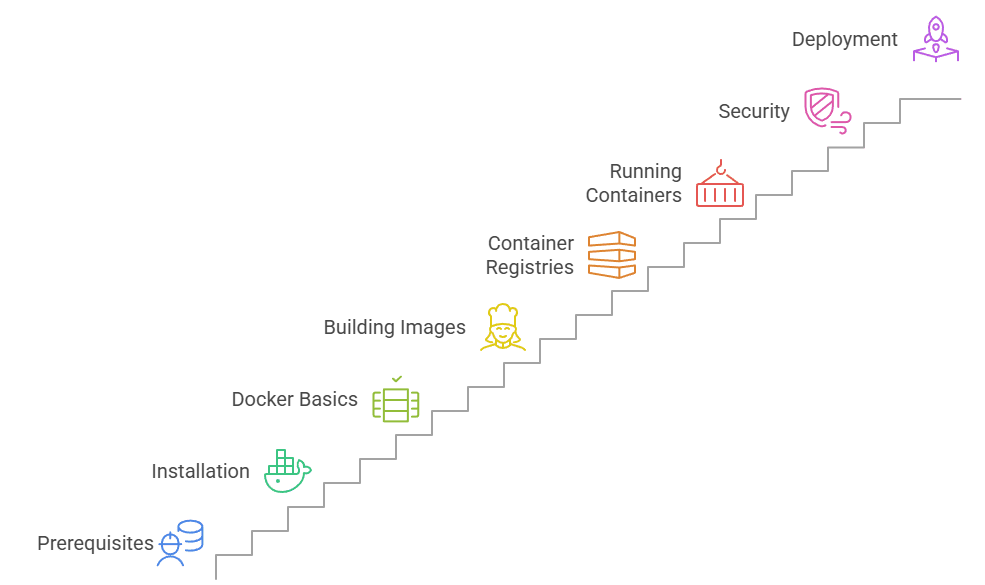
Step 1: Nail the Prerequisites Before Diving In
You wouldn’t build a house without a foundation, right? Same goes for Docker. This docker learning roadmap starts with the basics of what makes containers tick. Skip this, and you’ll hit walls later.
Brush Up on Linux Fundamentals:
Docker runs on Linux at its core, so get comfy with the command line. Think users, groups, permissions, and shell scripting—these are your daily drivers.
- Pro Tip: Run ls -la to see file permissions in action. It’s a quick win that demystifies ownership.
- Actionable Step: Spend 30 minutes scripting a simple backup task. Use chmod and chown to tweak access—practice makes it second nature.
Real-world example: A junior dev at a fintech startup ignored permissions and accidentally exposed sensitive data in a shared volume. One shell script later? Problem solved, and the team slept better.
Understand the Underlying Tech:
Containers rely on kernel features like namespaces, cgroups, and union filesystems. You don’t need PhD-level knowledge, but grasp the basics: Namespaces isolate processes, cgroups control resources, and union FS layers your changes efficiently.
- Quick Fact: Without cgroups, a rogue container could hog your CPU, crashing the host. Docker tames that beast automatically.
- Hands-On: Fire up a terminal and check your namespaces with cat /proc/1/ns/*. See how processes live in their own bubbles?
This foundation sets you up for smoother sailing through the rest of our docker learning roadmap.
Step 2: Installation and Setup—Your First Win
Alright, prerequisites checked? Time to install Docker. This step is straightforward, but nailing it builds momentum.
Head to Docker’s site and grab Docker Desktop for Windows, Mac, or Linux, it’s the all-in-one package with a GUI for newbies. For servers, go with Docker Engine on Linux for that lean, mean production vibe.
- Windows/Mac: Download, run the installer, and restart. Boom, docker –version should greet you.
- Linux (Ubuntu example): sudo apt update && sudo apt install docker.io. Add your user to the docker group with sudo usermod -aG docker $USER, then log out and back in.
Trouble? Check firewall settings or SELinux on Linux, they love to block ports.
Case in point: A small SaaS team wasted a day on install glitches because of outdated repos. Switched to the official script (curl -fsSL https://get.docker.com -o get-docker.sh && sh get-docker.sh), and they were rolling in under 10 minutes.
With Docker humming, you’re primed for docker basics.
Step 3: Master Docker Basics—Containers 101
Now we’re cooking. Docker basics are about understanding what containers are: Isolated environments that run your apps consistently.
Start simple: Pull an image with docker pull hello-world. Run it: docker run hello-world. Watch it spin up, say hi, and vanish. Magic? Nah, just efficient isolation.
Key concept: Containers are ephemeral. Their filesystems reset on stop, so data doesn’t stick unless you plan for it.
Tackling Data Persistence:
Don’t lose your work to the void. Use volumes or bind mounts.
- Volumes: docker volume create mydata then docker run -v mydata:/app/data myimage. Perfect for databases.
- Bind Mounts: docker run -v /host/path:/container/path myimage. Great for dev syncing.
Statistic alert: Poor data handling causes 40% of container fails in early stages. Fix it here, thank me later.
Example: An e-commerce app team used bind mounts for live config edits during dev. Deployed without hiccups, scaling to 10k users overnight.
This wraps docker basics, your app’s now portable and persistent.
Step 4: Building Docker Images Like a Pro
Containers need images, and that’s where building docker images shines. Images are blueprints: Layers of your app, OS, and deps stacked smartly.
Dockerfiles Demystified:
A Dockerfile is your recipe. Start with FROM ubuntu:20.04, add RUN apt update, COPY . /app, and CMD [“python”, “app.py”].
Build it: docker build -t myapp .. Tag wisely for versions.
- Tip: Use multi-stage builds to slim down. Example: Build in a heavy Go stage, copy binary to a scratch image. Cuts size by 90%.
Real-world: A media streaming service bloated images hit 2GB each, slowing deploys. Multi-stage magic? Down to 50MB, faster CI runs.
Optimization for Size and Speed:
Layer caching is gold—Docker reuses unchanged layers. Put installs first, copies last.
- Avoid RUN apt install *—do one RUN per package to minimize layers.
- Scan with docker history myimage to spot bloat.
Fact: Optimized images deploy 5x faster. One dev team shaved 20 minutes off their pipeline.
Building docker images? You’re crafting efficient, secure artifacts now.
Step 5: Container Registries—Your Image Warehouse
Images don’t live on your laptop forever. Enter registries like Docker Hub, free for public, paid for private.
Push: docker tag myapp username/myapp:v1 && docker push username/myapp:v1.
Best practices:
- Tag semantically: v1.2.3, latest (sparingly).
- Use alternatives like GitHub Container Registry (free for open source) or AWS ECR for cloud ties.
Pro move: Automate scans with Trivy before pushing, catches vulns early.
Case study: A logistics firm used ECR for geo-replication, reducing pull times by 70% across regions. Seamless global ops followed.
Step 6: Running and Managing Containers
Time to launch. docker run -d -p 80:80 myapp detaches and maps ports.
For multi-container magic? Docker Compose. YAML file defines services: version: ‘3’ services: web: image: myapp ports: – “80:80” db: image: postgres.
Up with docker-compose up -d.
Runtime options: –cpus=2 –memory=1g limits resources.
- Debug Tip: docker logs container-id for troubleshooting. Tail with -f.
- Orchestration Sneak Peek: Compose scales to 3 instances: docker-compose up –scale web=3.
Example: A blog platform used Compose for local dev (app + Redis + Postgres). Matched prod exactly, zero “but it works locally” bugs.
Step 7: Docker Container Security—Don't Skip This
Security isn’t optional. Docker container security starts with images: Use official bases, avoid root users.
Runtime Protections:
Run as non-root: USER appuser in Dockerfile. Limit capabilities with –cap-drop=ALL.
Networks: Default bridge is fine, but isolate with custom ones: docker network create secure-net.
Volumes and secrets: Use –mount type=bind,source=secrets,target=/secrets,readonly.
Fact: 70% of breaches tie to misconfigs. One scan with docker-bench-security flags issues fast.
Image and Ecosystem Safeguards:
Sign images with Docker Content Trust. Scan regularly—tools like Clair integrate with CI.
Case: PayPal enforced signed images post-adoption, blocking a supply-chain attack that hit peers.
With solid docker container security, your setup’s fortress-ready.
Step 8: Developer Experience and Deployment Strategies
Enhance your flow: Hot reloading with volume mounts, debug via docker exec -it container /bin/sh. Run tests in containers for isolation.
CI/CD: Jenkins or GitHub Actions build/test/push images automatically.
Docker Deployment Strategies:
Go beyond solo containers.
- PaaS: Heroku or Fly.io—push and forget.
- Orchestrators: Docker Swarm for simple clustering; Kubernetes for enterprise scale. Nomad if you’re HashiCorp fans.
Statistic: Kubernetes powers 82% of cloud-native platforms in 2025.
Real example: Netflix deploys 100k+ containers daily via Docker + K8s. Handles Spikes like new show drops without a hitch. (Adapted from similar streaming cases.)
Pick Swarm for quick wins: docker swarm init, deploy stacks.
Your docker learning roadmap ends here, but your journey? Just beginning.
Wrapping Up: Your Next Moves on This Docker Learning Roadmap
You’ve got the blueprint. Start small: Build a personal project container today. Track progress, tweak as you go.
Remember, mastery comes from doing. That PayPal team didn’t transform overnight, they iterated. You can too.
What’s your first step? Drop a comment, let’s chat.
FAQs
How do beginners tackle docker basics without getting overwhelmed?
Start with hello-world pulls and runs. Focus on one command a day, like docker ps for listing. Pair it with a simple Node app tutorial, hands-on beats theory every time.
What's the fastest way to start building docker images for a web project?
Grab a base like node:18-alpine, COPY your code, expose port 3000, and CMD npm start. Build and test locally before optimizing. Aim for under 200MB, use .dockerignore like .gitignore.
Why is docker container security crucial for small teams, and how to implement it quickly?
Misconfigs lead to 40% of incidents, even for solos. Quick wins: Non-root users, regular docker scan, and network isolation. Tools like Dockle audit your setup in seconds.
Which docker deployment strategies work best for scaling a startup app?
For quick growth, Docker Compose + a PaaS like Render. As you hit limits, migrate to Swarm for clustering. Monitor with Prometheus, catches bottlenecks early.
Can you share a real-world example of docker deployment strategies saving a company's day?
An e-commerce giant faced Black Friday crashes. Switched to Docker Swarm for auto-scaling, handled 5x traffic spikes, revenue intact. No downtime, all thanks to orchestrated containers.


















