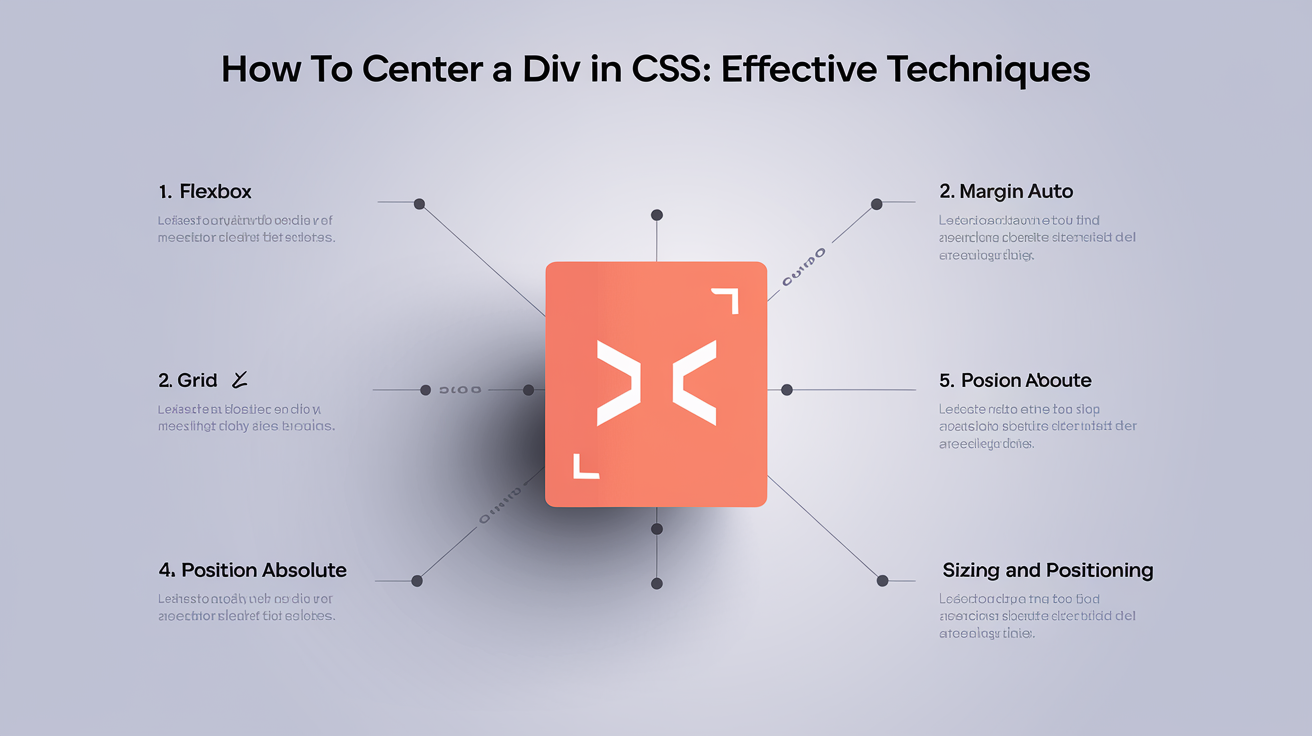Centering elements on a webpage is one of the most common tasks in CSS, yet it can be challenging if you’re not familiar with the various techniques available. Whether you’re designing a simple layout or working on a complex web application, knowing how to center a div in CSS is essential. In this guide, we’ll explore five different methods to center a div horizontally and vertically within its parent container. Each technique comes with practical examples and tips to help you choose the right approach for your project.
1. How to Center a Div Using Flexbox
Flexbox is one of the most powerful and flexible tools in CSS for aligning and distributing space among items in a container. When it comes to centering a div, Flexbox makes it incredibly easy.
Steps to Center a Div with Flexbox:
Set the Parent Element to Display Flex: To begin, set the parent element’s display property to flex.
Align and Justify Center: Use justify-content: center; to center the div horizontally and align-items: center; to center it vertically.
Example:
css.parent { display: flex; justify-content: center; align-items: center; height: 100vh; / *Example to make parent full height* / } .child { width: 100px; height: 100px; background-color: #f39c12; }
Why Use Flexbox?
Responsive Design: Flexbox automatically adjusts the alignment based on the screen size, making it a great choice for responsive layouts.
Ease of Use: With just a few properties, Flexbox can center content both horizontally and vertically, simplifying the layout process.
2. How to Center a Div Using CSS Grid
CSS Grid is another powerful layout system that allows you to create complex, responsive layouts. It also offers an easy way to center a div within its parent container.
Steps to Center a Div with CSS Grid:
Set the Parent Element to Display Grid: Begin by setting the parent element’s display property to grid.
Use Place-Content Center: Utilize place-content: center; to center the child div both horizontally and vertically.
Example:
css.parent { display: grid; place-content: center; height: 100vh; / *Example to make parent full height* / } .child { width: 100px; height: 100px; background-color: #8e44ad; }
Why Use CSS Grid?
Complex Layouts: CSS Grid is ideal for creating intricate grid-based layouts where you may need to center content within grid items.
Consistency: It provides consistent behavior across different screen sizes, making it reliable for responsive design.
3. How to Center a Div Using Position and Transform
The combination of position and transform is a traditional yet effective method for centering a div. This technique gives you precise control over the placement of the element.
Steps to Center a Div with Position and Transform:
Set the Parent Element to Position Relative: Ensure the parent element is relatively positioned.
Position the Child Absolute: Set the child element’s position to absolute and use top: 50% and left: 50% to move the element to the center.
Apply Transform Translate: Use transform: translate(-50%, -50%) to adjust the element back to the true center.
Example:
css.parent { position: relative; height: 100vh; / *Example to make parent full height* / } .child { position: absolute; top: 50%; left: 50%; transform: translate(-50%, -50%); width: 100px; height: 100px; background-color: #e74c3c; }
Why Use Position and Transform?
Precision: This method allows for pixel-perfect positioning, which is useful when you need absolute control over the element’s placement.
Compatibility: It’s widely supported across all modern browsers, making it a reliable option.
4. How to Center a Div Using Flex and Margin
Another effective technique for centering a div is by combining Flexbox with margin: auto;. This method is simple and works well for many layouts.
Steps to Center a Div with Flex and Margin:
Set the Parent Element to Display Flex: As with the Flexbox method, start by setting the parent element’s display property to flex.
Use Margin Auto on the Child: Apply margin: auto; to the child element to center it within the parent.
Example:
css.parent { display: flex; height: 100vh; / *Example to make parent full height* / } .child { margin: auto; width: 100px; height: 100px; background-color: #2ecc71; }
Why Use Flex and Margin?
Simplicity: This method is straightforward and easy to implement, making it a good choice for simple centering tasks.
Flexibility: It adapts well to different screen sizes and container dimensions.
5. How to Center a Div Using Grid and Margin
You can also use CSS Grid in combination with margin: auto; to center a div. This approach is particularly useful when working with grid layouts.
Steps to Center a Div with Grid and Margin:
Set the Parent Element to Display Grid: Start by applying display: grid; to the parent element.
Use Margin Auto on the Child: Apply margin: auto; to the child element to center it within the grid container.
Example:
css.parent { display: grid; height: 100vh; / *Example to make parent full height* / } .child { margin: auto; width: 100px; height: 100px; background-color: #3498db; }
Why Use Grid and Margin?
Grid Flexibility: This method is ideal when you’re already using CSS Grid for your layout and need a quick way to center an item.
Simplicity: Like Flexbox and margin, this method is easy to implement and understand.
Conclusion
Mastering how to center a div in CSS is a fundamental skill for any web developer. Each of the methods discussed—Flexbox, Grid, Position & Transform, Flex & Margin, and Grid & Margin—offers unique advantages depending on the context of your design. By understanding and applying these techniques, you can create visually balanced layouts that adapt gracefully to different screen sizes and content.
Whether you’re building a simple webpage or a complex application, choosing the right centering technique can significantly enhance the user experience. Practice these methods and experiment with different scenarios to see which works best for your projects.