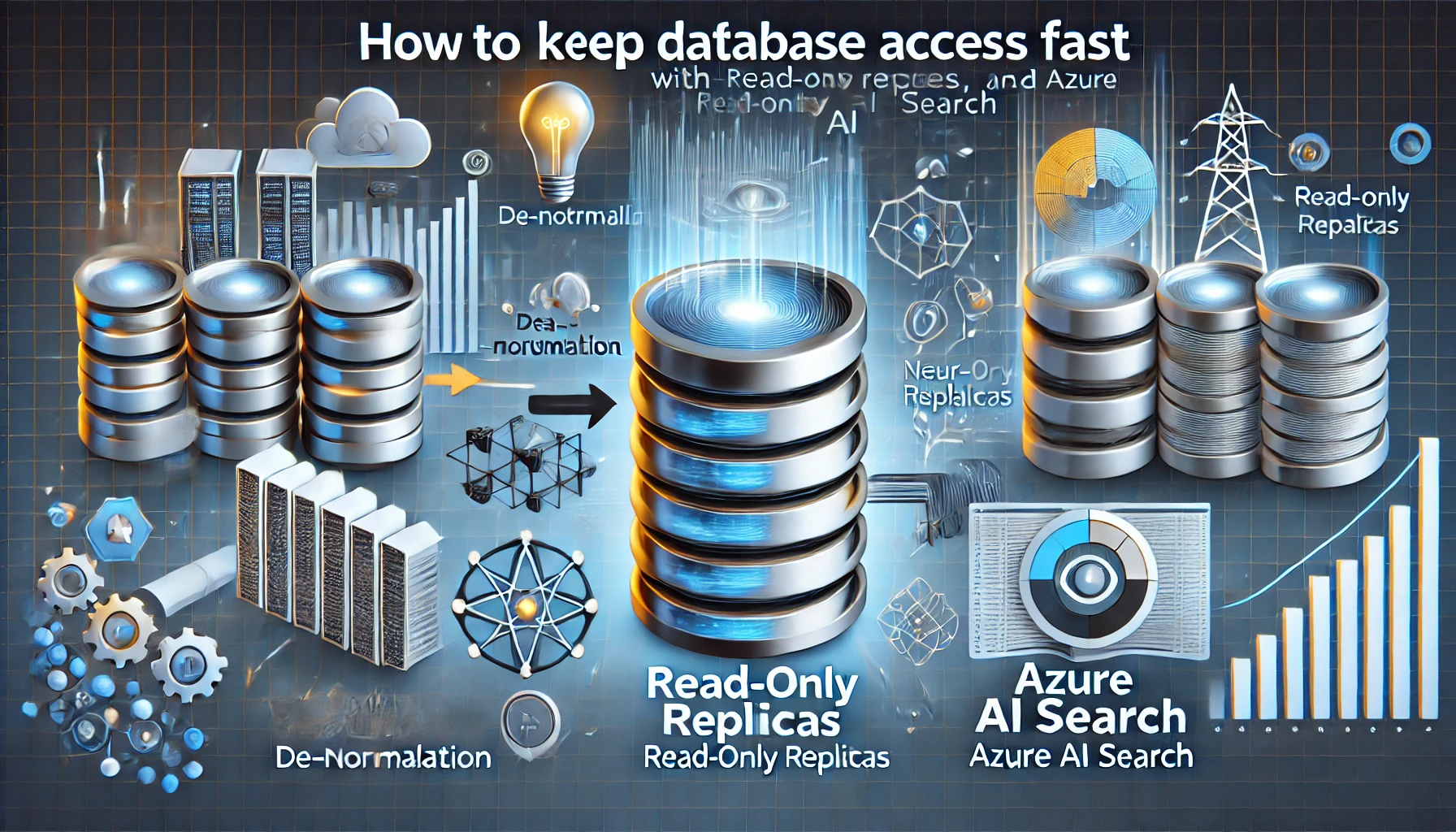In today’s fast-paced digital world, keeping database access fast is more important than ever. Whether you’re managing a high-traffic e-commerce website, a massive enterprise database, or a cloud-based application, optimizing database performance can drastically improve user experience and ensure scalability.
This guide dives into three key strategies to help you optimize your database performance:
De-Normalization Strategies
Read-Only Replicas
Azure AI Search Integration
We’ll discuss real-world scenarios, share best practices, and even provide some code snippets to get you started. Let’s explore how you can keep your database responsive and scalable.
1. De-Normalization Strategies for Faster Database Access 🏎️
De-normalization is a common practice in database design to improve performance by reducing the number of joins required in a query. In other words, you trade off some data redundancy for speed. Let’s dive into the de-normalization strategies mentioned in the image.
Combining Frequently Joined Tables 🧩
In a normalized database, data is split across several tables, which can often slow down performance when complex joins are needed. By combining these tables in a de-normalized format, you can reduce the time it takes to fetch related data.
Practical Example: Imagine a product catalog system. You have one table for product details and another for pricing information. Every time a customer searches for a product, the database joins these two tables to display the product name, description, and price. As traffic increases, these joins can slow down performance. Instead, you could combine these tables into one, ensuring that each query fetches data faster.
Here’s a sample SQL query showing the before and after:
sql
-- Normalized Query
SELECT products.name, prices.amount FROM products INNER JOIN prices ON products.id = prices.product_id;
-- De-normalized Query
SELECT product_name, price_amount FROM combined_products;
In the de-normalized query, there’s no need to perform a join, making the query faster and more efficient.
Duplicating Non-Changing Data 🔁
Another strategy involves duplicating data that doesn’t change frequently across different tables. By doing so, you reduce the number of table joins, improving query performance. While this increases data redundancy, it can be highly effective when scalability and speed are priorities.
Scenario: Let’s say you have a database table for customer orders and another for customer details. Customer details rarely change, so it may make sense to store relevant customer information (like name and address) directly in the orders table. This way, when retrieving orders, you don’t have to join the customer table every time.
Using Materialized Views for Precomputed Queries 📊
Materialized views are an excellent way to cache the results of complex queries. Unlike regular views, which are virtual and re-executed with each query, materialized views store the result of the query and periodically update the data. This allows you to retrieve precomputed results quickly, making database access faster.
Code Example:
sql
CREATE MATERIALIZED VIEW product_summary AS SELECT p.product_name, COUNT(o.order_id) AS total_orders FROM products p LEFT JOIN orders o ON p.id = o.product_id GROUP BY p.product_name;
This materialized view stores the summary of product orders, so whenever you need this data, the database doesn’t need to run the join and aggregation repeatedly.
2. Leveraging Read-Only Replicas to Reduce Database Load 🗃️
A read-only replica is a copy of your database that only handles read queries. This helps to offload the traffic from the primary database, improving performance for both reads and writes.
In scenarios where your application performs far more read operations than writes, read-only replicas can significantly enhance scalability and performance. As shown in the image, a typical setup involves multiple read replicas and one write database.
Benefits of Read-Only Replicas:
Reduce Load: Offload read operations to replicas to lighten the load on the primary database.
Scalability: With more replicas, you can handle a greater number of concurrent reads.
High Availability: If one replica fails, others can take over the load.
Practical Scenario: E-commerce Website 📦
For instance, an e-commerce website may receive millions of product searches daily, but only a small fraction of the requests involve updating product information. By routing search queries to read-only replicas, the database remains fast and responsive.
Load Balancer Configuration:
Search Requests (Read): Route to read-only replicas.
Product Updates (Write): Route to the primary database.
Example Architecture 🌐:
Imagine an application with 1 write DB and 3 read replicas:
Primary DB: Handles all write operations, such as product updates.
Read Replicas: Handle all search and product browsing queries.
Here’s how the load can be distributed:
Product update (/update-product/123) → Primary DB (writes)
Product search (/search?q=laptop) → Read replica (reads)
This setup ensures that write-heavy operations don’t slow down the read-heavy operations, keeping the overall system responsive.
3. Building a Search Index with Azure AI Search 🔍
To take your database performance to the next level, integrating a search index like Azure AI Search can make a significant difference. Instead of querying the database directly for search operations, you can use a search index to retrieve results quickly and efficiently.
What is Azure AI Search? 💡
Azure AI Search is a cloud-based search service that provides advanced indexing and querying capabilities. It’s particularly useful for large datasets that require fast, full-text search operations. By building a search index, you can offload search functionality from the database, improving its overall performance.
Use Case: Blog Search 📚
Consider a blogging platform with thousands of posts. Instead of querying the database for each search request, you can create an Azure AI Search index that updates periodically. Users can then search blog content in milliseconds, without burdening the database.
Steps to Integrate Azure AI Search:
Create a Search Index: Set up a search index in Azure that reflects the key fields of your database (e.g., product names, descriptions).
Update the Index: Ensure the index is updated periodically or in real-time as data changes.
Query the Index: Use the index to handle all search-related requests, reducing the load on your database.
Practical Example: Imagine you have a product database. Here’s how you might create an Azure AI Search index:
python
# Python Azure Search SDK example
from azure.search.documents import SearchClient
from azure.core.credentials import AzureKeyCredential
service_endpoint = "https://<your-search-service>.search.windows.net"
index_name = "products"
search_client = SearchClient(service_endpoint, index_name, AzureKeyCredential("<your-api-key>"))
# Search for products
results = search_client.search("laptop")
for result in results:
print(result['product_name'])
In this example, you are using Azure’s Python SDK to query a search index for products. By doing this, your web app doesn’t need to query the database directly, keeping database access fast.
Wrapping Up: How to Keep Database Access Fast with De-Normalization, Read-Only Replicas, and Azure AI Search
To keep database access fast, you need a combination of strategies tailored to your specific needs. By implementing de-normalization techniques, utilizing read-only replicas, and integrating a search index with Azure AI Search, you can ensure that your database remains scalable, efficient, and responsive.
Key Takeaways:
De-normalization speeds up queries by reducing joins.
Read-only replicas offload read traffic, improving scalability.
Azure AI Search adds a layer of search optimization, offloading complex queries from the database.
With these strategies in place, your applications will run smoothly, handling higher traffic loads and delivering a fast, seamless experience to users.