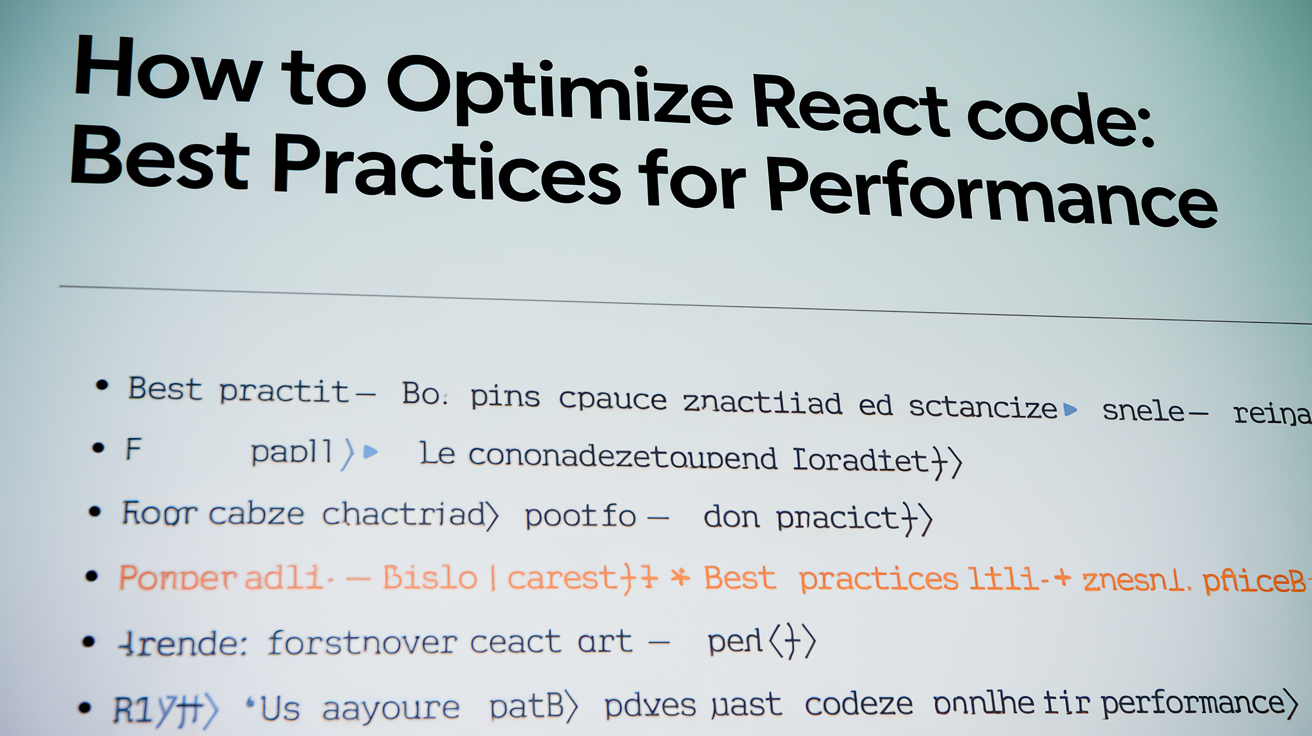🔥 In the world of web development, performance is key—especially when working with popular frameworks like React. As applications grow in complexity, maintaining high performance becomes a challenge. That’s why knowing how to optimize React code is crucial for any developer. Optimized React code not only enhances the user experience but also improves the overall efficiency of your application.
In this guide, we’ll explore the best practices for optimizing React code, from managing state efficiently to minimizing re-renders. Whether you’re preparing for a job interview or looking to improve your existing React projects, these tips will help you take your React skills to the next level.
1. Avoid Inline Functions and Objects 🚫
One of the common pitfalls in React development is the excessive use of inline functions and objects within components. These can lead to unnecessary re-renders, which can degrade performance.
Use Callbacks
Define Functions Outside the Render Method: When you define a function inline within the render method or inside a functional component, a new instance of the function is created on every render. This can trigger unnecessary re-renders in child components that depend on that function.
Example:
javascriptfunction MyComponent() { const handleClick = useCallback(() => { // Handle click event }, []); return <button onClick={handleClick}>Click Me</button>; }
Memoize Objects
Use useMemo to Memoize Objects and Arrays: Similarly, if you pass objects or arrays as props, ensure they are memoized using useMemo. This prevents new instances from being created on every render, which could cause child components to re-render unnecessarily.
Example:
javascriptconst data = useMemo(() => { return { key: ‘value’ }; }, []);
2. Efficient State Management 🧠
Efficient state management is critical for optimizing React applications. Keeping state local and structured correctly can significantly reduce the number of unnecessary re-renders.
Local State
Keep State as Local as Possible: The more global your state, the more components need to re-render when it changes. By keeping state local to the component that needs it, you reduce the number of components that re-render.
Example:
javascriptfunction ParentComponent() { return ( <div> <ChildComponent /> <AnotherChildComponent /> </div> ); } function ChildComponent() { const [count, setCount] = useState(0); return <button onClick={() => setCount(count + 1)}>Count: {count}</button>; }
State Structure
Flatten State to Avoid Complexity: Deeply nested state objects can be difficult to manage and update efficiently. Flatten your state structure where possible to make updates simpler and reduce the risk of errors.
Example:
javascript// Instead of this const [state, setState] = useState({ user: { name: ‘John’, age: 30 }, theme: ‘dark’ }); // Use this const [user, setUser] = useState({ name: ‘John’, age: 30 }); const [theme, setTheme] = useState(‘dark’);
UseReducer Hook
Use useReducer for Complex State Logic: When managing complex state that involves multiple sub-values or state transitions, use useReducer. This hook allows for more predictable and testable state updates.
Example:
javascriptfunction reducer(state, action) { switch (action.type) { case ‘increment’: return { count: state.count + 1 }; default: throw new Error(); } } function Counter() { const [state, dispatch] = useReducer(reducer, { count: 0 }); return ( <div> <button onClick={() => dispatch({ type: ‘increment’ })}>Count: {state.count}</button> </div> ); }
3. Avoid Reconciliation Issues 🔄
React’s reconciliation process determines when to update the DOM, but certain practices can lead to unnecessary re-renders. Avoiding these pitfalls can greatly improve performance.
Avoid Object Mutation
Ensure State is Immutable: React relies on state immutability to determine when to re-render components. Avoid mutating objects directly—use methods like map, filter, and the spread operator to create new objects or arrays.
Example:
javascript// Instead of mutating the state directly state.items.push(newItem); // Use this const newItems = […state.items, newItem]; setState({ items: newItems });
Component Keys
Use Stable Keys in Lists: When rendering lists, ensure each item has a stable key. This helps React to identify which items have changed, been added, or removed, preventing unwanted re-renders and potential bugs.
Example:
javascriptfunction ItemList({ items }) { return ( <ul> {items.map(item => ( <li key={item.id}>{item.name}</li> ))} </ul> ); }
4. Optimize External Dependencies 📦
The size and structure of your codebase can be heavily influenced by the external dependencies you use. Optimizing these can lead to significant performance improvements.
Bundle Optimization
Use Webpack for Bundle Optimization: Webpack offers features like tree shaking and code splitting, which remove unused code and split your application into smaller, lazy-loaded bundles. This reduces the initial load time and speeds up your app.
Example:
javascript// Webpack configuration for tree shaking module.exports = { mode: ‘production’, optimization: { usedExports: true, }, };
Library Size
Cherry-Pick Imports: Avoid importing entire libraries when you only need specific functions. For example, instead of importing the entire lodash library, use a tool like babel-plugin-lodash to only import the functions you need.
Example:
javascript// Instead of this import _ from ‘lodash’; // Use this import debounce from ‘lodash/debounce’;
5. Lazy Loading and Code Splitting 📂
Lazy loading and code splitting are powerful techniques to improve the load time of your React applications.
React.lazy
- Use React.lazy for Dynamic Imports: With React.lazy, you can load components only when they’re needed, splitting your code into smaller bundles and improving the initial load time.
Example:
javascriptconst OtherComponent = React.lazy(() => import(‘./OtherComponent’)); function MyComponent() { return ( <React.Suspense fallback={<div>Loading…</div>}> <OtherComponent /> </React.Suspense> ); }
React.Suspense
Wrap Lazy-Loaded Components with Suspense: Suspense allows you to define a loading state while your components are being lazy-loaded, providing a better user experience.
Example:
javascript<React.Suspense fallback={<div>Loading…</div>}> <LazyComponent /> </React.Suspense>
Example Scenario: Optimizing a Real-World React Application 🌍
Let’s put these principles into practice with a real-world scenario.
Scenario: You’re working on a React application that displays a list of users. The list is fetched from an API, and each user has a set of actions available (e.g., edit, delete). The list can grow large, and you’ve noticed performance issues as the number of users increases.
Step 1: Optimize State Management
Localize State: Keep the state for each user’s actions local to the component handling that action. This reduces the number of re-renders when an action is performed.
Step 2: Memoize Callbacks
Memoize Functions: Use useCallback for action handlers like onEdit and onDelete to prevent unnecessary re-renders of user action components.
Step 3: Lazy Load Components
Lazy Load User Detail Components: If each user has a detailed profile, lazy-load this component to reduce the initial load time of the user list.
Example Pseudocode:
javascriptconst UserProfile = React.lazy(() => import(‘./UserProfile’)); function UserList({ users }) { return ( <ul> {users.map(user => ( <li key={user.id}> <div>{user.name}</div> <React.Suspense fallback={<div>Loading profile…</div>}> <UserProfile userId={user.id} /> </React.Suspense> </li> ))} </ul> ); }
Conclusion: How to Optimize React Code: Best Practices for Performance
Optimizing React code is an essential skill for any developer looking to build fast, efficient, and scalable web applications. By following these best practices, you’ll ensure that your React applications are not only performant but also maintainable and user-friendly.
Remember: small optimizations can lead to big improvements—whether it’s avoiding unnecessary re-renders, optimizing your bundle size, or implementing lazy loading, every little bit counts. Now that you know how to optimize React code, it’s time to put these tips into action in your own projects.
Happy coding! 🚀