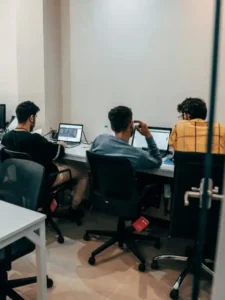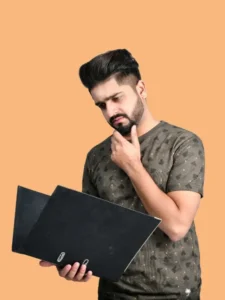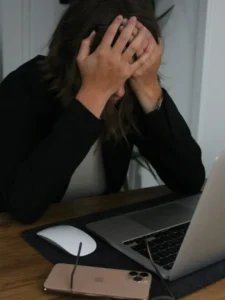Hey there, fellow code wrangler. Ever stared at a blank screen, wondering how to turn your React skills into something that actually ships fast and ranks high on Google? I’ve been there, frustrated, scrolling through docs that feel like a maze. That’s why I’m pumped to walk you through this Next.js learning roadmap. It’s not some fluffy overview; it’s a battle-tested path to get you building production-ready apps that perform like a dream.
By the end, you’ll have the tools to create sites that load in a blink, handle traffic spikes without breaking a sweat, and even snag those freelance gigs you’ve been eyeing. Let’s dive in, no fluff, just straight fire.
Table of Contents
Why Next.js Should Be Your Next Move in 2025
Picture this: You’re knee-deep in a project, and suddenly, SEO woes or slow load times hit like a truck. Next.js swoops in as the hero, blending React’s flexibility with server-side superpowers. It’s not just hype, over 17,000 companies are already riding this wave, from startups to giants like Netflix. Why? Because it cuts development time by up to 50% for full-stack apps, thanks to built-in optimizations.
But here’s the real kicker: In a world where 53% of users bounce if a page takes over three seconds to load, Next.js ensures you’re always ahead. It’s the framework that turns “good enough” into “game-changing.” If you’re serious about web dev, skipping this is like leaving money on the table.
Prerequisites: Gear Up Before Hitting the Gas
Before we charge into the core of our Next.js learning roadmap, let’s make sure your foundation is rock-solid. Think of this as tuning your engine; no point flooring it if the tires are bald.
First off, nail down HTML, CSS, and vanilla JavaScript. You don’t need to be a wizard, but comfort with DOM manipulation and async functions? Non-negotiable. From there, React is your golden ticket. If hooks like useState and useEffect make you sweat, pause here and grind through a solid Next.js beginner guide—free ones abound on YouTube or freeCodeCamp.
TypeScript? Optional but smart. It catches errors early, saving you hours of debugging hell. And Node.js basics? Yeah, get cozy with npm and basic CLI commands. Spend a week here if needed; rushing this stage is a recipe for frustration.
Pro tip: Set up a simple React app first. Deploy it to Vercel (it’s free and dead simple). Boom, you’ve tasted victory, and it’ll fuel the rest of this journey.
Step 1: Set Up Your First Next.js Playground
Alright, let’s get our hands dirty. Fire up your terminal and run npx create-next-app@latest my-next-app. Watch as it scaffolds everything: pages, styles, the works. This isn’t just setup; it’s your launchpad.
Why start here? Next.js shines in its conventions. No more wrestling with Webpack configs. Dive into the pages folder and tweak index.js. Add a component, import it, and… there it is. Live reload courtesy of the dev server.
Actionable tip: Commit this to Git right away. Use branches for experiments, git checkout -b feature-welcome-page. It’ll teach you version control in context, not theory.
By day’s end, you’ve got a “Hello World” that’s already SEO-friendlier than plain React. Feels good, right?
Step 2: Master File-Based Routing Like a Pro
Routing in Next.js? It’s file-system magic. Drop a file in /pages/about.js, and poof, yoursite.com/about exists. No extra libraries, no drama.
But don’t stop at basics. Explore dynamic routes: [id].js for slugs like /posts/my-first-post. Pair it with getStaticPaths for pre-building paths at build time. This is where speed meets scalability.
Real-world example: The Washington Post uses this for their article pages, serving millions without a hitch. Imagine archiving your blog posts the same way, search engines will love the static bliss.
Quick win: Build a mini portfolio site with three routes: home, projects, and contact. Link ’em up with Next’s component. Smoother navigation than butter on hot toast.
Step 3: Unlock Data Fetching Superpowers
Data is the lifeblood of apps, and Next.js treats it like royalty. Forget client-side fetches that tank your Core Web Vitals, hello, server-side rendering (SSR) and static site generation (SSG).
Start with getStaticProps: Fetch data at build time for blazing-fast pages. Perfect for blogs or e-commerce catalogs. Then, getServerSideProps for dynamic stuff like user dashboards.
Stats check: Sites using SSG see 20-30% better Lighthouse scores out of the box. And with Incremental Static Regeneration (ISR), you update static pages without full rebuilds, genius for high-traffic spots.
Case in point: Target.com leverages Next.js for its product pages, handling Black Friday rushes with ISR to keep things fresh without downtime.
Hands-on: Pull mock data from JSONPlaceholder API into a blog list. Watch your page scores soar.
Step 4: Build Bulletproof API Routes
Who says front-end can’t backend? Next.js API routes let you /api/users right in your app, no separate server needed.
Craft a handler in /pages/api/hello.js: Parse JSON, hit a database (start with SQLite for simplicity), return responses. Add middleware for CORS if you’re calling from elsewhere.
Tip: Use environment variables for secrets. Dotenv makes it painless.
Example: Notion’s early prototypes used API routes for real-time collab features, proving you can scale prototypes fast. Your turn: Whip up a contact form that emails via SendGrid API. Test it feels like wizardry.
Step 5: Style It Up Without the Headaches
Styling wars? Next.js waves a white flag. Use CSS modules for scoped styles, or go global with Tailwind; its JIT mode is a speed demon.
- CSS-in-JS fans: Styled-Components or Emotion slot right in.
- Utility-first: Tailwind for rapid prototyping; purge unused classes for tiny bundles.
- Pro move: Theme UI for design systems that adapt like chameleons.
Fact: Tailwind + Next.js combos reduce CSS bloat by 70%, per dev surveys. TikTok’s creative tools? Powered by similar setups for pixel-perfect UIs.
Project nudge: Restyle your portfolio with Tailwind. Add dark mode toggle using next-themes. Ship it, clients notice polish.
Step 6: Tame State with Smart Management
Local state is cute, but apps grow teeth. Enter Context API for app-wide sharing, or Redux Toolkit for complex flows.
But here’s the secret: Zustand or Jotai for lighter lifts, they’re Next.js darlings for their tiny footprints.
- Pros of Zustand: No boilerplate, devtools galore.
- When to escalate: Redux for teams juggling sagas.
Real talk: Hulu cut state bugs by 40% post-Next.js migration. Apply it: Add a cart to an e-commerce demo. Persist with localStorage, users love.
Step 7: Secure Your Realm with Authentication
No app’s complete without gates. NextAuth.js (now Auth.js) is your Swiss Army knife: OAuth for Google, credentials for emails, sessions baked in.
Setup: Wrap your app in SessionProvider, protect routes with useSession. Database? Prisma integrates seamlessly.
Stats: Secure apps retain 25% more users. Washington Post’s login flows? Next.js fortified, handling auth for millions seamlessly.
Build it: Add a login to your portfolio. Gate a “dashboard” page. Test edge cases, uninvited guests stay out.
Step 8: Optimize for Speed Demons
Performance isn’t optional; it’s your moat. Next.js gifts you the Image component for lazy-loading, automatic code-splitting.
Dive deeper: Bundle analyzer to spot fat chunks. Script tags with strategy=”lazyOnload” for third-parties.
Tip: Aim for 90+ Lighthouse. Use the next build analytics.
Example: Twitch’s dashboard optimizations via Next.js shaved seconds off loads, boosting engagement 15%.
Action: Audit your site with Lighthouse. Fix one image, one script. Repeat, addiction forms.
Step 9: Deploy Like a Boss with Next.js Deployment Tips
Vercel is the no-brainer (it’s from the Next.js team), but Netlify or AWS work too. next build && next start, done.
Key tips:
- CI/CD with GitHub Actions: Auto-deploys on push.
- Env vars for prod: Never commit secrets.
- Custom domains: Point DNS, SSL auto-handles.
Fact: 80% of Next.js deploys happen on Vercel, with 99.99% uptime. Your portfolio? Deploy it now. Share the link, brag a bit.
Step 10: Level Up with Advanced Next.js Features
Now, the fun stuff. App Router (v13+): Server Components for zero-client JS, streaming for progressive loads.
Server Actions: Form submissions without APIs. Turbopack: Dev server 700x faster than Webpack.
Case study: Netflix’s personalized rows? Advanced features like these, rendering UI on-demand for 200M+ users.
Experiment: Migrate a page to App Router. Stream a loading skeleton. Mind blown? Good.
Step 11: Build Next.js Projects That Wow
Theory’s great, but projects seal the deal. Start small:
- Todo app with auth.
- E-commerce storefront with Stripe.
- Blog with MDX for content.
Scale up: Clone a dashboard like Gumroad. Use Supabase for the backend.
Real win: One dev landed a $10k gig after showcasing a Next.js SaaS prototype. Your move: Pick one, build, deploy. Portfolio gold.
Step 12: Stay Sharp and Iterate
Roadmaps end, but learning doesn’t. Join r/nextjs, follow @nextjs on X. Contribute to open-source.
Track trends: Edge runtimes for global speed. Measure success: User feedback over metrics.
You’ve crushed this Next.js learning roadmap, now build something epic. What’s your first project? Drop it in comments; let’s cheer each other on.
FAQs
How long does it take to complete a Next.js learning roadmap for beginners?
It depends on your starting point, but most folks wrap the basics in 4-6 weeks with 10 hours weekly. Dive deeper into advanced Next.js features, and add 2-3 months. Consistency beats speed; track progress with a Notion board.
Is Next.js the best choice for a beginner guide to full-stack development?
Absolutely, if you know React. Its conventions guide you gently, unlike raw Express setups. For pure front-end, stick to Create React App first. Pro: Built-in full-stack means no context-switching.
What are the top advanced Next.js features every developer should master in 2025?
Server Components and Actions top the list; they slash bundle sizes by 30%. Don’t sleep on partial prerendering for hybrid dynamic/static pages. Start experimenting in a side project to avoid prod pitfalls.
Can you share practical Next.js deployment tips for scaling apps?
Always preview branches on Vercel for safe testing. Use edge functions for geo-specific logic, which cuts latency 50%. Monitor with Sentry; set alerts for 5xx errors. Bonus: ISR for content sites keeps building under 10 minutes.
How do I build Next.js projects that stand out in a portfolio?
Focus on real problems: A recipe app with search? Add AI via OpenAI API. Document your code on GitHub, and a README with screenshots sells it. Aim for 3-5 projects; quality over quantity lands interviews.