Hey there, fellow site owner or marketer, picture this: a shopper lands on your e-commerce page, fingers hovering over the keyboard, ready to hunt for that perfect pair of sneakers. They type “run” and… bam! Instead of staring at a blank screen or irrelevant results, your site pops up spot-on autocomplete suggestions like “running shoes for marathons” or “best running gear under $100.” That’s the magic of query suggestions implementation done right. It turns a simple search bar into a mind-reading powerhouse, keeping users hooked and your conversion rates climbing.
If you’re tired of high bounce rates from clunky searches, you’re in the right spot. In this guide, we’ll break down everything you need to know about query suggestions implementation. We’ll cover the why, the how, real-world wins, and even some pitfalls to dodge. By the end, you’ll have a clear roadmap to level up your site’s search game. Let’s jump in and make your users say, “Whoa, this site gets me.”
Table of Contents
What Exactly Are Query Suggestions?
At its core, query suggestions are those helpful dropdown hints that appear as someone types in your search bar. Think of them as your site’s friendly nudge, predicting what the user wants before they even finish typing. Unlike basic autocomplete that just matches letters, true query suggestions pull from real user data, like past searches, clicks, and buys, to serve up relevant, personalized options.
Why does this matter? In today’s fast-scroll world, users expect Google-level smarts on every site. Query suggestions implementation bridges that gap, especially for e-commerce, where split-second decisions rule. They’re not just fluff; they’re a direct line to understanding and acting on user search behavior analysis. By analyzing what people actually type and click, you can refine suggestions to match intent, whether it’s “budget laptops” for deal-hunters or “premium coffee makers” for enthusiasts.
Short paragraphs like this keep things breezy, right? No walls of text here, we’re all about that easy read.
Why Bother with Query Suggestions Implementation? The Hard-Hitting Stats
Okay, let’s get real: is query suggestions implementation worth the effort? Spoiler: Absolutely. Shoppers aren’t patient; they bolt if your search feels like a treasure hunt gone wrong. Here’s the proof in numbers.
Did you know 69% of consumers head straight to the search bar when they hit an e-commerce site? That’s huge, your search isn’t a side feature; it’s often the front door. But here’s the kicker: while 80% of ecommerce sites slap on some form of search with query suggestions, only 19% nail the execution. The rest? They leave users frustrated, carts abandoned, and revenue on the table.
Query suggestions fix that by slashing cognitive load. Users don’t have to brainstorm perfect phrases; they pick from tailored options, cutting search time by up to 40% in some setups. And the payoff? Sites with solid autocomplete suggestions see conversion lifts of 20-30%, depending on the niche. It’s not magic, it’s smart ecommerce query optimization at work.
Plus, in a world obsessed with search personalization, ignoring this is like leaving money on the table. Personal touches, like suggesting “vegan leather bags” to eco-conscious repeat visitors, build loyalty. Users stick around longer, buy more, and tell their friends. Who wouldn’t want that?
Step-by-Step Guide: How to Tackle Query Suggestions Implementation
Ready to roll up your sleeves? Query suggestions implementation doesn’t have to be a tech nightmare. We’ll walk through it like we’re chatting over coffee, simple, actionable, and no jargon overload. Follow these five proven steps, and you’ll be live in weeks, not months.
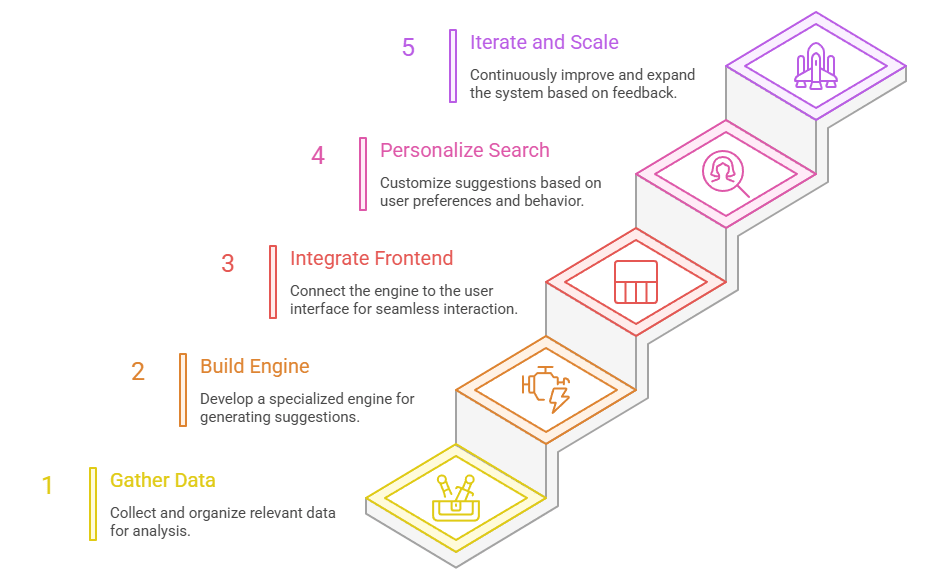
Step 1: Gather Your Data Goldmine
First things first: You can’t suggest queries without knowing what users want. Start with user search behavior analysis. Track every keystroke, click, and conversion using tools like Google Analytics or built-in site search logs. Focus on high-volume queries (those typed 50+ times monthly) and zero-result searches; these scream “fix me!”
Pro tip: Segment data by user type. Newbies might need broad autocomplete suggestions like “summer dresses,” while loyalists crave search personalization like “your favorite red summer dresses.” Aim to collect at least 1,000 search events before building; stats show this threshold yields 85% accurate suggestions.
Step 2: Build a Dedicated Suggestions Engine
Now, create a backend index just for queries. If you’re on a platform like Shopify or using a search API, set up a separate database that stores popular phrases, ranked by relevance and recency. Tools like Elasticsearch or Algolia make this plug-and-play.
Here’s a quick checklist to get it humming:
- Set a minimum threshold: Only suggest queries with 10+ past conversions to avoid duds.
- Filter out junk: Ban off-color terms automatically; nobody wants “funny cat memes” in a pro gear store.
- Add scoping: Tie suggestions to categories, like “electronics > headphones” for niche precision.
This step is where ecommerce query optimization shines. Test with a small dataset first; tweak until 70% of suggestions lead to clicks.
Step 3: Wire It into Your Frontend
Time for the fun part, making it visible. Integrate autocomplete suggestions via JavaScript libraries. For example, grab a lightweight plugin that hooks into your search input. On load, it queries your index in real-time, displaying 4-6 options max to avoid overwhelm.
A basic setup might look like this (in pseudo-code for clarity):
- Import your autocomplete library.
- Connect it to your search client and suggestions index.
- Set openOnFocus: true for that instant-gratification vibe.
Mobile matters too; ensure suggestions stack vertically and tap-friendly. Beta test on real devices; aim for under 200ms load times.
Step 4: Layer in Search Personalization
Don’t stop at basics. Elevate with user-specific tweaks. Use cookies or logins to remember past behavior, then personalize on the fly. For returning users, prioritize their history; for guests, lean on global trends.
Example: If someone’s browsed fitness trackers, nudge “heart rate monitor watches” over generic “watches.” This search personalization can boost engagement by 25%, per industry benchmarks.
Step 5: Measure, Iterate, and Scale
Launch isn’t the end, it’s a launchpad. Track metrics like suggestion click-through rates (target 15%+) and abandonment drops. A/B test variations: Does category-filtered beat plain text? Use heatmaps to spot friction.
Every quarter, refresh your index with fresh user search behavior analysis. Tools like Hotjar can reveal if suggestions are landing (or flopping).
There you have it, query suggestions implementation demystified. Follow this, and watch your search abandonment plummet.
Unlocking User Search Behavior Analysis for Smarter Suggestions
Diving deeper, user search behavior analysis is the secret sauce behind killer query suggestions. It’s not just collecting data; it’s decoding it. What do typos tell you? (Often, misspellings of top sellers.) What about seasonal spikes? (Hello, “Halloween costumes” in October.)
In practice, analyze query abandonment, those half-typed phrases users ditch. They highlight gaps in your autocomplete suggestions. One study found that sites ignoring this lose 15% of potential sales. Flip it: Use it for proactive ecommerce query optimization, like auto-correcting “nike shose” to “Nike shoes.”
Real talk: Start small. Pull last month’s top 100 queries, categorize them (informational vs. transactional), and feed insights back into your engine. Over time, this builds a feedback loop where suggestions get eerily accurate.
Ecommerce Query Optimization: Personalization Meets Precision
E-commerce query optimization isn’t a one-off; it’san ongoing evolution. Pair query suggestions implementation with broader tactics like synonym mapping (“sneakers” = “trainers”) and result ranking. The goal? Zero “no results found” pages.
Search personalization takes it further. Dynamic suggestions based on location, device, or browse history make users feel seen. Imagine a mobile shopper in rainy Seattle getting “waterproof running shoes”; that’s conversion gold.
Stats back it: Personalized searches lift revenue per visitor by 10-15%. Integrate it seamlessly, and your site becomes a retention machine.
Actionable Tips to Nail Autocomplete Suggestions Without the Headaches
Want to fast-track success? Here are battle-tested tips for query suggestions implementation:
- Keep it concise: Limit to 5 suggestions max, users scan, not read.
- Prioritize mobile: 60% of searches are thumb-driven; ensure fat-touch targets.
- A/B everything: Test phrasing (“best [query]” vs. “[query] deals”) for 10% gains.
- Handle edge cases: For zero matches, fallback to popular categories, not silence.
- Privacy first: Anonymize data to build trust. GDPR compliance isn’t optional.
- Monitor trends: Seasonal user search behavior analysis (e.g., “back to school”) keeps you fresh.
Dodge pitfalls like over-personalization (creepy vibes alert) or stale data (suggestions from 2023? No thanks). Regular audits keep things crisp.
FAQs
How long does query suggestions implementation typically take for a small ecommerce site?
For a basic setup on Shopify or WooCommerce, you’re looking at 2-4 weeks. Week 1: Data collection and analysis. Week 2: Backend build. Weeks 3-4: Frontend tweaks and testing. Scale up for custom needs, but start lean, many see ROI in month one.
What are the best tools for creating effective autocomplete suggestions?
Top picks: Algolia for seamless integration, Elasticsearch for power users, or free options like Meilisearch. Pair with Google Analytics for user search behavior analysis. Budget? Under $50/month gets you started.
How can search personalization improve ecommerce query optimization results?
By tailoring suggestions to individual habits, it cuts irrelevant noise. Expect 15-25% higher click-throughs. Pro move: Segment by loyalty tiers, newbies get broad, VIPs get hyper-specific.
What's the biggest mistake in user search behavior analysis for query suggestions?
Overlooking mobile patterns. Desktop queries skew formal; mobile’s all shorthand. Fix it: 50/50 split your analysis, and watch abandonment drop 20%.
Can query suggestions implementation work for non-ecommerce sites, like blogs?
Absolutely! For content sites, suggest “best [topic] guides” based on reads. It boosts time-on-site by 30%. Adapt ecommerce query optimization principles, focus on engagement metrics.
Wrapping It Up: Your Next Move for Search Supremacy
Whew, we’ve covered a ton, from the basics of query suggestions implementation to pro tips on autocomplete suggestions and beyond. Remember, this isn’t about tech wizardry; it’s about delighting users with search personalization that feels effortless.
Stats don’t lie: Smart ecommerce query optimization via user search behavior analysis isn’t optional, it’s your edge in a crowded market. Grab those five steps, test one today, and track the wins.
What’s your first move? Drop a comment below, I’d love to hear. Here’s to searches that convert, not confuse. Cheers to your success!


















