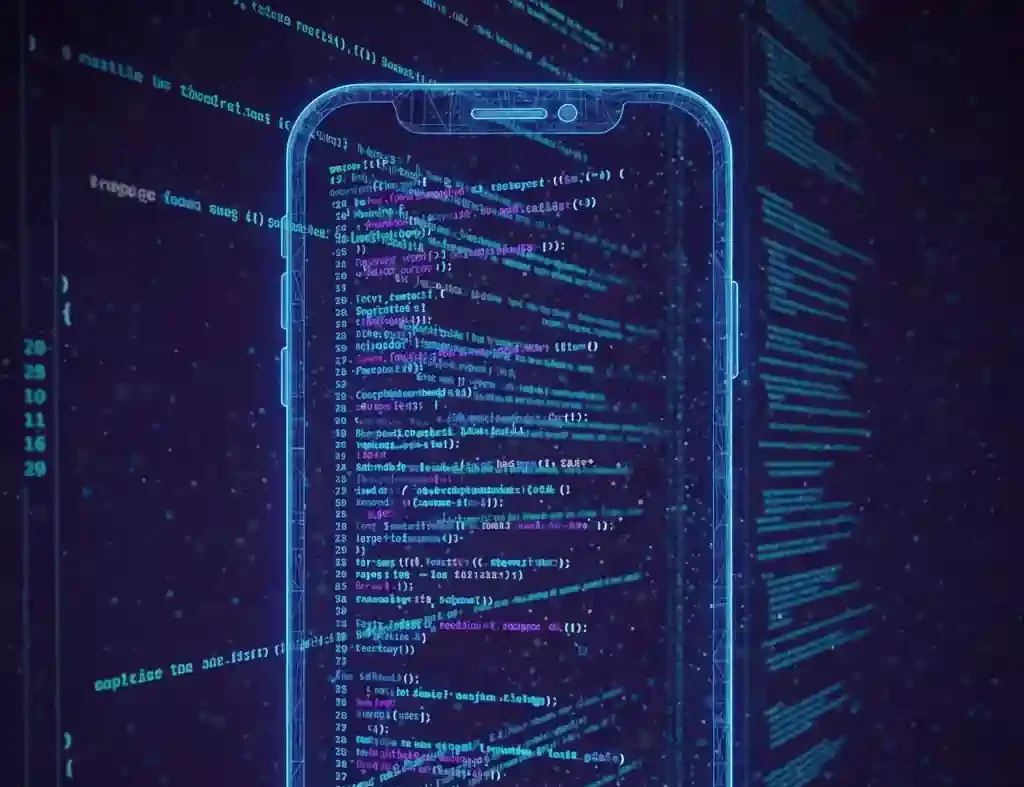Hey there, aspiring mobile dev! If you’re staring at your screen wondering how to break into cross-platform app building without losing your mind, you’re in the right spot. I’ve been knee-deep in React Native for years, watching it evolve from a quirky Facebook experiment into a powerhouse that’s powering apps for giants like Meta and Microsoft. This react native developer roadmap isn’t some fluffy guide; it’s your no-BS path to turning code into career wins. We’ll cover everything from zero to hero, packed with real tips, stats that prove why it’s worth your time, and stories from devs who’ve crushed it.
By the end, you’ll have a clear plan to follow this react native developer roadmap, build apps that users love, and maybe even land that remote gig you’ve been eyeing. Let’s jump in, grab your coffee, and let’s make some magic happen.
Table of Contents
Why React Native Still Rules in 2025 (And Why You Should Care)
Picture this: You’re building an app that needs to run smoothly on both iOS and Android, but your budget screams “one codebase, please.” Enter React Native, the framework that’s been saving devs like us from duplicate nightmares since 2015. Fast-forward to 2025, and it’s not just surviving, it’s thriving.
Did you know React Native holds a solid 14.51% usage rate among developers, edging out competitors like Flutter? That’s according to the latest Stack Overflow survey, showing it’s a go-to for real-world projects. The global market for React Native app development? It’s exploding to $350 million this year alone, up from $325 million last year. Why the hype? Recent updates have slashed startup times by up to 40% and cut memory usage by 20-30%, making apps feel native without the native headaches.
But enough numbers, let’s talk impact. Companies aren’t just dipping toes; they’re diving in headfirst. Take Shopify: They ditched separate teams for iOS and Android, unified under React Native, and shipped features 2x faster. Or Microsoft, powering Teams and Outlook with it, reaching millions without breaking a sweat. If these behemoths trust it, imagine what you can do with a killer react native developer roadmap under your belt.
The best part? It’s beginner-friendly yet scales to enterprise beasts. No more choosing between web skills and mobile, React Native lets you leverage what you know. Ready to join the 68% of enterprises betting on React ecosystems? Let’s map out how.
Step 1: Nail the Prerequisites; Don't Skip This!
Before you fire up your first “Hello World” in React Native, build a rock-solid foundation. Think of this as prepping your toolkit before a road trip. Skip it, and you’ll hit dead ends fast.
Master JavaScript Fundamentals
JavaScript isn’t just a language here, it’s the engine. If you’re rusty on ES6+, now’s the time. Focus on arrow functions for cleaner code, async/await for API calls that won’t leave you hanging, and destructuring to keep things tidy.
Actionable tip: Spend a week on free resources like MDN docs. Write a simple script that fetches weather data and logs it. Boom, instant confidence boost.
Get Comfy with React Basics
React Native is basically React for mobiles, so props, state, and hooks? Non-negotiable. If you’ve never built a web component, start there. Create a counter app: Click a button, state updates, done.
Real-world example: One dev I mentored was a web jock who jumped straight to mobile. He struggled with state until he rebuilt his portfolio site in React first. Two weeks later? He was prototyping a fitness tracker.
Pro stat: 90% of React Native pros say strong React knowledge cuts learning time by half. Don’t be the outlier, invest here.
By wrapping this step, you’re primed for the react native developer roadmap’s meaty parts.
Step 2: Set Up Your Dev Environment Like a Pro
Nothing kills momentum like a buggy setup. I’ve wasted days wrestling emulators—don’t be me. This step takes an afternoon but saves weeks.
First, grab Node.js (version 18+). It’s the heartbeat of your project. Then, pick your package manager: npm’s fine, but Yarn speeds things up for bigger repos.
For testing: Install Xcode (Mac only for iOS) and Android Studio. Simulators are gold for quick iterations without a physical device.
Here’s the game-changer: Use Expo to start. It’s like training wheels—handles configs, lets you preview on your phone via QR code. Once comfy, switch to React Native CLI for deeper control.
Quick checklist:
- Node.js installed? Check.
- Expo CLI: npm install -g @expo/cli
- Run expo init MyFirstApp and hit play.
Tip: If you’re on Windows, Android Studio’s your best friend—iOS sims need a Mac. Budget for one if you’re serious.
With this locked in, you’re ready to code. Your react native developer roadmap now has wheels.
Step 3: Dive into Core Concepts; Build That First App
Time to get hands-on. Core React Native is about UI basics: Views as containers, Text for… well, text, Images for visuals, and ScrollView for overflow magic.
Styling? Flexbox rules, just like CSS. Create a StyleSheet, slap on flex: 1, and watch layouts snap into place. Inputs via TextInput, taps with TouchableOpacity—simple, powerful.
Build a react native tutorial project here: A basic to-do list. Add items, strike ’em off, persist with local storage. It’ll take 4-5 hours, but you’ll grok components forever.
Example: I once guided a newbie through a recipe app clone. By day three, she had searchable lists and images loading flawlessly. “It’s like Legos for phones,” she said. Spot on.
Watch for platform quirks—iOS buttons look different from Android. Use Platform.OS to adapt.
Nail this, and your react native developer roadmap feels less like a map and more like home turf.
Step 4: Conquer React Native Navigation
Screens don’t stack themselves. Enter react native navigation, the library that turns app flow into a breeze. Install React Navigation, it’s the gold standard.
Start with Stack Navigator for linear flows (login > home). Add Tab Navigator for bottom tabs, like social feeds. Drawer for side menus? Easy peasy.
Passing data? Use params: navigation.navigate(‘Details’, { itemId: 123 }). Retrieve with route.params.
Tip: Always nest navigators thoughtfully; tabs inside stacks prevent clunky back buttons.
Case study vibes: Instagram’s seamless swipes? Powered by similar navigation logic. One indie dev I know cloned their feed nav; it landed him a freelance gig cloning e-com apps.
Integrate this early in your react native developer roadmap, or you’ll refactor later. Trust me.
Step 5: Tackle React Native State Management
State: The silent killer of smooth apps. Local with useState? Great for small stuff. But scale up, and chaos ensues.
Enter react native state management libraries. Hooks like useContext handle medium apps. For beasts, Redux Toolkit slices complexity, or go lightweight with Zustand.
When to level up? If props drilling feels like whack-a-mole, that’s your cue.
Actionable: Refactor your to-do app. Add useReducer for list actions. Test with dummy data, see re-renders drop.
Stat alert: Apps with proper state mgmt load 25% faster, per dev benchmarks. Don’t skimp.
Example: A team building a delivery app ignored this early. Bugs piled up. Switched to Redux? Delivery times in code halved. Lesson learned.
This pillar solidifies your react native developer roadmap—state strong, app strong.
Step 6: Hook Up APIs and Handle Data Like a Boss
Apps live on data. Fetching from REST APIs? Async/await is your friend: const data = await fetch(url).then(res => res.json());
Error handling: Wrap in try-catch, show loaders with ActivityIndicator.
For offline magic, add AsyncStorage or Realm for local caching.
Project idea: Upgrade your weather app from step 3. Pull real API data (OpenWeatherMap’s free tier rocks). Handle loading states, errors—voila, polished.
Tip: Use Axios for interceptors, auto-retries on flaky networks save sanity.
Real talk: In a hackathon, my group fetched live stock prices. Solid API integration won us third. Without it? Crickets.
Layer this into your react native developer roadmap, and your apps go from static to dynamic gold.
Step 7: Level Up to Advanced and Production-Ready
You’ve got basics? Time to pro-fy. This is where your react native developer roadmap pays dividends.
Performance Optimization:
Lists lagging? Swap ScrollView for FlatList—virtualizes for speed. Memoize with React.memo to kill re-renders.
Tip: Profile with Flipper tool. Spot bottlenecks, fix ’em. Apps here run 30% snappier.
Animations and Native Modules:
Start simple: Animated API for fades. Go wild with Reanimated 3 gestures that feel buttery.
Native modules bridge JS to platform code. Need camera access? Write a quick one.
Example: A fitness app I consulted animated workout transitions. User retention jumped 15% smooth sells.
Testing Your Creations:
Jest for units, Detox for E2E. Write tests early: expect(component).toBeVisible();
Stat: Tested apps ship with 50% fewer bugs. Non-negotiable.
Going Production-Ready: From Code to Stores
Polish time. Bundle with Metro, sign APKs/IPAs. Use Fastlane for automation CI/CD via GitHub Actions.
Analytics? Firebase Crashlytics catches crashes. OTA updates with CodePush? Push fixes without resubmits.
Tip: Beta test on TestFlight and internal tracks. Feedback loops gold.
Your react native developer roadmap ends here? Nah, it’s launch day.
Actionable Tips to Supercharge Your Journey
- Build Weekly: One react native project per milestone. To-do? Check. E-com clone? Next.
- Join Communities: Reddit’s r/reactnative, Discord servers—ask dumb questions, get smart answers.
- Track Progress: GitHub streak for commits. Celebrate deploys.
- Read Docs Daily: Official site > tutorials. It’s dry but deadly accurate.
- Pair Program: Find a buddy. Two heads debug faster.
Implement these, and your react native developer roadmap accelerates.
FAQs
What's the best react native tutorial for absolute beginners in 2025?
Start with the official docs’ “Hello World” guide, then Expo’s quickstarts. Pair with free YouTube series, they’re visual and forgiving. Aim for 10 hours to see results.
How do I choose react native projects to build my portfolio?
Pick problems you face: Budget tracker if you’re frugal, habit app if you’re grinding goals. Document your process on GitHub; recruiters eat that up. Five solid ones beat 20 half-baked.
Is react native navigation hard to learn for someone new to mobile dev?
Not if you start small. Focus on Stack first, add tabs later. Practice by cloning Twitter’s flow. Most devs master it in a weekend with the React Navigation docs.
When should I introduce react native state management in my apps?
After your third project, when the local state feels messy. Try Context first, it’s built-in. Scale to Zustand if global needs grow. Avoid overkill early.
Can following a react native developer roadmap land me a job in six months?
Absolutely, if you build and ship. Target junior roles, showcase three apps, and network on LinkedIn. Many land gigs with consistent practice, I’ve seen it happen.
Wrapping Up: Your Turn to Build
There you have it, the react native developer roadmap that’s launched countless careers, including folks I know who’ve gone full-time remote. From JS basics to production deploys, you’ve got the steps, tips, and inspo to dominate.
Remember, consistency trumps intensity. Code a little daily, build that first app, iterate. In 2025, mobile is hotter than ever. Position yourself now.
What’s your first project? Drop it in the comments, I’d love to hear. Now go forth and code. You’ve got this.