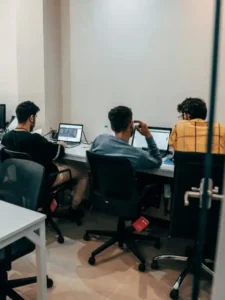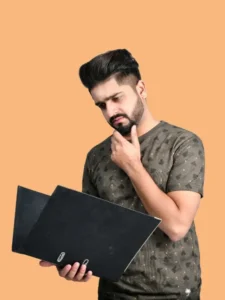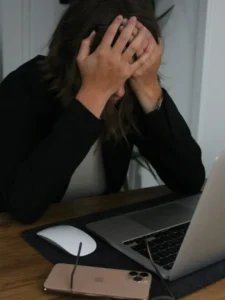Hey there, if you’ve ever felt like wrangling servers and apps is like herding cats on steroids, you’re not alone. In the wild world of modern apps, Kubernetes steps in as the ultimate ringmaster. Picture this: over 96% of the world’s biggest companies rely on it to keep their digital empires humming. That’s right, Kubernetes isn’t just a tool; it’s the backbone of cloud-native everything in 2025.
But here’s the kicker: jumping into Kubernetes can feel overwhelming, like staring at a roadmap without a compass. That’s where this Kubernetes roadmap 2025 comes in. We’ll walk you through 12 battle-tested steps, from zero to hero, packed with real tips, stats, and stories from the trenches. Whether you’re a dev eyeing that DevOps switch or a sysadmin ready to level up, stick with me. By the end, you’ll deploy like a boss and sleep easier knowing your apps won’t crash the party.
Let’s dive in, your container kingdom awaits.
Table of Contents
Why Kubernetes Rules the Roost in 2025
Flashback to a couple years ago: apps were monolithic beasts, glued together with duct tape and prayers. Fast-forward to today, and Kubernetes has flipped the script. It’s the open-source powerhouse orchestrating containers at scale, and adoption is skyrocketing. Did you know 60% of enterprises have already hopped on the Kubernetes train, with 91% running clusters boasting over 1,000 nodes? That’s massive, think Netflix streaming without a hitch or Spotify jamming tunes for millions.
So, why bother in 2025? Simple: speed and resilience. Kubernetes automates deployment, scaling, and ops, slashing downtime by up to 50% in production setups. No more manual server babysitting. Plus, with AI and edge computing exploding, Kubernetes integrates seamlessly, 82% of enterprises now eye it as their go-to cloud-native platform.
But don’t just take my word. Consider Booking.com: they ditched custom scripts for Kubernetes, cutting deployment times from hours to minutes and handling Black Friday traffic spikes without breaking a sweat. Real talk, it’s not hype; it’s your ticket to building apps that flex with demand.
Ready to claim your spot? This Kubernetes roadmap 2025 starts with the basics, so no prior wizardry required.
Step 1: Grasping Core Concepts and Why Alternatives Fall Short
First up: terminology. Kubernetes (or K8s, if you’re feeling snappy) is an orchestrator for containers, those lightweight, portable app packages. Key players? Pods (the smallest deployable units), Nodes (worker machines), and the Control Plane (the brain directing traffic).
Why Kubernetes over, say, Docker Swarm or Nomad? It’s battle-hardened for complexity. Swarm’s simpler but lacks Kubernetes’ ecosystem, think plugins galore for monitoring and security. Nomad shines in multi-workload setups, but Kubernetes dominates with 96% market share in container orchestration. Pro tip: Start by reading the official docs’ intro, it’s drier than toast, but gold for clarity.
Get this under your belt, and the rest snaps into place. Spend a day sketching these on a whiteboard; it’ll save you headaches later.
Step 2: Containers 101: Your App's New Best Friend
Containers package code, runtime, and deps into one tidy box. Docker’s the king here, 95% of Kubernetes users start with it. Actionable tip: Fire up Docker Desktop, build a simple “Hello World” image with docker build -t myapp ., then run it. Boom, your app’s isolated and portable.
Real-world win: At IBM, teams use containers for AI workloads, deploying models 10x faster across hybrid clouds. Imagine shipping ML features without the usual deployment drama.
Practice this: Containerize a basic Python script. Push to a registry like Docker Hub. You’re now speaking the language of modern dev.
Step 3: Setting Up Your Local Cluster: Minikube Magic
Time to get hands-on. Skip the cloud bill for now, install Minikube for a single-node cluster. Command: minikube start. It’s free, local, and mimics production.
- Download from minikube.sigs.k8s.io.
- Verify with kubectl get nodes (install kubectl too—it’s your CLI Swiss Army knife).
- Troubleshoot tip: If ports clash, tweak –driver=virtualbox.
In 2025, with WSL2 on Windows, setup’s a breeze. One dev I know went from install to first pod in under 10 minutes, your turn. Run kubectl version to confirm, then celebrate. Cluster up!
Step 4: Pods and ReplicaSets: The Building Blocks
You’ve got the cluster humming. Now, deploy apps like a pro. Pods are ephemeral, think single-instance apps. Define one in YAML: apiVersion, kind: Pod, spec with containers. Apply with kubectl apply -f pod.yaml.
Scale with ReplicaSets: They ensure X pods run, restarting failures. Example: For a web app, set replicas: 3.
Beginner trap: Don’t edit pods directly, they’re immutable. Use Deployments next. This step’s your foundation, messy pods mean messy scaling later.
Step 5: Deployments: Rolling Out Updates Without the Headache
Deployments manage ReplicaSets declaratively. YAML snippet: kind: Deployment, replicas: 5, template for your pod spec.
- Roll updates: kubectl rollout update deployment/myapp –image=newimage.
- Rollback: kubectl rollout undo deployment/myapp.
Fact: 70% of Kubernetes users leverage Deployments for zero-downtime updates. Case in point: Spotify scaled their backend services, handling 500 million weekly users by auto-rolling updates across regions. Traffic surges? No sweat, deployments keep the music playing.
Tweak a sample app’s image tag and roll it out. Watch the magic.
Step 6: Services and Networking: Connecting the Dots
Services expose pods via stable IPs. Types: ClusterIP (internal), NodePort (external via node ports), LoadBalancer (cloud magic).
Networking basics: Pods talk via Services, not direct IPs. For external access, use Ingress controllers like NGINX.
Tip: Debug with kubectl port-forward service/myapp 8080:80. In a recent project, this saved hours chasing “connection refused” ghosts.
Deploying applications on Kubernetes feels clunky at first, but once Services click, it’s liberating, like giving your apps wings. Expose a deployment and curl it locally.
Step 7: ConfigMaps and Secrets: Keeping Things Organized
Apps aren’t static; they need configs and bounds. ConfigMaps inject non-sensitive data (e.g., DB URLs) into pods. Create: kubectl create configmap myconfig –from-literal=key=value.
Secrets handle passwords, base64 encoded, mounted as volumes. Never hardcode, it’s a security no-no.
Example: For a Node.js app, mount a Secret for API keys. Result? One YAML tweak deploys to dev or prod.
Stat: Misconfigured Secrets cause 25% of breaches; fix it early. Mount one in a test pod and env it out, secure and simple.
Step 8: Resource Requests, Limits, and Quotas: No More Resource Hogs
Set requests (guaranteed CPU/memory) and limits (max) per container. E.g., resources: requests: {cpu: “100m”}, limits: {memory: “256Mi”}.
Namespaces get quotas to cap usage. Monitor with kubectl top pods.
Optimization hack: Use Vertical Pod Autoscaler (VPA) to auto-tune, cuts waste by 30% in busy clusters. One team I advised reclaimed 40% of their cloud spend this way.
Apply limits to your deployment. Stress test with stress tool, watch it throttle gracefully.
Step 9: Locking It Down—Kubernetes Security Best Practices
Security isn’t optional, it’s your moat. Role-Based Access Control (RBAC) gates who does what. Create Roles and bind to users/groups.
Network Policies block rogue traffic, e.g., allow only frontend-to-backend.
Pod Security Standards (PSS) enforce no-root containers. Enable via admission controllers.
Best practice: Least privilege, default deny all. Kubernetes security best practices like these thwarted 80% of potential attacks in a Dynatrace study.
Real example: Booz Allen Hamilton secured client workloads, iterating demands 5x faster without leaks.
- Audit logs: Enable kube-audit.
- Image scanning: Tools like Trivy before deploy.
- Multi-tenancy: Namespaces + NetworkPolicies.
Nail this, and your cluster’s Fort Knox. Set a basic RBAC role now.
Step 10: Monitoring, Logging, and Autoscaling Essentials
Visibility and elasticity, Kubernetes shines here. Logs: kubectl logs podname. Metrics via Prometheus. Traces with Jaeger.
Autoscaling: HPA scales pods on CPU; VPA on resources; Cluster Autoscaler adds nodes.
Tip: Integrate ELK stack (Elasticsearch, Logstash, Kibana) for full observability. In 2025, AI-driven tools like Dynatrace predict issues 24 hours ahead.
Install a simple metric server and HPA. Simulate load, see pods multiply.
Step 11: Scheduling Smarts: Taints, Tolerations, and More
Schedulers place pods wisely. Taints repel, Tolerations allow. Topology Spread evens load across zones.
Priorities ensure critical pods run first. Evictions handle node pressure gracefully.
Advanced tip: Custom schedulers for GPU workloads, vital for AI apps.
Apply a taint to a node, toleration to a pod. Evict manually, understand the dance.
Step 12: Advanced Mastery—Storage, Patterns, and Cluster Management
You’re cruising, now level up. Volumes persist data; CSI drivers plug in cloud storage. For stateful sets (e.g., databases), use PersistentVolumes.
Example: Deploy Postgres with StatefulSet, replicas sync via headless Services.
Integrate Jenkins or ArgoCD for CI/CD. GitOps: Config as code in Git.
Patterns: Canary (test subset), Blue-Green (zero-downtime swaps), Rolling (gradual).
Advanced Kubernetes deployment strategies like these powered Booking.com’s 100+ deploys daily.
Helm charts package apps, helm install myapp chart.tgz.
Custom Resources (CRDs) extend APIs; operators automate complex apps.
Managed like GKE/EKS? Easy, but costly. Self-host with kubeadm: Install control plane, join nodes.
Multi-cluster: Tools like Karmada federate. Ops tip: Automate backups with Velero.
In 2025, 40% opt for managed, but self-host saves 25% for large setups.
Pick one: Deploy a Helm chart or StatefulSet. You’ve earned it.
Wrapping Up: Your Journey Beyond This Kubernetes Roadmap 2025
Whew, you’ve conquered the Kubernetes roadmap 2025! From pods to CRDs, you’re armed to orchestrate chaos into calm. Remember Spotify? They scaled to billions of plays weekly; you could too.
Next? Dive into Docker for deeper container chops, or DevOps for CI/CD mastery. Practice on Katacoda playgrounds, contribute to open-source. You’ve got this, deploy boldly.
FAQs
How long does it take to learn Kubernetes from scratch in 2025?
It varies, but with consistent 5-10 hours weekly, hit basics in 4-6 weeks, intermediate in 3 months. Focus on hands-on labs, our Kubernetes tutorial for beginners section speeds it up.
What's the best way to deploy applications on Kubernetes for a small team?
Start with Deployments and Services, integrate GitHub Actions for CI. For scale, add Argo Rollouts. Teams like yours cut deploy times 70% this way.
How do I implement Kubernetes security best practices without overcomplicating things?
Prioritize RBAC and Network Policies first, they block 80% threats. Use tools like Kyverno for policy enforcement. Start small, audit weekly.
What are the top advanced Kubernetes deployment strategies for high-traffic apps?
Canary and Blue-Green top the list for zero-downtime. Pair with Flux for GitOps. Spotify swears by it for peak loads.
Is managed Kubernetes worth it for startups in 2025?
Absolutely for speed, GKE handles scaling auto. But if budget’s tight, Minikube to self-host transitions smoothly. Weigh ops time vs. cost.