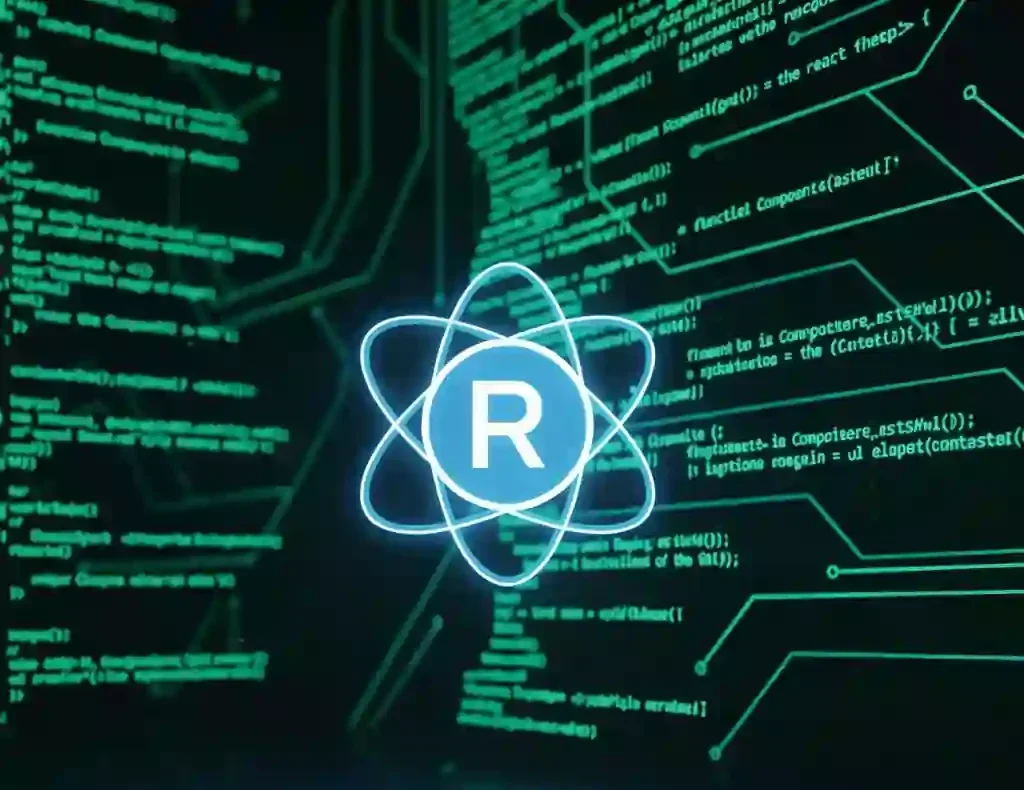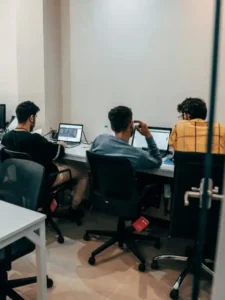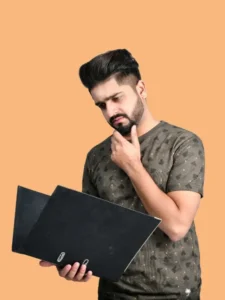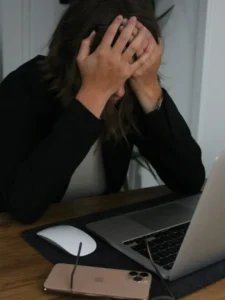Imagine this: You’re scrolling through job listings, heart racing as you spot that perfect role, “Junior React Developer.” The salary’s solid, the company’s innovative, and the tech stack? Pure React.js magic. But then doubt creeps in. Where do you even start? I’ve been there, staring at a blank screen, overwhelmed by tutorials promising “React in 24 hours.” Spoiler: That’s not how mastery works.
That’s why I’m sharing this React Developer Roadmap. It’s your no-fluff blueprint to become a React developer. We’ll break it down into 10 actionable steps, weaving in React developer skills, key React concepts, and even React career opportunities that could land you that six-figure gig. By the end, you’ll not only grasp the React.js roadmap but feel ready to build something epic. Let’s dive in. Your future self is already thanking you.
Table of Contents
Step 1: Nail the Prerequisites, Build a Rock-Solid Foundation
Before you touch a single line of React code, think of it like prepping for a marathon. Skip the training, and you’ll crash early. The React prerequisites are straightforward but non-negotiable: HTML, CSS, and JavaScript basics.
Start with HTML and CSS. Craft a simple landing page, maybe for your dream coffee shop app. Use flexbox and grid to layout a responsive design that shines on mobile. Why? React builds on these; without them, your components will look like a jumbled puzzle.
Next, JavaScript. Get comfy with DOM manipulation, event handling, and ES6+ features like arrow functions and destructuring. Make AJAX calls with Fetch, it’s like sending a letter to a server and waiting for a reply. A quick stat: According to Stack Overflow’s 2024 Developer Survey, 63% of professional developers use JavaScript daily, and React tops the frameworks list at 40.8% adoption. That’s your ticket to the React career path.
Actionable Tip: Spend a weekend on freeCodeCamp’s Responsive Web Design certification. Then, tackle JavaScript challenges on Codecademy. Pro tip: Set up Git early. Commit your practice repo to GitHub, it’s your portfolio’s first chapter.
This foundation isn’t busywork; it’s the launchpad. Skip it, and debugging React feels like wrestling fog.
Step 2: Grasp React Basics, Components, JSX, and the Virtual DOM Magic
Welcome to the heart of learning React step by step. React isn’t a framework; it’s a library for building UIs with reusable components. Picture Lego blocks: Each component snaps together to form your app.
Kick off with JSX, React’s syntax that blends HTML and JS. Write <h1>Hello, {name}!</h1> and watch it render dynamically. Under the hood, the Virtual DOM diffs changes and updates only what’s needed, boosting performance by up to 50% in complex apps, per React’s own benchmarks.
Core key React concepts here: Props (data passed down like family heirlooms) vs. State (internal data that triggers re-renders). Practice conditional rendering, if a user logs in, show their dashboard; else, the login form.
Real-World Example: Build a todo list app. One component for the input, another for the list. Use map() to render items with unique keys, which avoids React’s wrath during updates.
Trends show component-based architecture dominating: Gartner predicts 70% of new web apps will use it by 2026. As a budding React developer, this is your superpower.
Step 3: Master Hooks, Unlock Modern React's Power
Hooks changed everything in React 16.8, letting functional components handle state without classes. It’s like upgrading from a flip phone to a smartphone, simpler, faster.
Start with useState for local data: const [count, setCount] = useState(0);. Then use useEffect for side effects, like fetching data on mount. Custom hooks? Encapsulate logic. say, useFetch for API calls reusable across components.
Advanced React features shine here: useMemo caches expensive computations, preventing lag in heavy apps. A case study? Netflix uses hooks for its UI, handling millions of dynamic renders seamlessly.
Beginner Pitfall to Avoid: Don’t overuse useEffect; it can lead to infinite loops. Instead, add dependencies: useEffect(() => { fetchData(); }, [id]);.
By now, you’re not just coding, you’re thinking in React. Surveys from State of JS 2024 reveal 82% of devs prefer hooks over classes.
Step 4: Navigate with Routing, Build Multi-Page SPAs Effortlessly
Single-page apps (SPAs) feel like magic: No full reloads, just seamless transitions. Enter React Router, the go-to for React developer skills in navigation.
Install it via npm, then wrap your app in <BrowserRouter>. Define routes: <Route path=”/about” element={<About />} />. Handle dynamic params for user profiles /user/:id.
Trend alert: With PWAs on the rise, routing integrates with service workers for offline magic. Example: E-commerce sites like Shopify use it to keep carts persistent across “pages.”
Quick Project: Clone a simple blog. Link posts dynamically. Test with React Router’s useNavigate for programmatic jumps.
This step cements your React developer guide, and routing turns static components into interactive journeys.
Step 5: Conquer State Management, From Context to Scalable Solutions
State in React? It’s the app’s memory. Local state works for small apps, but scale up, and chaos ensues. Enter state management in React.
Begin with Context API: Wrap providers for theme or auth data, avoiding prop drilling. For bigger apps, Redux or Zustand. Redux’s store centralizes state, actions dispatch changes, and reducers update immutably.
Tip: For beginners, stick to Context + useReducer. It’s lightweight and teaches Redux patterns without boilerplate.
Stats: 30% of React jobs list Redux as required, per LinkedIn’s 2025 data. MobX offers a simpler alternative with observables.
Case Study: Twitter (now X) migrated to Redux for timeline state, slashing load times by 20%.
Step 6: Style Like a Pro, CSS Tools and Modern React Styling
Ugly UIs kill user trust. Modern React tools for styling? CSS-in-JS like Styled Components for scoped styles, or Tailwind for utility-first magic.
From the roadmap: CSS Modules prevent global clashes; libraries like Chakra UI provide accessible components out-of-the-box.
Actionable Insight: Audit your styles with PurgeCSS to trim unused code, and apps load 40% faster.
Example: Style a dashboard with Tailwind className=”bg-blue-500 p-4 rounded”. Fast, no build step hassles.
Industry pattern: Headless UI (Radix) + Tailwind combo is exploding, used by Vercel for speed.
Step 7: Integrate APIs, REST, GraphQL, and Data Fetching
Apps need data. Axios for REST calls: axios.get(‘/api/posts’). For efficiency, TanStack Query (formerly React Query) caches and syncs.
GraphQL? Apollo Client queries exactly what you need, no overfetching. React projects for beginners: Fetch GitHub repos and display them.
Trend: GraphQL adoption hit 25% in 2024, per Apollo’s report.
Pitfall: Handle loading/errors with spinners and toasts; users hate blank screens.
Step 8: Test Thoroughly; Unit, Integration, and E2E Mastery
Bugs? Not on your watch. Jest for unit tests: expect(render(<Button />)).toMatchSnapshot();. React Testing Library simulates real user interactions.
For E2E, Cypress or Playwright automate flows like login-to-checkout.
Fact: Teams with >70% test coverage ship 2x faster, says Google’s engineering practices.
Starter Script: Test a form submission. Mock API responses to isolate components.
Step 9: Explore Advanced Features and Frameworks
Level up with Suspense for lazy loading, Error Boundaries for crash-proofing, and portals for modals.
Frameworks? Next.js for SSR and SEO powers 30% of Fortune 500 sites. Gatsby for static sites.
Animations via Framer Motion add polish and fade-in lists for that premium feel.
Example: Build a portfolio with Next.js, deploying to Vercel in minutes.
Step 10: Build Projects and Chart Your React Career Path
Theory’s great, but React projects for beginners seal the deal. Start small: Weather app (API + hooks). Scale to a full e-commerce clone with routing and state.
Portfolio tip: Deploy to Netlify, add READMEs with challenges solved.
React career opportunities? Entry-level devs earn $80K+, seniors $150K (Glassdoor 2025). Network on LinkedIn, contribute to open-source.
Remember Sarah? She followed this React Developer Roadmap, built a task manager, and landed at a startup in six months. Your story next?
FAQs
What are the essential prerequisites to start the React Developer Roadmap?
Before diving into React, master HTML, CSS for layouts, and JavaScript basics like ES6 features and DOM manipulation. These form the bedrock. Spend 2-4 weeks here to avoid frustration later.
How long does it take to become a React developer following this roadmap?
It varies, but with 10-15 hours weekly, expect 3-6 months for proficiency. Focus on one step at a time: basics in week 1-2, then hooks and projects to build momentum.
What's the best way for beginners to handle state management in React?
Start simple with useState and Context API to skip prop drilling. Once comfy, try useReducer, it’s lightweight and preps you for Redux without overwhelming boilerplate.
Which React projects should beginners build to strengthen their portfolio?
Kick off with a todo app using hooks, then a weather dashboard with API fetches. Aim for 3-5 projects: Deploy them on GitHub Pages to showcase routing and styling skills.
Are hooks better than class components for modern React development?
Absolutely, hooks simplify code and boost reusability. Since React 16.8, 82% of devs prefer them for cleaner logic, per recent surveys, making classes feel outdated.
Wrapping Up: Your React Journey Starts Now
You’ve got the ultimate React Developer Roadmap, 10 steps packed with React developer skills, trends, and triumphs. From prerequisites to pro-level frameworks, this isn’t just a list; it’s your map to React career opportunities that excite.
Grab your code editor, commit to one step a week, and watch your skills soar. What’s your first project? Drop it in the comments, I’d love to cheer you on. Here’s to building the web you dream of, one component at a time.