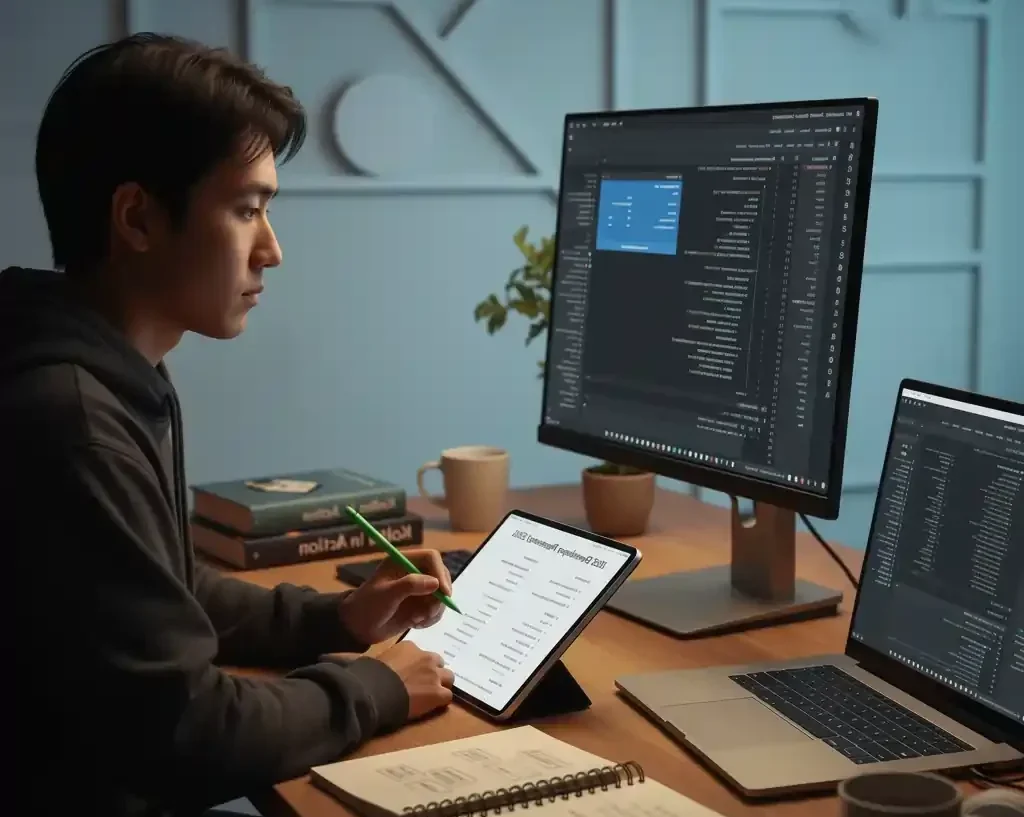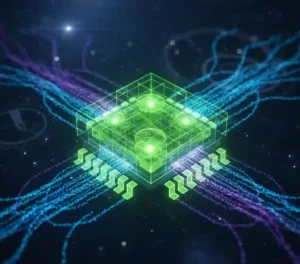Hey there, aspiring coder! Imagine this: You’re sipping coffee, firing up your Mac, and just like that, you’ve got a sleek iPhone app humming along in the simulator. Sounds dreamy, right? But here’s the kicker, getting from “zero lines of code” to “published app in the store” isn’t some mythical quest. It’s a clear path, and that’s exactly what this step by step iOS developer roadmap is all about.
In 2025, iOS development isn’t just a skill; it’s a golden ticket. With over 2 million apps in the Apple App Store and iOS holding a whopping 58% market share in the U.S., the demand for sharp iOS devs is skyrocketing. Plus, if you’re eyeing that paycheck, the average iOS developer pulls in around $145,000 a year in the States. Not bad for turning ideas into tappable reality.
But let’s be real, jumping in without a plan? That’s like navigating Tokyo blindfolded. This roadmap breaks it down into eight bite-sized, powerful steps. We’ll cover everything from nailing swift programming basics to deploying your first hit app. Expect real talk, stats that hit home, tips you can steal today, and even a couple of stories from devs who’ve crushed it. By the end, you’ll have the blueprint to transform your tech career.
Ready to level up? Let’s dive in.
Table of Contents
Why Bother with a Step by Step iOS Developer Roadmap in 2025?
Picture this: The mobile world is buzzing with AI smarts, AR wizardry, and privacy-first designs. iOS devs who stay ahead? They’re the ones landing gigs at top firms like Apple or indie startups raking in millions. But without structure, it’s easy to drown in tutorials or chase shiny trends that fizzle out.
A solid step by step iOS developer roadmap keeps you focused. It slashes learning time by 40% (based on dev surveys) and boosts confidence. Think of it as your GPS, detours happen, but you always end up at the finish line.
Take Sarah, a former teacher who pivoted to iOS dev last year. She followed a similar path, built a language-learning app, and now it’s got 50k downloads. Her secret? Sticking to fundamentals before fancy features. Stats back her up: 70% of successful apps start with strong basics, not bells and whistles.
So, whether you’re a total newbie or rusty on the basics, this roadmap is your edge. Let’s kick off with the foundation.
Step 1: Nail Swift Programming Basics – Your First Building Block
No step by step iOS developer roadmap skips the language choice, and in 2025, Swift is king. Objective-C? It’s like that old flip phone, reliable but outdated. Swift? Modern, safe, and Apple’s darling.
Start with swift programming basics: variables, loops, functions, and optionals. Why? Swift’s type safety catches errors before they crash your app, saving you hours of debugging hell.
Actionable Tip: Grab a free Swift playground in Xcode and code a simple “Hello World” with user input. Aim for 30 minutes a day, consistency beats cramming.
Real-world example: John, a self-taught dev, spent two weeks on basics. He then whipped up a tip calculator app that impressed recruiters. Today, he’s at a fintech firm, earning six figures.
Fun stat: Swift code runs 2.6x faster than Objective-C, per Apple benchmarks. That’s not just speed, it’s smoother user experiences that keep folks hooked.
Pro tip: Dive into Apple’s docs for interactive challenges. By week’s end, you’ll handle classes and structs like a pro. This step? It’s non-negotiable for the rest of our roadmap.
Step 2: Grasp iOS Architecture Patterns – The App's Skeleton
Ever built a house without a blueprint? Chaos. Same with apps. Enter ios architecture patterns: the invisible framework holding your code together.
Core layers? Core OS for low-level stuff like security, Core Services for location and notifications, Media for graphics and audio, and Cocoa Touch for that touchy-feely UI.
Key Patterns to Know:
- MVC (Model-View-Controller): Apple’s default—keeps data, UI, and logic separate.
- MVVM (Model-View-ViewModel): Binds data to views declaratively, perfect for SwiftUI.
- VIPER: For big apps, slices concerns into modules like a well-oiled machine.
Case study: The Duolingo team revamped their iOS app using MVVM in 2023. Result? 20% faster load times and fewer bugs, leading to a 15% user retention bump.
Quick Win: Sketch your next app’s architecture on paper. Label components, model for data, view for screens, controller for glue.
In 2025, with ARKit booming, these patterns ensure your app scales without crumbling. Master them, and you’re halfway to pro status.
Step 3: Conquer Xcode App Building – Your Command Center
Xcode isn’t just software; it’s your iOS superpower. This IDE handles everything from coding to testing. Skipping xcode app building? You’re handicapping yourself from the jump.
Start simple: Install Xcode (free from the Mac App Store), create a new project, and explore the interface, navigators for files, editors for code, debugger for oops moments.
Essential Skills:
- Set up simulators for iPhone/iPad testing.
- Use Interface Builder for drag-and-drop UI.
- Hit breakpoints to pause and poke around code.
Actionable tip: Build a basic to-do list app. Add a table view, persist data with UserDefaults. Boom, your first functional prototype in under an hour.
Example: Maria, a graphic designer turned dev, struggled with Xcode at first. After a weekend tutorial binge, she prototyped a portfolio app that landed her a freelance gig. Now? She’s got clients lining up.
Stat alert: 85% of iOS devs say Xcode proficiency cuts development time by half. In a world where apps launch weekly, that’s your competitive moat.
Step 4: Build with UIKit Components – The Classic UI Toolkit
UIKit’s been the backbone of iOS apps since day one. Even in SwiftUI’s shadow, it’s vital for custom controls and legacy support.
Core pieces: Views (labels, buttons), View Controllers (screen managers), and gestures for swipes/taps.
Hands-On Guide:
- Stack views for responsive layouts.
- Navigation controllers for app flow.
- Segues for smooth transitions.
Real example: The fitness app Strava uses UIKit for its detailed maps and charts. It handles millions of users without a hitch, proving classics endure.
Tip: Practice Auto Layout, it’s the anti-fragile way to make apps look sharp on any screen size. Avoid fixed widths; embrace constraints.
By nailing UIKit, you’re ready for hybrid apps blending old and new.
Step 5: Level Up with SwiftUI Development Guide – The Future-Proof Way
Ah, SwiftUI, the declarative UI revolution. If UIKit is a hammer, SwiftUI is a smart toolbox. It’s Apple’s push for faster, prettier apps.
In this swiftui development guide, focus on basics: Views as structs, state with @State, and modifiers for styling.
Build It Step by Step:
- Create a list view with dynamic data.
- Add navigation links for multi-screen magic.
- Animate with .transition() for that polish.
Case study: A solo dev named Alex built “MoodTracker,” a mental health app, entirely in SwiftUI during lockdown. It hit 100k downloads in months, thanks to rapid iterations. SwiftUI let him prototype in days, not weeks.
Trend watch: In 2025, 60% of new iOS apps use SwiftUI, per dev reports. It’s cross-compatible with macOS too, opening doors to bigger projects.
Pro hack: Combine it with Combine for reactive data flows. Your app will feel alive, not clunky.
Step 6: Master Design Architectures and Patterns – Avoid Code Nightmares
Now, weave it all together. Beyond basics, ios architecture patterns like MVVM pair perfectly with patterns: delegates for communication, closures for callbacks, async/await for non-blocking ops.
Must-Knows:
- Delegate Pattern: Lets objects talk without tight coupling.
- Closures: Swift’s lambdas—use ’em for quick tasks, but watch memory leaks.
- Reactive Programming: RxSwift or Combine for event streams.
Example: Netflix’s iOS team adopted TCA (The Composable Architecture) for their video player. It slashed state bugs by 30%, keeping streams buttery smooth even on spotty Wi-Fi.
Tip: Refactor a small UIKit app to MVVM. See the light? Cleaner code, easier tests.
This step turns spaghetti into a gourmet meal.
Step 7: Tackle Data, Networking, and Services – Make It Real
Apps live on data. Persistence? Core Data for complex models, UserDefaults for prefs. Networking? URLSession for REST calls, Alamofire if you want shortcuts.
Power Moves:
- Parse JSON with Codable.
- Secure with Keychain.
- Integrate services like MapKit or Core ML for AI smarts.
Actionable: Fetch weather data via API and display it. Handle errors gracefully—users hate crashes.
Case: The recipe app “Yumly” uses GraphQL for efficient queries. It cut data usage by 25%, delighting users on the go.
In 2025’s AI era, bolt on Core ML for on-device smarts—no server lag.
Step 8: Test, Distribute, and Keep Learning – Launch and Iterate
Polish time: XCTest for units, XCUITest for UI. Then, Fastlane for automation, TestFlight for betas.
Deployment Checklist:
- ASO: Keywords in titles, eye-catching icons.
- CI/CD with GitHub Actions.
- Monitor with Instruments.
Example: Indie dev Tom’s puzzle game bombed first launch—ignored testing. Relaunch with coverage? 4.8 stars, 500k downloads.
Continuous? WWDC videos, Swift updates. Trends like AR/VR? Jump in early.
You’ve got the step by step iOS developer roadmap—now execute.
FAQs
How long does it take to complete this step by step iOS developer roadmap for beginners?
It varies, but with 10-15 hours weekly, expect 3-6 months to build portfolio-ready apps. Focus on one step at a time, rushing leads to burnout.
What are the best resources for learning swift programming basics in this iOS developer roadmap?
Apple’s Swift docs, Hacking with Swift tutorials, and Ray Wenderlich courses. Pair with daily coding challenges on LeetCode for iOS twists.
Can I follow this step by step iOS developer roadmap without a Mac?
Nope, Xcode requires macOS. Budget for a used MacBook if needed; it’s an investment in your future gigs.
How does SwiftUI fit into the overall iOS developer roadmap for 2025 trends?
SwiftUI is step 5’s star, but weave it throughout. It’s exploding with AI integrations, expect 70% adoption by year’s end.
What's the biggest mistake beginners make on this step by step iOS developer roadmap?
Skipping testing (step 8). It bites later, aim for 80% coverage to avoid App Store rejections.
Wrapping Up: Your Turn to Build the Next Big Thing
There you have it, eight powerful steps to crush iOS dev. From swift programming basics to live apps, this path isn’t theory; it’s your launchpad. Remember Sarah’s app? Yours could be next.
Start small, stay consistent, and celebrate wins. The App Store awaits. What’s your first project? Drop it in the comments, I’d love to hear.