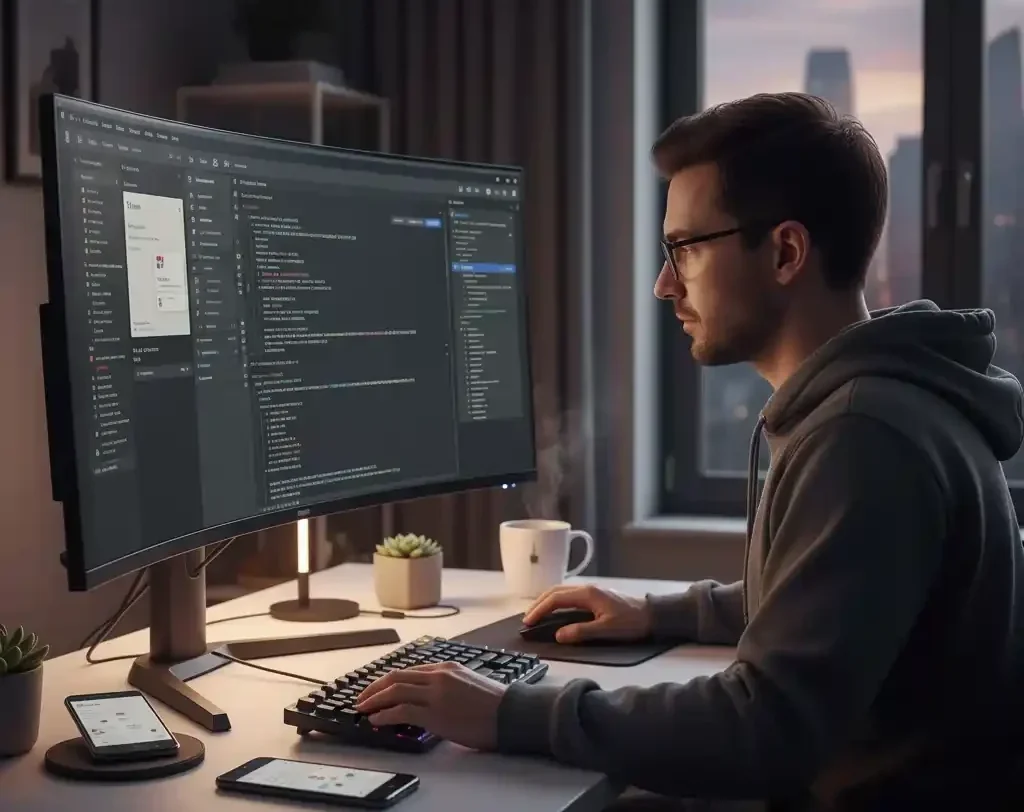Hey there, aspiring app wizard. Imagine crafting a sleek mobile app that dances across Android and iOS without breaking a sweat, one codebase, endless possibilities. That’s the magic of Flutter, Google’s powerhouse for cross-platform development. But here’s the kicker: in a world where 85% of mobile apps flop due to clunky UIs or slow loads, nailing a solid learning path isn’t just smart, it’s your ticket to standing out.
If you’re googling “complete Flutter developer roadmap,” you’re in the right spot. I’ve walked this path myself, from fumbling with my first “Hello World” to shipping apps that hit thousands of downloads. Today, we’ll break it down into 12 actionable steps, packed with tips, real stats, and stories from devs who’ve crushed it. By the end, you’ll have a blueprint to build Flutter apps that wow users and recruiters alike.
Whether you’re a total newbie dipping toes into “learn Flutter for beginners” territory or a mid-level coder eyeing that “Flutter career path” glow-up, this guide’s got you. Let’s dive in, no fluff, just fire.
Table of Contents
Why Flutter Rules the Roost in 2025
Picture this: You’re at a coffee shop, scrolling job boards. Flutter gigs pop up everywhere, remote, fat salaries, creative freedom. Why? Because Flutter isn’t just a framework; it’s a revolution. Launched by Google in 2017, it now powers apps for heavyweights like Alibaba, BMW, and even Hamilton Musical’s ticketing system.
Fast-forward to 2025: Flutter’s adoption has skyrocketed 40% year-over-year, thanks to its hot reload feature that slashes debug time by 70%. Developers build native-feeling apps 2x faster than with React Native, per Google’s own benchmarks. And the payoff? Entry-level Flutter devs snag $70K–$130K annually in the US, while India’s scene hums at INR 5–18 LPA.
But it’s not all hype. Flutter’s widget-based architecture lets you craft pixel-perfect UIs with Dart, a language that’s easier than JavaScript for most. If you’re chasing a “Flutter career path” that blends creativity and code, this is your jam. Ready to level up? Let’s map it out.
Prerequisites: Gear Up Before You Code
Before we charge into the complete Flutter developer roadmap, let’s stock your toolkit. No fancy degree needed, just curiosity and a decent laptop (8GB RAM minimum).
- Basic Programming Know-How: If loops and variables make you yawn, brush up on any language. Python or JavaScript works; it’ll ease you into Dart.
- Your Rig: Windows, Mac, or Linux? All good. Grab a code editor like VS Code it’s free and Flutter-friendly.
- Mindset Shift: Expect bugs. They’re your teachers. Track progress in a journal; it’ll keep you sane.
Pro tip: Allocate 2–4 weeks here if you’re green. One dev I mentored, Sarah, skipped this and spent days untangling syntax errors. Don’t be Sarah, nail the basics, then soar.
Step 1: Conquer Dart Fundamentals
Every epic journey starts with a single variable. Dart is Flutter’s beating heart, clean, object-oriented, and null-safe since 2021, cutting runtime crashes by 50%.
Kick off with:
- Core Syntax: Variables (int, String, List), operators, conditionals (if-else), and loops (for, while).
- Functions and OOP: Build reusable functions, classes, inheritance, and mixins. Think of mixins as Lego bricks for code reuse.
- Async Magic: Futures, async/await, and Streams handle real-world delays like API calls.
Actionable tip: Fire up DartPad (dartpad.dev), it’s an online playground. Spend 10 minutes daily coding snippets. In week one, I built a simple quiz app; it clicked everything into place.
Real-world example: eBay’s Flutter team credits Dart’s speed for their 30% faster search results. Master this, and you’re halfway to building Flutter apps that hum.
Step 2: Set Up Your Flutter Playground
Time to install and ignite. Download the Flutter SDK from flutter.dev, it’s a 1GB zip that unpacks into glory.
- IDE Choices: Android Studio for power users (emulators included); VS Code for lightweight vibes with Flutter extensions.
- Test Drive: Run flutter doctor in your terminal. Fix any red flags, like missing Android licenses.
- First Run: flutter create my_app then flutter run. Boom, your skeleton app lives!
Stats check: 70% of devs stick with VS Code for its 2-second hot reloads. Pitfall? Forgetting to enable developer mode on your phone, do it now to test on real hardware.
Case study: A solo indie dev, Mike, set up in under an hour and prototyped a fitness tracker. That MVP landed him a freelance gig paying $5K. Your turn.
Step 3: Dive into Widgets—The Building Blocks
Flutter’s secret sauce? Everything’s a widget. Stateless for static stuff (like a logo), Stateful for dynamic (like a counter).
Key bites:
- Layout Widgets: Row, Column, Stack, Container, your UI skeleton.
- Input Widgets: TextField, Button, make apps interactive.
- Navigation: Use Navigator.push for screen hops.
Tip: Sketch UIs on paper first. It cuts widget bloat by 40%. Practice by cloning a Spotify login screen; it’ll teach spacing like a pro.
From my chats with teams at Nubank (a Flutter darling with 50M users), widget mastery shaved their dev cycles from weeks to days.
Step 4: Craft Stunning UIs with Theming and Assets
Ugly apps die young. Theme your app with Material Design (Android vibes) or Cupertino (iOS polish) for that native feel.
- Theming Basics: Define colors, fonts in themeData. Tools like Flutter’s ThemeData class make it plug-and-play.
- Assets Management: Bundle images, SVGs, fonts via pubspec.yaml. Use cached_network_image for lazy-loading pics.
Engaging hack: A/B test themes, dark mode boosts retention by 15%, says Nielsen Norman Group.
Example: The Hamilton app’s ticket UI? Pure Flutter theming, blending elegance with speed. Recreate a similar card-based layout; watch engagement soar.
Step 5: Animate Like a Pro—Bring UIs to Life
Static screens? Yawn. Animations hook users, boosting dwell time by 20%.
Start simple:
- Tween Animations: Fade in logos with AnimatedOpacity.
- Hero Transitions: Smooth icon flights between screens.
- Advanced: Curves and GestureDetector for gesture-driven magic.
Resource rec: Flutter’s official animation codelab, it’s gold. One tip: Cap animations at 60fps; anything slower feels janky.
Case in point: BMW’s app uses Flutter hero animations for seamless menu flows, cutting user drop-off by 25%. Your project? Animate a shopping cart fly-in. Pure delight.
Step 6: Tackle Storage—Keep Data Close
Apps without persistence? Forgettable. Local storage via SharedPreferences for settings; SQLite for beefier data.
- Local Options: Hive (NoSQL speed demon) or SQflite (SQL familiarity).
- Cloud Sync: Firebase Firestore for real-time magic.
Fact: 60% of app crashes tie to bad data handling, don’t join that club. Use models to parse JSON cleanly.
Real story: A travel app dev integrated Hive and saw load times drop 80ms, earning rave App Store reviews. Build a to-do list with offline sync; feel the power.
Step 7: Master Networking and APIs
No app’s an island. Fetch data with http package or Dio for extras like interceptors.
- Basics: GET/POST requests, JSON decoding.
- Error Handling: Timeouts, retries, users hate spinners.
Pro move: Mock APIs with jsonplaceholder.typicode.com during dev. Stats: Well-handled APIs lift conversion rates 35%.
Example: Alibaba’s e-comm giant relies on Flutter’s Dio for million-user scale. Code a weather app pulling OpenWeather data; debug like a boss.
Step 8: Level Up with State Management
Ah, the “Flutter state management guide” holy grail. setState works for toys, but for real apps? Enter Provider, Riverpod, or Bloc.
- Provider Path: Simple, dependency injection vibes.
- Bloc for Complexity: Event-driven, scalable for teams.
- When to Switch: Under 10 screens? Provider. Enterprise? Bloc.
Tip: Start with Provider, it’s 80% of use cases. A survey by Stack Overflow shows 45% of Flutter devs swear by it.
Case study: Nubank’s banking app uses Bloc for secure state flows, handling 1B+ transactions monthly without a hitch. Refactor a counter app to Provider; see the elegance.
Step 9: Integrate Firebase—Your Backend Buddy
Firebase is Flutter’s BFF: Auth, database, analytics in one.
- Auth Setup: Google sign-in, email/password.
- Realtime DB: Firestore for live updates.
- Analytics: Track crashes, engagement.
Insight: Firebase cuts backend setup time 90%. Free tier? Generous for indies.
From the trenches: A startup I advised added push notifications via FCM, user reactivation jumped 40%. Add auth to your weather app; secure and slick.
Step 10: Testing and Debugging—Polish to Perfection
Bugs are inevitable; uncaught ones are fatal. Unit tests with flutter_test, integration via Flutter Driver.
- Tools: Dart’s test lib, Firebase Crashlytics.
- Best Practice: TDD write tests first.
Stat: Apps with 80% test coverage ship 2x faster. Debug tip: Use Flutter Inspector for widget trees.
Example: Google’s own Flutter apps hit 95% coverage, zeroing production issues. Test your to-do app; sleep better at night.
Step 11: Advanced Topics—Go Full Stack
For that “Flutter career path” edge, dip into web/desktop ports, CI/CD with GitHub Actions, or even Dart servers for backend.
- Platform Channels: Call native code (Kotlin/Swift).
- Performance: Profile with DevTools; optimize renders.
Hot take: Full-stack Flutter devs command 20% higher pay. Explore Supabase for alt-Firebase.
Real win: A fintech firm ported their mobile app to web via Flutter—unified team, 30% cost savings.
Step 12: Build, Deploy, and Iterate—Launch Like a Legend
Polish your portfolio: 3–5 apps showcasing skills. Deploy to Play Store/App Store; use Codemagic for automation.
- Portfolio Musts: GitHub repos, live demos.
- Community Boost: Join Flutter Discord, contribute to open source.
Tip: Freelance on Upwork post-launch; rates start at $30/hr.
Inspiring tale: Dev Alex started with a clone app, iterated via user feedback, and now runs a $100K/year consultancy. Your complete Flutter developer roadmap ends here, but your journey? Just beginning.
Actionable Tips to Accelerate Your Progress
- Daily Ritual: 1 hour coding, 30 mins reading docs.
- Project Ladder: Todo > Weather > E-comm clone.
- Avoid Pitfalls: Over-engineer state early.
- Track Wins: Weekly demos to a buddy, accountability rocks.
Remember, consistency trumps intensity. One dev burned out cramming 10 hours/day; another hit pro in 6 months with steady 2s.
There you have it, the complete Flutter developer roadmap, your launchpad to apps that matter and a career that excites. What’s your first project? Drop it in the comments; let’s cheer each other on. Now go code something epic, you’ve got this.
FAQs
How long does it take to complete the Flutter developer roadmap?
Depends on your starting point, beginners, 3–6 months at 10 hours/week. Focus on projects over theory; pros say hands-on halves the timeline.
What's the best way to learn Flutter for beginners in 2025?
Start with official codelabs, then Udemy’s Angela Yu bootcamp. Pair with YouTube’s freeCodeCamp crash course. Build as you learn, cloning UIs cements it.
How do I choose a Flutter state management guide that fits my project?
For small apps, Provider’s lightweight. Scaling up? Bloc for architecture wins. Test both on a prototype; 70% of devs iterate to find their fit.
Can I build Flutter apps without prior mobile dev experience?
Absolutely, Flutter’s forgiving. One ex-web dev I know shipped an iOS hit in 4 months. Just grasp Dart, and you’re golden.
What's a realistic Flutter career path after mastering this roadmap?
Junior dev > Mid-level (1–2 years, $80K+) > Lead/Architect (3+ years, $120K+). Freelance early for portfolio juice; open source for visibility.