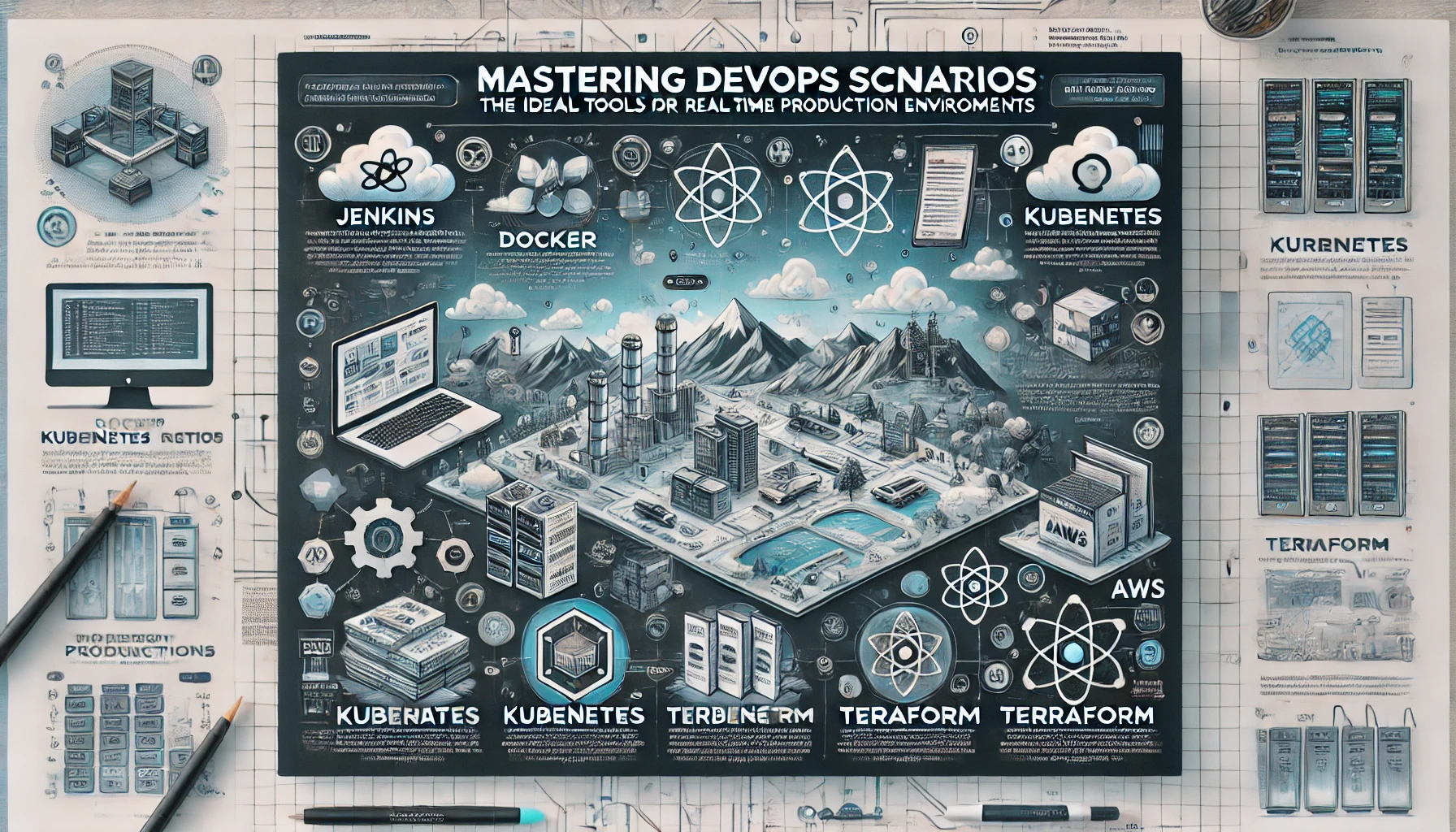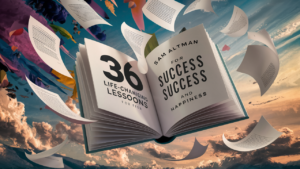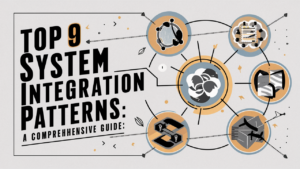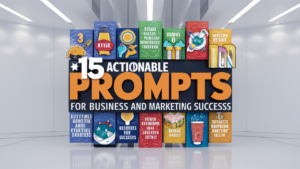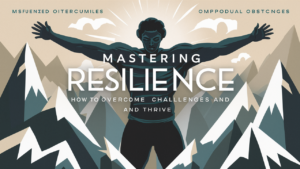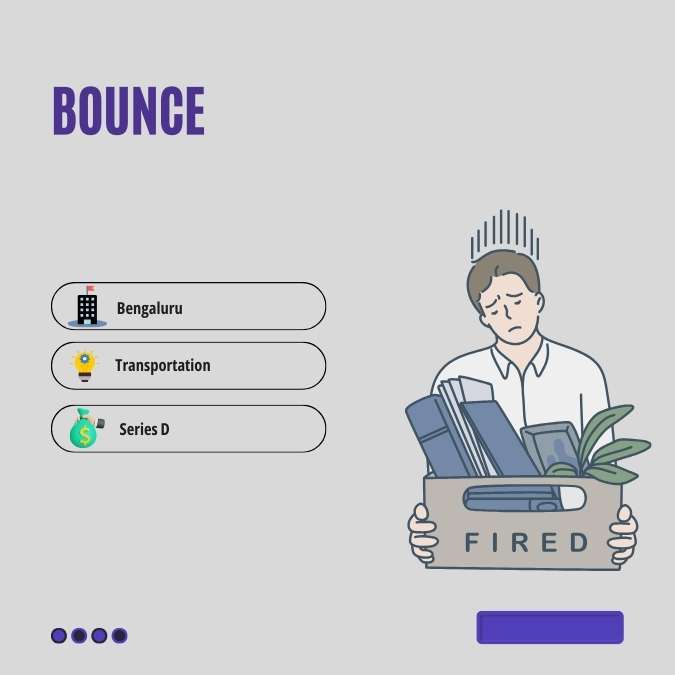In today’s fast-paced tech landscape, DevOps has become the backbone of any efficient software development and operations pipeline. With the increasing complexity of applications, managing code deployment, infrastructure, and real-time production environments has never been more challenging. The solution? Leveraging DevOps scenarios and adopting the right tools to streamline operations, ensure scalability, and reduce errors.
Whether you’re managing thousands of microservices or tracking performance metrics in real time, understanding specific DevOps scenarios and the tools needed for each can greatly enhance your productivity and performance. In this blog, we’ll explore 8 key DevOps scenarios commonly encountered in real-time production environments and the best tools for tackling each one effectively.
1. Automating Build and Deployment Processes 🛠️
In any agile development environment, frequent deployment updates are essential to ensure your application is up to date with the latest features, bug fixes, and improvements. However, manual deployment is error-prone, time-consuming, and can lead to unnecessary downtime.
Scenario:
A company needs to deploy updates to their web application multiple times a day. The manual deployment process is causing frequent errors, leading to slower release cycles and increased downtime.
Tool: Jenkins
Jenkins is an open-source automation server that integrates with version control systems and automates the entire build, test, and deployment process. Jenkins helps developers focus on coding rather than deployment logistics.
Why Jenkins?
Jenkins offers continuous integration/continuous deployment (CI/CD), ensuring that code changes are automatically tested and deployed in real time. It also provides pipeline automation, allowing for faster, more reliable releases.
Practical Example:
If your team is pushing multiple updates daily and facing errors during manual deployment, Jenkins can automate the process by ensuring every code change is tested and deployed without manual intervention. You could schedule nightly builds, reducing the risk of downtime during working hours.
2. Managing and Deploying Containerized Applications 🐳
As applications scale, managing individual components becomes increasingly difficult. Containerization is a key DevOps solution that allows for isolated and scalable deployments.
Scenario:
A microservices-based application is deployed across a distributed system with hundreds of containers. Managing these containers manually is complex, inefficient, and error-prone.
Tool: Kubernetes
Kubernetes is the go-to platform for automating the deployment, scaling, and management of containerized applications. It enables efficient orchestration of containers, ensuring high availability and optimal resource utilization.
Why Kubernetes?
Kubernetes automatically scales your application based on real-time traffic, monitors the health of each container, and handles failover in case of a crash. It also offers self-healing capabilities, ensuring your application stays up and running.
Practical Example:
For companies running microservices, Kubernetes helps by distributing workloads across containers and scaling them automatically when demand increases. Instead of manually managing hundreds of containers, Kubernetes ensures seamless operation and deployment in a scalable environment.
3. Continuous Monitoring and Alerting for Infrastructure 📈
Keeping your infrastructure healthy is key to preventing downtime and ensuring high availability. To achieve this, continuous monitoring is necessary to detect and respond to issues as they arise in real time.
Scenario:
A company’s infrastructure needs constant monitoring to ensure optimal performance. They need a tool that will notify them immediately when performance drops or critical thresholds are met.
Tool: Prometheus
Prometheus is an open-source monitoring and alerting toolkit designed for reliability. It collects real-time metrics from configured targets, evaluates rules, and sends alerts when specific conditions are met.
Why Prometheus?
Prometheus allows you to set alerting rules that will notify your team when your infrastructure crosses specific thresholds (e.g., CPU usage above 80%). It also integrates easily with visualization tools like Grafana for dashboard monitoring.
Practical Example:
If your production servers experience occasional spikes in CPU usage that cause performance bottlenecks, Prometheus can monitor CPU usage in real time and send alerts whenever thresholds are exceeded, allowing your team to respond quickly before a crash occurs.
4. Version Control for Source Code 🗃️
Collaboration is a central tenet of DevOps, but managing source code across multiple developers can be tricky without the right version control system.
Scenario:
Multiple developers are working on the same codebase, leading to potential conflicts and difficulties in tracking changes.
Tool: Git
Git is the industry-standard distributed version control system that allows multiple developers to work on the same project, manage code versions, and collaborate on changes efficiently.
Why Git?
Git allows developers to create branches for specific features or bug fixes, enabling safe collaboration. It tracks the full history of changes, which helps in reverting back to previous versions if an issue arises.
Practical Example:
Let’s say your team is working on multiple features simultaneously, and there’s a risk of code conflicts. Using Git, each developer can work on their own branch and merge changes when ready, ensuring a smooth and conflict-free development process.
5. Configuration Management and Infrastructure as Code (IaC) 💻
As your infrastructure scales, manually configuring different environments (development, testing, production) becomes time-consuming and prone to inconsistencies.
Scenario:
The infrastructure setup is inconsistent across environments, leading to deployment failures and configuration drift.
Tool: Ansible
Ansible automates configuration management, application deployment, and task automation. It uses simple, human-readable YAML files to define the desired state of your infrastructure, ensuring consistency across environments.
Why Ansible?
Ansible allows you to manage configurations as code (Infrastructure as Code) and ensures that every environment—whether it’s development, testing, or production—has the exact same setup. This reduces the risk of human error and configuration drift.
Practical Example:
If your production environment frequently encounters issues that don’t appear in the development or testing environments, Ansible can standardize configurations across all environments, ensuring identical setups and reducing infrastructure inconsistencies.
6. Log Aggregation and Analysis 📊
Analyzing logs from different sources can provide valuable insights into application performance, troubleshoot issues, and track user behavior. However, manually combing through multiple logs can be overwhelming.
Scenario:
The team needs to analyze logs from multiple sources to troubleshoot application issues, monitor performance, and gain insights into user behavior.
Tool: The ELK Stack (Elasticsearch, Logstash, Kibana)
The ELK Stack provides a comprehensive solution for log aggregation, storage, and analysis. Logstash collects and processes logs, Elasticsearch indexes and stores them, and Kibana provides powerful visualization tools for analysis.
Why ELK Stack?
The ELK Stack offers centralized log management, allowing your team to quickly search and analyze logs from various sources in a unified interface. It’s perfect for tracking errors, performance issues, and overall system health.
Practical Example:
If your application is crashing intermittently, but you can’t pinpoint why, the ELK Stack allows you to search logs across multiple servers, filter for specific error messages, and visualize patterns to help identify the root cause.
7. Managing Infrastructure on Cloud Platforms ☁️
With the rise of cloud computing, managing virtual infrastructure in a scalable and repeatable way is essential for DevOps teams.
Scenario:
The team needs to provision and manage cloud infrastructure resources (virtual machines, networks, storage) in a repeatable and version-controlled manner.
Tool: Terraform
Terraform is an open-source IaC tool that allows teams to define and provision cloud infrastructure using a declarative configuration language. It supports multiple cloud providers, ensuring consistent infrastructure setups.
Why Terraform?
Terraform ensures that your cloud infrastructure is reproducible across different environments. With Terraform’s version control, any changes to your infrastructure can be tracked, rolled back, or replicated as needed.
Practical Example:
If you need to spin up new development environments in the cloud on a regular basis, Terraform allows you to define your infrastructure in code and automatically deploy the same environment configurations every time.
8. Real-Time Collaboration and Issue Tracking 📅
Collaboration is key in DevOps, especially when teams need to track issues in real time and work across multiple sprints efficiently.
Scenario:
The development team needs a platform to track issues, plan sprints, and collaborate on projects in real time.
Tool: Jira
Jira is a powerful project management and issue tracking tool that enables teams to plan, track, and manage agile software development projects. It provides real-time collaboration, customizable workflows, and reporting capabilities.
Why Jira?
Jira helps your team collaborate seamlessly, track sprint progress, and manage workloads in real time. It also offers a clear visual board where developers can update the status of their tasks, helping project managers stay on top of deadlines.
Practical Example:
If your team is managing multiple software development projects simultaneously, Jira helps organize tasks by priority, assign responsibilities, and track progress—all in real time, ensuring smooth collaboration.
Conclusion: Transform Your DevOps Workflow with the Right Tools 🔧
Mastering these 8 DevOps scenarios and using the ideal tools not only improves your real-time production environment but also reduces downtime, ensures faster deployment cycles, and creates a scalable, resilient infrastructure.
By incorporating tools like Jenkins, Kubernetes, Prometheus, Git, Ansible, the ELK Stack, Terraform, and Jira into your workflow, you can automate key processes, manage infrastructure at scale, and enable your team to focus on what matters most—delivering high-quality software efficiently.
💡 So, which DevOps tools will you implement to enhance your real-time production environment?