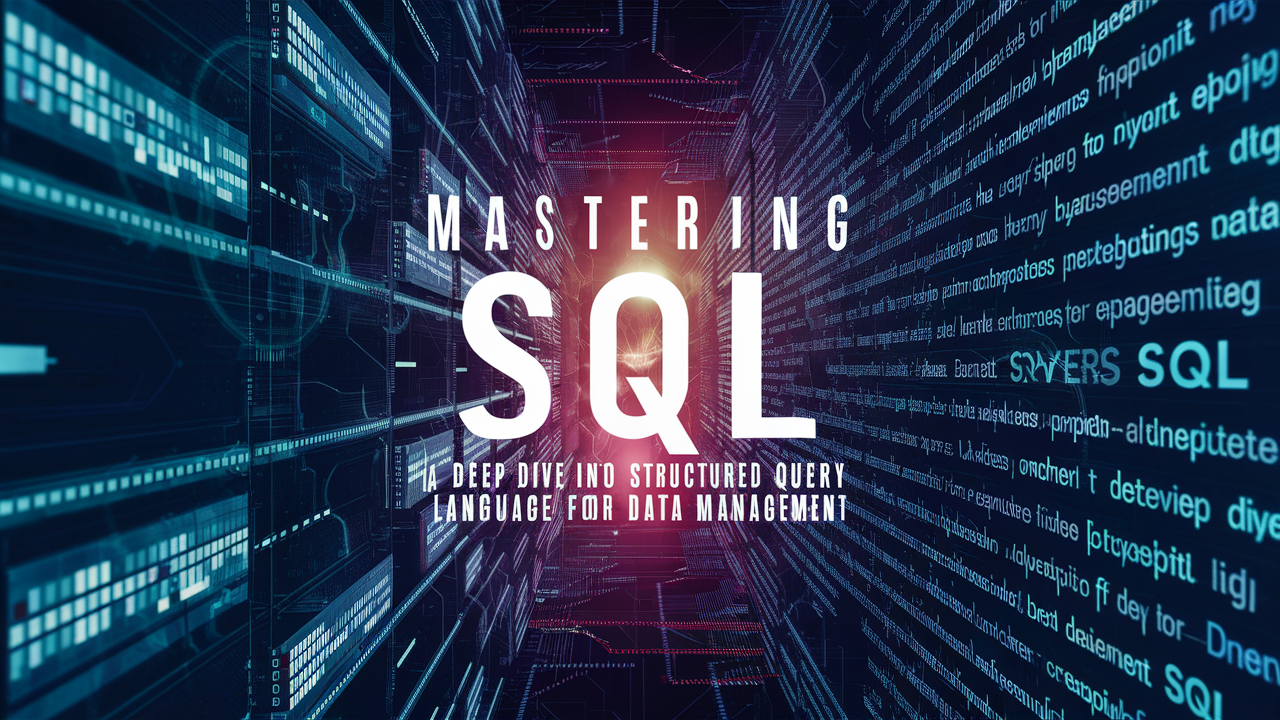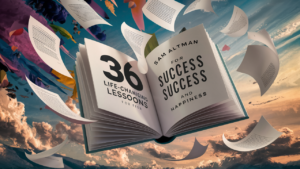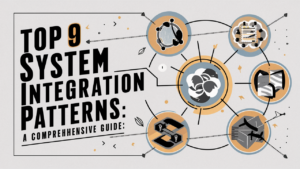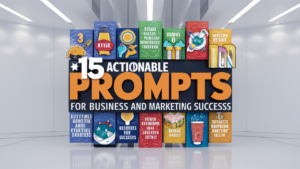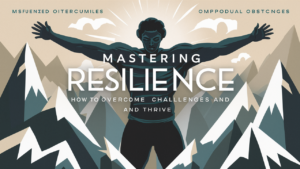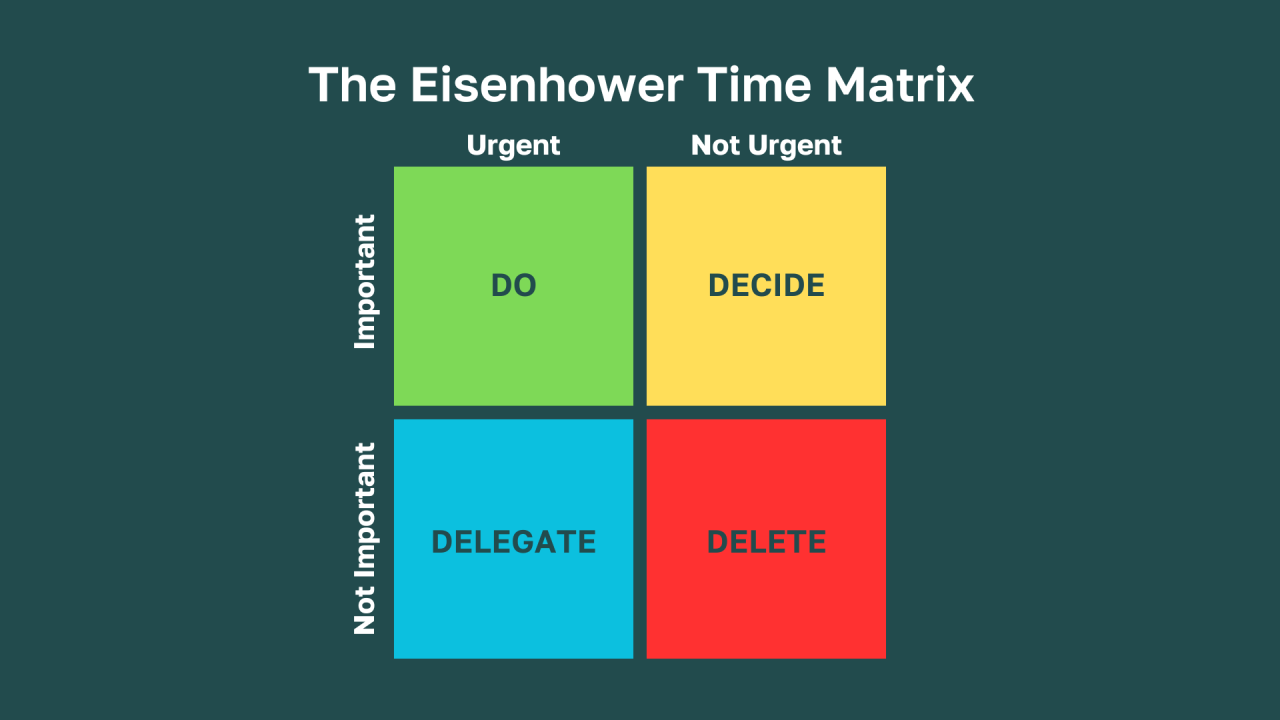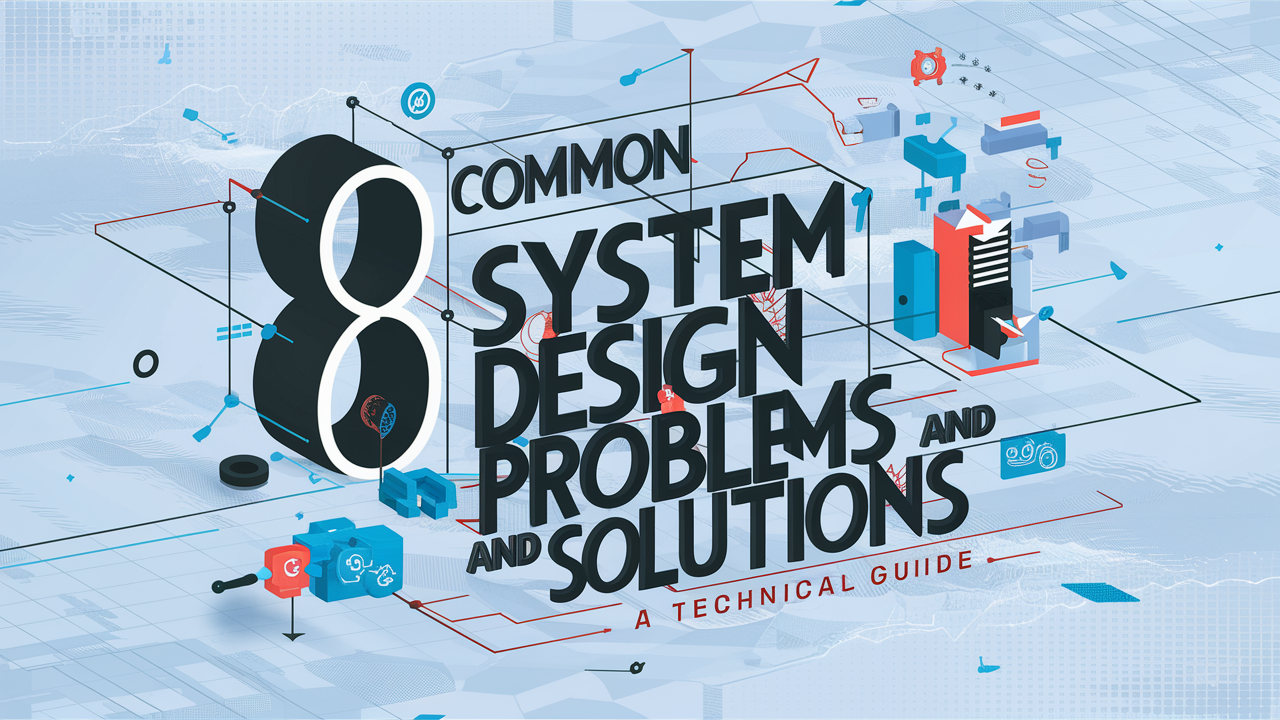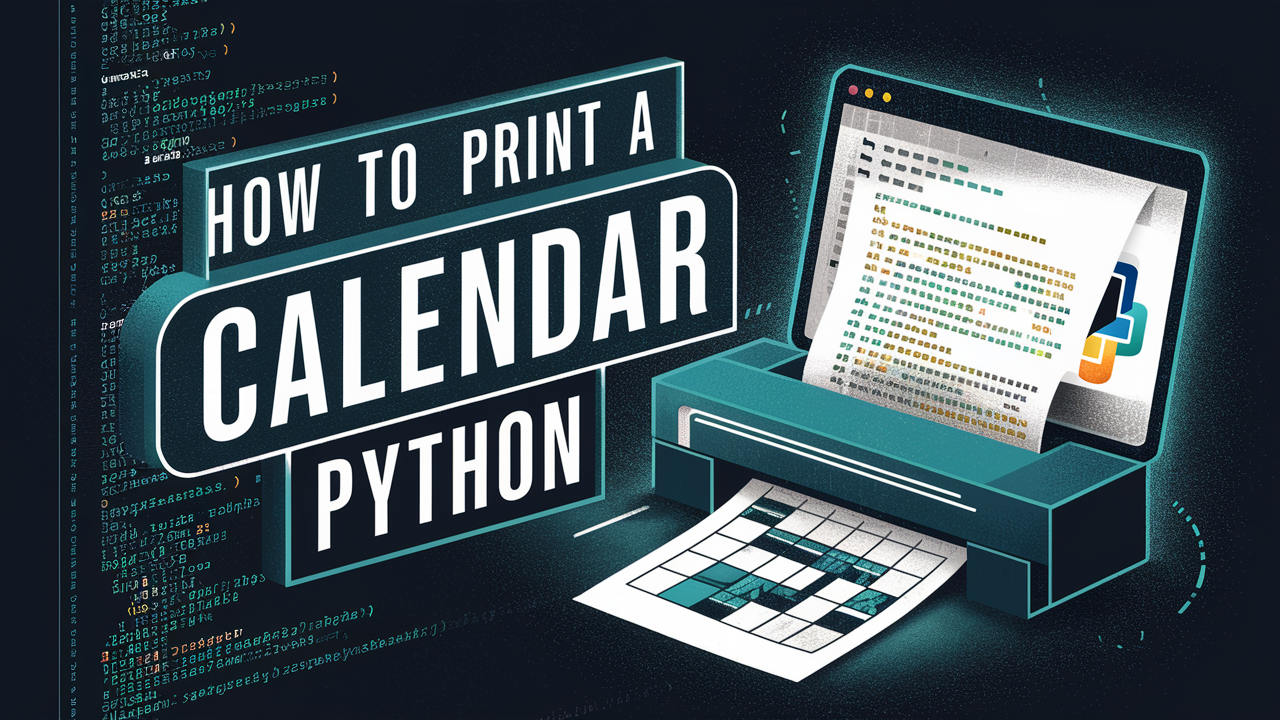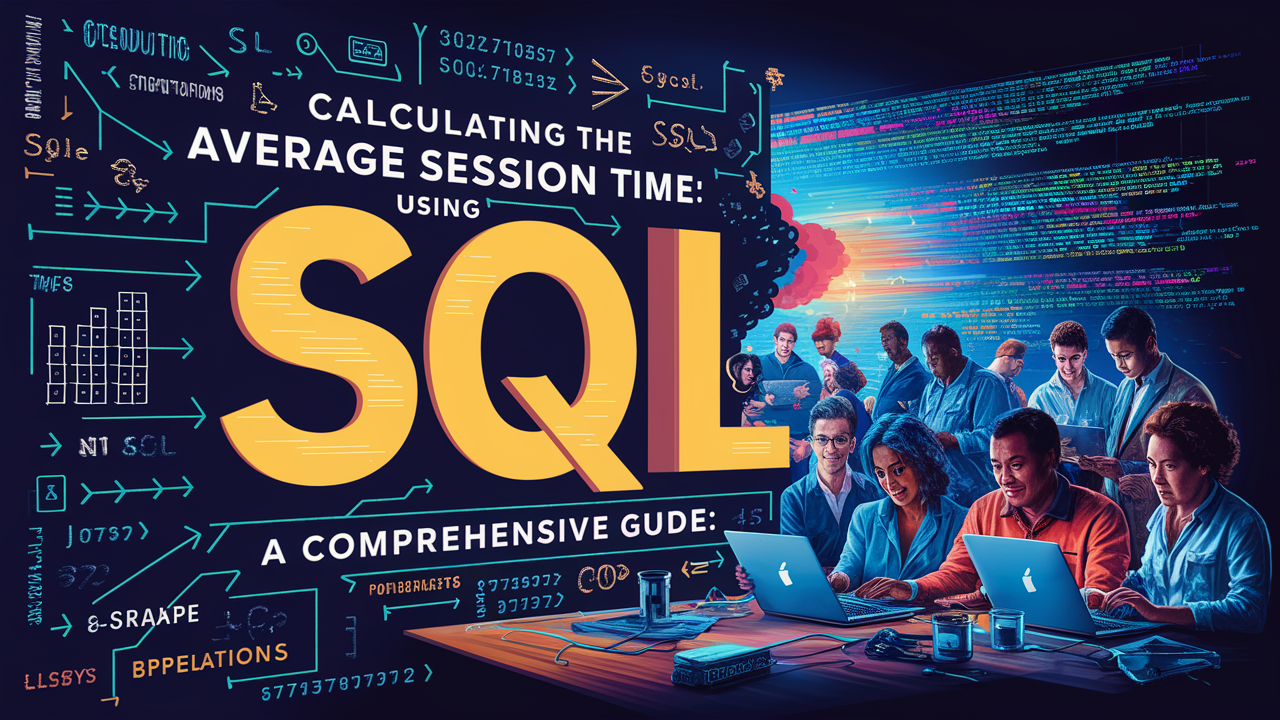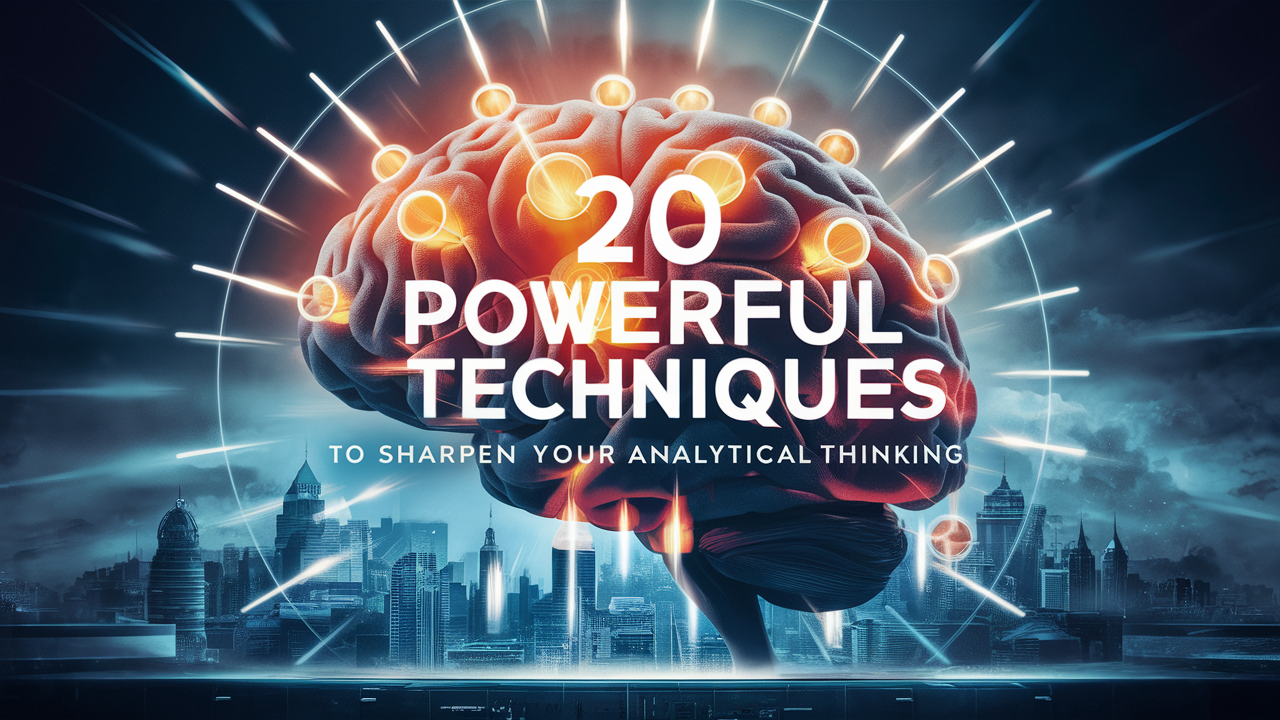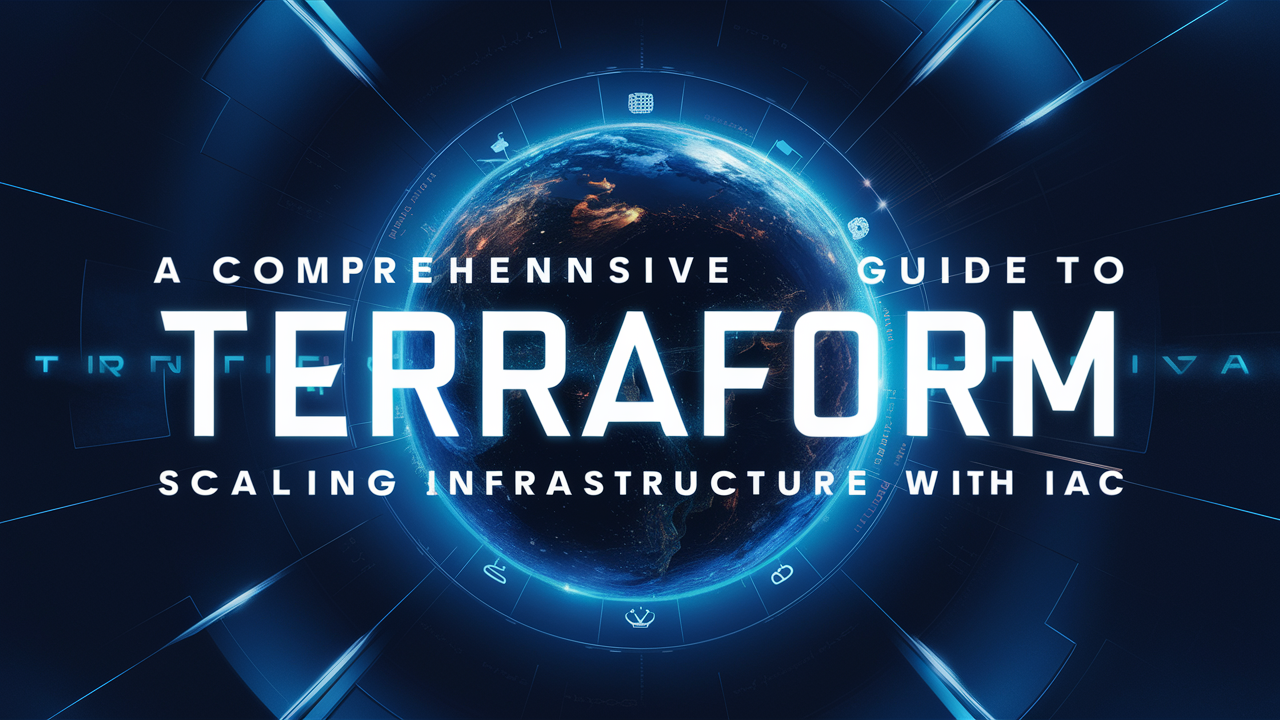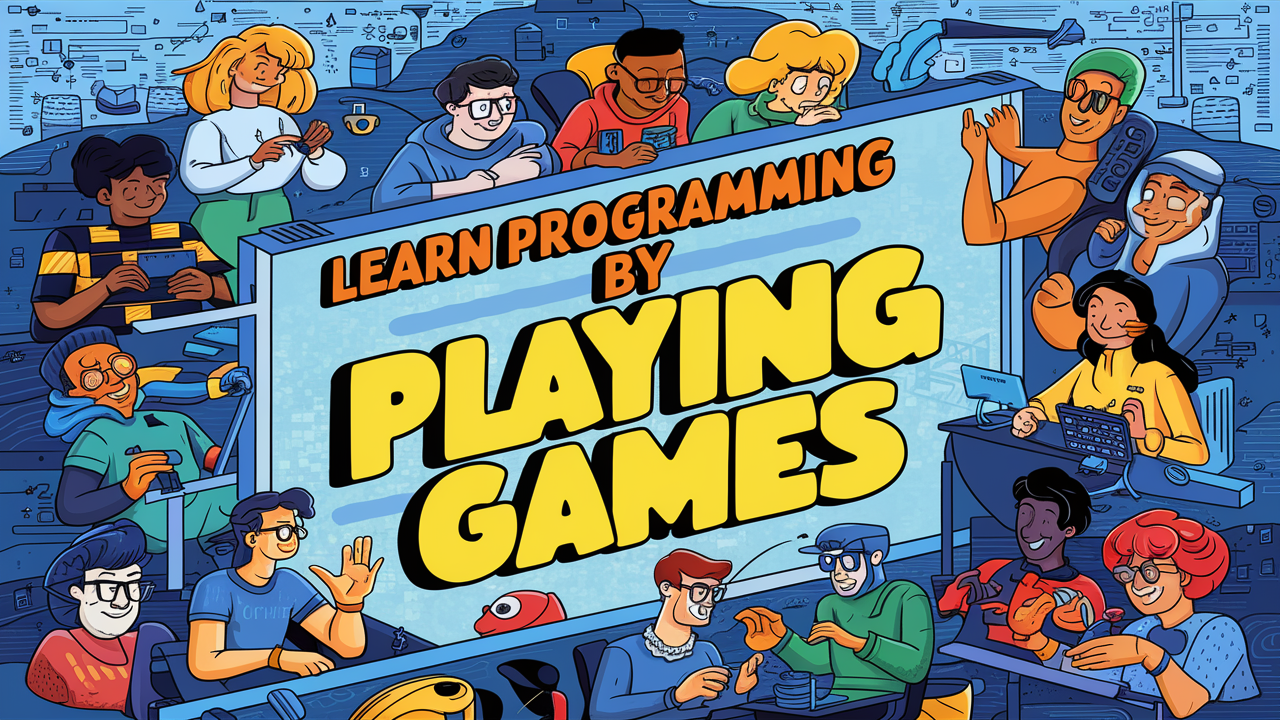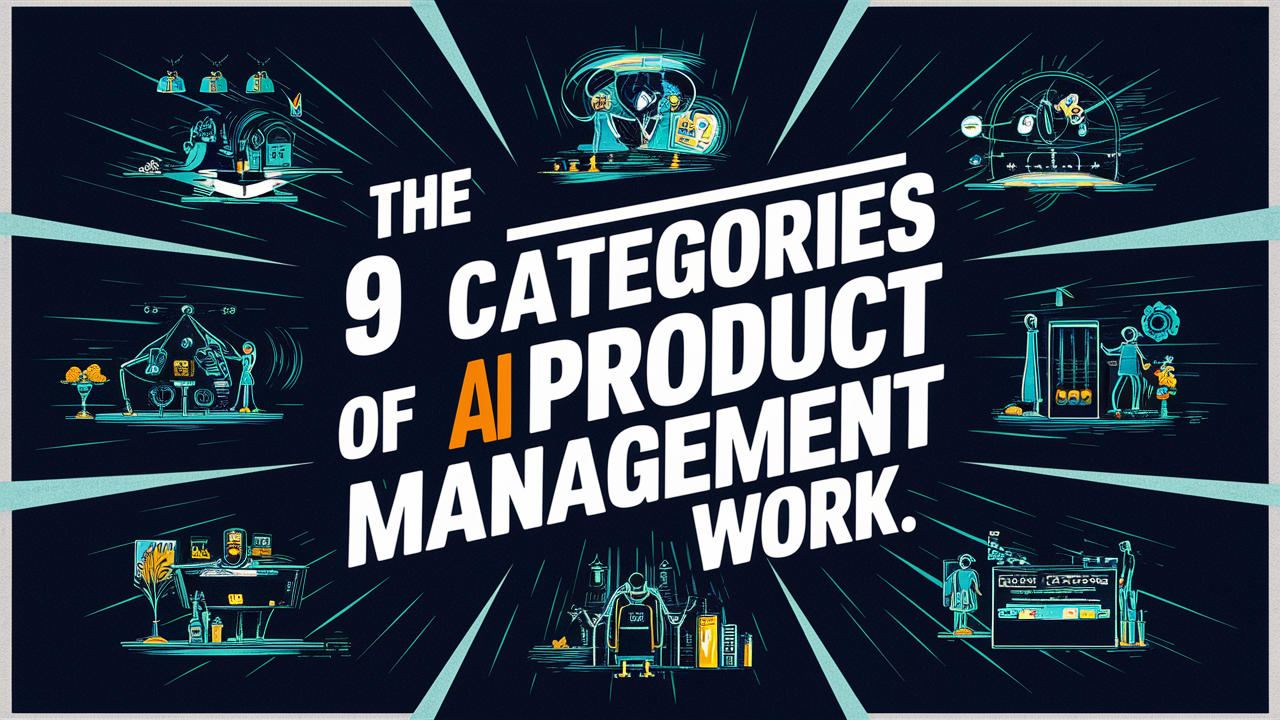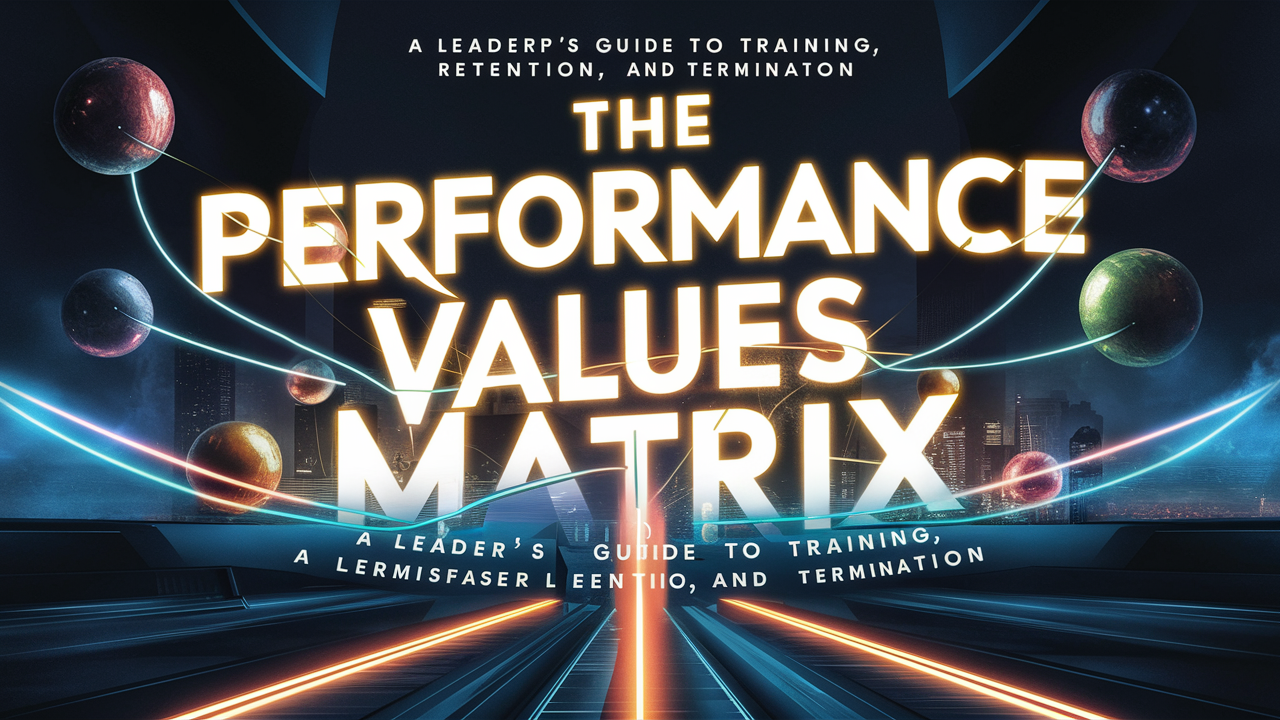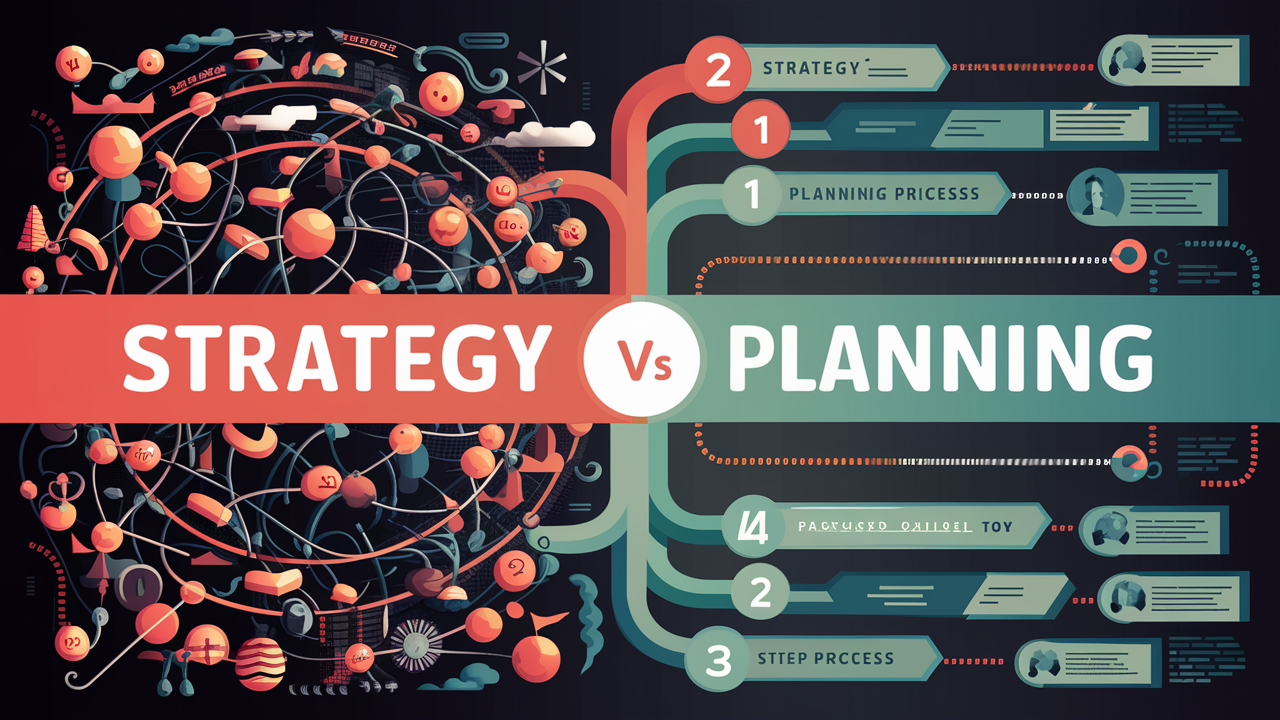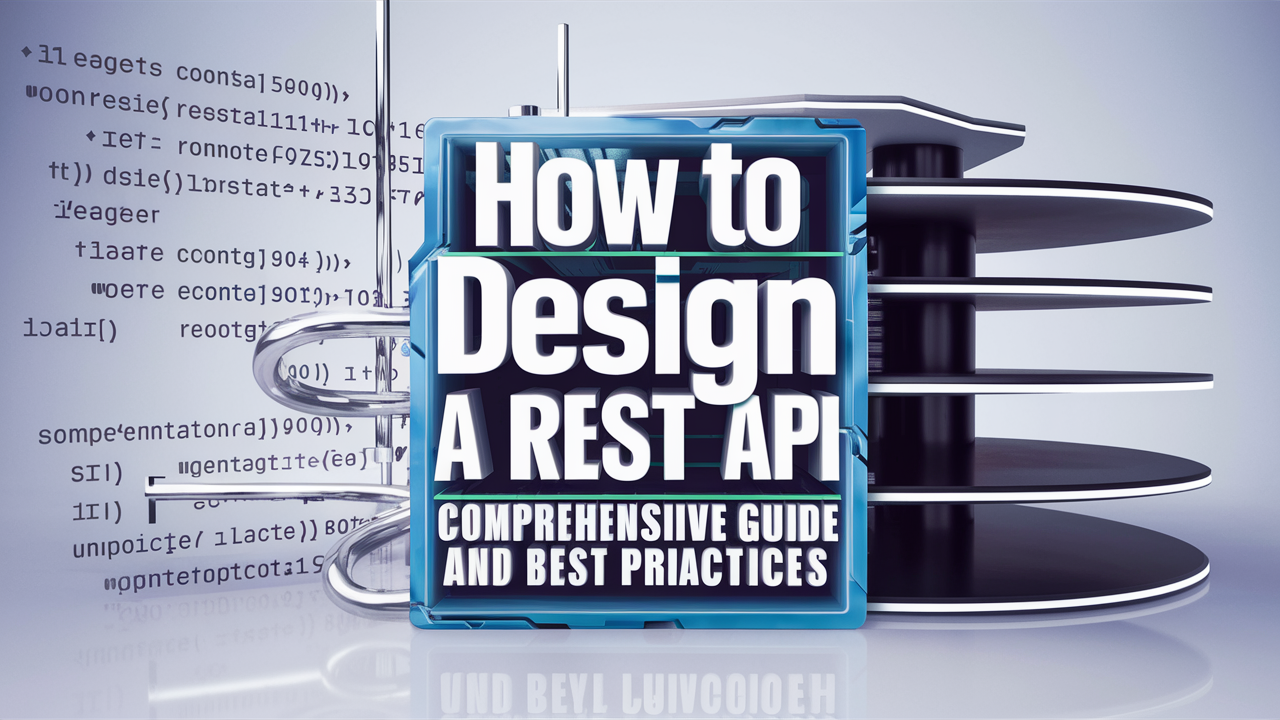Structured Query Language (SQL) is the foundation for managing and manipulating databases. Whether you are developing web applications, handling large datasets, or analyzing business trends, SQL is the backbone that allows you to interact with and manipulate data efficiently. It forms the essential communication bridge between you and your database, enabling you to perform tasks like creating tables, inserting records, querying data, and controlling access.
In this ultimate guide to mastering SQL, we will explore the core components of SQL, including DDL, DML, DCL, TCL, and DQL, and provide you with practical examples and exercises to hone your skills. By the end of this blog, you’ll have a solid understanding of SQL commands and be well-prepared to manage databases effectively.
1. What is SQL? An Introduction to Structured Query Language 🌐
Structured Query Language (SQL) is a standardized programming language used to manage and manipulate relational databases. It allows you to interact with the database by performing specific operations on the data, such as creating tables, inserting data, and querying stored records. SQL also plays a pivotal role in defining the schema (structure) of a database and controlling access to it.
At its core, SQL consists of several categories of commands, each with a unique role in database management:
DDL (Data Definition Language): Defines the database schema.
DML (Data Manipulation Language): Manages the data within the schema.
DCL (Data Control Language): Manages user permissions and access.
TCL (Transaction Control Language): Controls database transactions.
DQL (Data Query Language): Retrieves and queries data.
Let’s break down each of these SQL categories and see how they are used in real-world applications.
2. Data Definition Language (DDL) 🏗️
DDL commands are used to define and modify the structure of the database. With DDL, you can create, alter, and delete the tables and schema within a database.
Key DDL Commands:
CREATE: Creates new tables, databases, or other objects.
ALTER: Modifies an existing database structure, such as adding columns to a table.
DROP: Deletes tables or databases entirely.
TRUNCATE: Removes all records from a table without deleting the table structure.
Example:
sql— Create a new table called Employees
CREATE TABLE Employees ( EmployeeID INT PRIMARY KEY, FirstName VARCHAR(50), LastName VARCHAR(50), Department VARCHAR(50) );
— Alter the Employees table to add a new column
ALTER TABLE Employees ADD Salary DECIMAL(10, 2);
— Drop the Employees table
DROP TABLE Employees;
— Truncate the Employees table (remove all data)
TRUNCATE TABLE Employees;
Practical Scenario:
Imagine you are building an employee management system. You need to define a table for storing employee information such as their ID, name, and department. Using the CREATE command, you can define the schema for your employee table. Later, if the company decides to store salary information, you can modify the table using the ALTER command to add a salary column.
3. Data Manipulation Language (DML) 🔄
DML commands deal with manipulating the data stored within your database. These commands allow you to insert, update, and delete data, making them crucial for day-to-day database operations.
Key DML Commands:
INSERT: Inserts new data into tables.
UPDATE: Modifies existing data.
DELETE: Deletes specific data from a table.
LOCK: Locks a table or rows for updates.
Example:
sql— Insert a new record into the Employees table
INSERT INTO Employees (EmployeeID, FirstName, LastName, Department) VALUES (1, ‘John’, ‘Doe’, ‘Engineering’);
— Update an employee’s salary
UPDATE Employees SET Salary = 75000 WHERE EmployeeID = 1;
— Delete an employee record
DELETE FROM Employees WHERE EmployeeID = 1;
Practical Scenario:
Imagine you are building an employee management system. You need to define a table for storing employee information such as their ID, name, and department. Using the CREATE command, you can define the schema for your employee table. Later, if the company decides to store salary information, you can modify the table using the ALTER command to add a salary column.
🛠 Exercise 1:
Create a table called Products with the columns ProductID, ProductName, Price, and StockQuantity.
Insert three new products into the table.
Update the price of one product.
Delete one product from the table.
4. Data Control Language (DCL) 🛡️
DCL commands are all about controlling access to the data within your database. They manage the permissions that allow users to access or modify the database.
Key DCL Commands:
GRANT: Gives a user permission to perform specific actions.
REVOKE: Removes previously granted permissions.
Example:
sql— Grant SELECT permission to a user
GRANT SELECT ON Employees TO ‘JohnDoe’;
— Revoke SELECT permission from the user
REVOKE SELECT ON Employees FROM ‘JohnDoe’;
Practical Scenario:
Imagine you’re managing a large multi-user database where different employees have different access levels. A database administrator might grant read-only access to the financial team for sales reports, but restrict write access to prevent unauthorized changes. These permissions can be controlled using the GRANT and REVOKE commands.
🛠 Exercise 2:
Create a new user in your database.
Grant the user permission to read data from the Products table.
Revoke the user’s permission after they’ve completed their task.
5. Transaction Control Language (TCL) 🔄
TCL commands help you manage database transactions—a sequence of one or more SQL commands that are treated as a single unit of work. Transactions ensure data integrity by allowing you to control what happens when an operation succeeds or fails.
Key TCL Commands:
COMMIT: Saves all changes made in the current transaction.
ROLLBACK: Undoes changes made in the current transaction.
SAVEPOINT: Creates a point within a transaction to which you can roll back.
Example:
sql— Start a transaction
BEGIN TRANSACTION;
— Insert new data
INSERT INTO Employees (EmployeeID, FirstName, LastName, Department) VALUES (2, ‘Jane’, ‘Smith’, ‘HR’);
— Commit the transaction
COMMIT;
— Start another transaction
BEGIN TRANSACTION;
— Update employee information
UPDATE Employees SET Department = ‘Marketing’ WHERE EmployeeID = 2;
— Create a savepoint
SAVEPOINT BeforeChange;
— Rollback to the savepoint
ROLLBACK TO BeforeChange;
Practical Scenario:
You’re managing a payroll system, and you need to ensure that either all salary records are updated successfully or none at all. In such cases, you start a transaction, perform the updates, and if everything goes smoothly, you COMMIT. If an error occurs, you can ROLLBACK to the previous state, ensuring consistency in your data.
6. Data Query Language (DQL) 📊
DQL commands are used to retrieve data from the database. The primary command in this category is SELECT, which allows you to perform queries on your data and extract meaningful information.
Key DQL Command:
SELECT: Retrieves data from one or more tables.
Example:
sql— Select all records from the Employees table
SELECT *FROM Employees;
— Select specific columns
SELECT FirstName, LastName FROM Employees;
— Select with conditions
SELECT* FROM Employees WHERE Department = ‘HR’;
Practical Scenario:
Let’s say you’re working on a dashboard for your company’s HR department. You need to display all employees who are currently working in the HR department. The SELECT command allows you to filter and retrieve this data quickly.
🛠 Exercise 3:
Write a query to select all employees from the Employees table whose salary is greater than $60,000.
Select only the FirstName and Department of employees working in the “Engineering” department.
7. Practical SQL Test Exercises 📝
Now that you’ve learned the basics of SQL commands, it’s time to put your knowledge to the test! Try these exercises to practice and solidify your SQL skills.
Test Exercise 1:
- Create a table called Orders with the following columns: OrderID, CustomerName, OrderDate, TotalAmount.
- Insert five records into the table.
- Write a query to select all orders placed in the last 30 days.
- Write a query to update the TotalAmount for an order.
- Write a query to delete an order that has been canceled.
Test Exercise 2:
- Create a table called Departments with the columns DepartmentID, DepartmentName, Manager.
- Insert three departments into the table.
- Update the manager of one department.
- Grant SELECT permission on the Departments table to a user.
- Commit the changes and then roll back to the initial state.
8. Conclusion: Why Mastering SQL is Essential for Your Career 🚀
Mastering SQL is an invaluable skill in today’s data-driven world. Whether you’re a software developer, data analyst, or database administrator, knowing how to create, manage, and query databases will elevate your ability to work with data effectively. This guide has covered the core aspects of SQL, from DDL to DQL, and provided you with practical exercises to apply your knowledge.
SQL is not just a tool; it’s a superpower that enables you to unlock the potential of your data. So keep practicing, test your skills, and soon you’ll be mastering SQL like a pro!
Happy coding! 💻📈
Test Your Knowledge:
Did you find the exercises helpful? Do you feel more confident in your SQL skills now? Share your experiences in the comments below! 💬