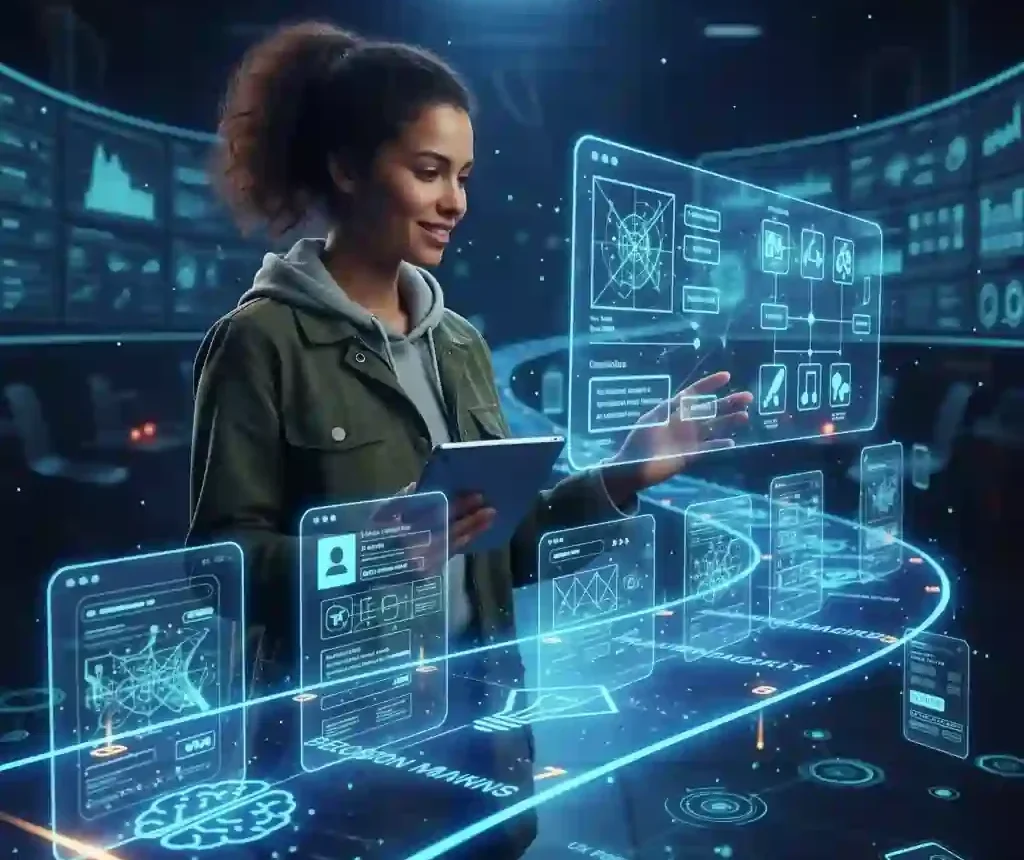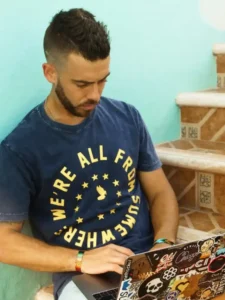Hey, picture this: You’re scrolling through an app, and suddenly, it feels like it reads your mind. That seamless nudge toward your next move? That’s no accident—it’s behavioral UX design at work. In a world where users bail after eight seconds if things feel off, nailing the user experience isn’t just nice; it’s your ticket to standing out.
If you’re eyeing a career in UX or just want to level up your designs, this step by step UX design roadmap is your blueprint. We’ll break it down into actionable chunks, blending human psychology with practical tools. By the end, you’ll have the UX design skills to craft interfaces that don’t just look good—they change behaviors.
And get this: The average UX designer in the US pulls in about $87,000 a year, with seniors hitting $180,000. But here’s the kicker, the job market’s shifting fast, with AI tools shaking things up, so a solid step by step UX design roadmap is more crucial than ever. Ready to dive in? Let’s make this journey fun and straightforward.
Table of Contents
Why a Step by Step UX Design Roadmap is Your Secret Weapon in 2025
Ever started a project full of fire, only to hit a wall because you skipped the basics? Yeah, we’ve all been there. A step by step UX design roadmap fixes that. It turns chaos into clarity, especially in behavioral UX design, where understanding why people tick is half the battle.
Think about it: 88% of online shoppers won’t return after a bad experience. That’s not just a stat, it’s a call to action. This roadmap focuses on proven steps to build empathy, iterate smart, and measure what matters. Whether you’re a newbie sketching your first wireframe or a pro tweaking gamification loops, it’ll keep you on track.
Plus, with remote gigs booming and companies like Google and Meta hunting for UX pros who get behavior science, following this path could land you in high-demand roles. No fluff, just real steps to boost your portfolio and paycheck.
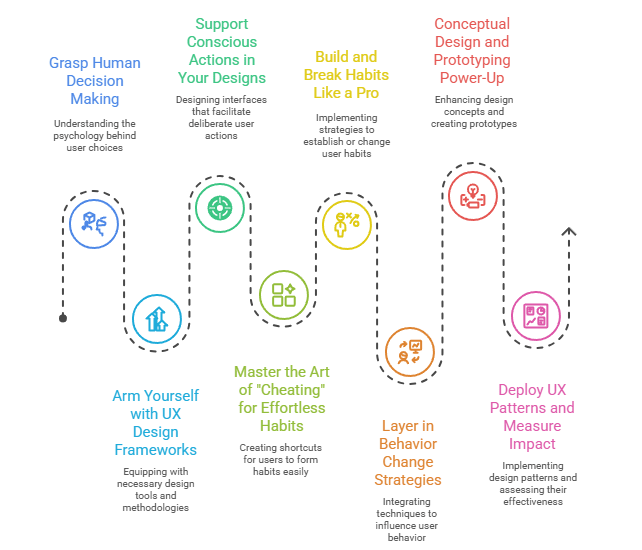
Step 1: Grasp Human Decision Making—The Heart of Behavioral UX Design
Let’s kick off our step by step UX design roadmap with the foundation: how humans actually decide. Spoiler: It’s not always logical. We’re wired for quick judgments, habits, and a dash of laziness. Behavioral UX design taps into that, using psychology to guide users gently.
Start by wrapping your head around key buzzwords. Nudge theory? It’s about subtle prompts that steer choices without force, like defaulting to eco-friendly options on a shopping site. Persuasive technology flips scripts to motivate, while behavior design crafts environments that spark action.
Why bother? Because ignoring this leads to designs users ignore. Fact: Apps using behavioral cues see 20-30% higher engagement rates. Dive in with quick reads on behavioral economics, Daniel Kahneman’s “Thinking, Fast and Slow” is a game-changer.
Key Concepts to Nail Early:
- Dual Process Theory: Fast, intuitive thinking (System 1) vs. slow, deliberate (System 2). Design for both—quick buttons for impulses, clear explanations for big buys.
- Loss Aversion: People hate losing more than they love winning. Frame messages like “Don’t miss out” instead of “Get this now.”
- Social Proof: Show reviews or “1,000 others loved this” to build trust fast.
Actionable tip: Audit a site you use daily. Spot where nudges work (or flop) and jot notes. This builds your behavioral UX design muscle right away.
Step 2: Arm Yourself with UX Design Frameworks
No step by step UX design roadmap is complete without frameworks, they’re like cheat codes for structured thinking. UX design frameworks give you repeatable processes to solve problems, from ideation to testing.
Popular ones? Design Thinking kicks off with empathy maps and brainstorming wild ideas. The Double Diamond narrows fuzzy problems into sharp solutions through discover, define, develop, deliver. For behavioral UX design, lean on BJ Fogg’s Behavior Model: Behavior = Motivation + Ability + Prompt. Simple, right? High motivation plus easy actions plus timely cues equals habits formed.
Another gem: Nir Eyal’s Hook Model from “Hooked.” It loops trigger, action, reward, investment to keep users coming back. Duolingo nails this, daily streaks (trigger), quick lessons (action), badges (reward), and progress saved (investment).
Top UX Design Frameworks Explained:
- CREATE Action Funnel: Clarify, Reduce friction, Engage, Automate, Track, Explain. Perfect for onboarding flows.
- Cue-Routine-Reward Loop: From Charles Duhigg’s “The Power of Habit.” Spot cues, ease routines, deliver rewards, like Netflix’s “Next Episode” auto-play.
- Spectrum of Thinking Interventions: Ranges from subconscious nudges to conscious education. Mix ’em for layered designs.
Pro tip: Pick one framework per project. For a fitness app, try Fogg’s model to boost workout prompts. Track how it shifts user drop-off, aim for that 15% uplift in retention.
Case in point: Spotify’s “Discover Weekly” uses the Hook Model masterfully. Triggers via email, easy plays, rewarding new finds, and user data invested back in. Result? Billions of hours listened, proving frameworks drive loyalty.
Step 3: Support Conscious Actions in Your Designs
Now, onto supporting users when they need to think hard. In our step by step UX design roadmap, this step bridges gut feels with deliberate choices. Behavioral UX design shines here, educate without overwhelming.
Encourage with tooltips or progress bars that say, “You’re 80% there, keep going!” Help users reflect: “How does this fit your goals?” before a purchase.
Real-world example: Headspace app uses gentle prompts like “Take a breath” during meditation setups. It educates on benefits while keeping it bite-sized. Users report 25% more consistent sessions.
Bullet-point your approach:
- Educate Simply: Use icons and short videos over walls of text.
- Encourage Reflection: Pop-up questions like “Is this the best time for you?”
- Make Wins Visible: Celebratory animations after completions.
This isn’t manipulation, it’s empowerment. Users feel in control, sticking around longer.
Step 4: Master the Art of "Cheating" for Effortless Habits
Okay, “cheating” sounds shady, but in behavioral UX design, it’s genius. This step in the step by step UX design roadmap is about removing barriers so actions feel automatic.
Defaults are king, pre-check “Save my info” on forms, and sign-ups jump 26%. Make repetition incidental: Bundle habits, like pairing a daily journal with coffee reminders.
Automate where possible: Apps like Mint auto-categorize spends, freeing users from tedium. Tip: Test defaults ethically, always offer easy opt-outs to build trust.
Imagine redesigning a banking app: Default to round-up savings. Users save without thinking, growing habits painlessly. Stats show such automations boost savings by 30% on average.
Step 5: Build and Break Habits Like a Pro
Habits are the holy grail of UX. This core step by step UX design roadmap phase tackles creating new ones or ditching bad. Use consciousness to interfere, mindfulness alerts like “Pause before scrolling” in social apps.
To break: Avoid cues (hide snack icons in a health app), replace routines (swap doom-scrolling with reading prompts), or crowd out with positives.
For building: Anchor new behaviors to existing ones, like “After brushing, log gratitude.” Frameworks like BJ Fogg’s Behavior Grid map this, anchor, spark, or facilitate based on user readiness.
Example: Habitica gamifies chores as quests. Users level up characters for real tasks, turning dread into delight. Engagement soared 40% post-launch.
Actionable: Map a user’s day. Identify anchor points and prototype nudges. Iterate based on feedback, small wins compound.
Step 6: Layer in Behavior Change Strategies
Deep into our step by step UX design roadmap, we hit strategy. Classify behaviors first: One-time actions vs. habits? Then, clarify outcomes, who’s the actor, what’s the target action?
Define users via personas: “Sarah, 28, busy mom juggling work.” Canvas business models, Lean Canvas for startups, SWOT for competitors.
Tools like Five Forces Model spot market gaps. Deliverables? Customer experience maps tracing journeys, or BPMN flowcharts for processes.
Case study: Duolingo’s behavioral UX design overhaul. Personas guided streak reminders, reducing churn by 12%. They A/B tested prompts, proving targeted nudges work wonders.
Keep it simple: Short flows, visible progress. Reward meaningfully, unlock badges that feel earned.
Step 7: Conceptual Design and Prototyping Power-Up
Conceptual design? It’s where ideas meet reality. Build product backlogs with user stories: “As a shopper, I want one-click checkout so I save time.”
Then, prototype. UX prototyping tools are your best friends here. Figma leads the pack for collaborative magic, real-time edits, auto-animate prototypes. Adobe XD shines for voice prototypes, Sketch for Mac lovers, Balsamiq for quick low-fids.
In 2025, expect AI assists in these UX prototyping tools, like Figma’s auto-layouts speeding iterations by 50%.
Tip: Follow good layout rules, F-pattern scans, ample whitespace. Wireframe fast, test early.
Example: Airbnb’s prototype sprints refined search flows, boosting bookings 15%. Start low-fi, go hi-fi as insights roll in.
Step 8: Deploy UX Patterns and Measure Impact
Polish with UX patterns: Clear distractions, prime associations (e.g., green for “go”), leverage scarcity (“Limited spots!”).
Full list for your toolkit:
- Deploy social proof: “Join 5M happy users.”
- Use competition: Leaderboards in fitness apps.
- Elicit intentions: “I’ll workout Tuesdays, remind me?”
Measure via A/B tests, incremental tweaks yield 10-20% lifts. Multivariate for big swings. Gather lessons, prioritize.
Case: Inspire Fitness used behavior analytics to tweak app flows, cutting drop-offs 35%. Tools like Google Optimize make it easy.
Actionable Tips to Launch Your Journey
- Daily Practice: Sketch one wireframe a day using free UX prototyping tools.
- Build a Portfolio: Document a habit app prototype, tying in behavioral UX design elements.
- Network: Join UX Slack groups; share your step by step UX design roadmap progress.
- Read Up: “Hooked” by Nir Eyal for frameworks mastery.
- Test Ruthlessly: Run usability sessions weekly, tools like Maze.co speed it up.
You’re not just designing, you’re shaping behaviors. Excited yet?
There you have it, your complete step by step UX design roadmap to behavioral mastery. What’s your first move? Drop a comment, and let’s chat. You’ve got this.
FAQs
What are the best UX design skills for beginners in behavioral UX design?
Start with empathy mapping and basic wireframing. Key UX design skills include understanding nudges and A/B testing. Practice via free Figma tutorials, focus on motivation cues from Fogg’s model for quick wins.
How do UX prototyping tools like Figma enhance a step by step UX design roadmap?
UX prototyping tools streamline ideation to testing. Figma’s collaboration cuts feedback loops in half, letting you iterate behavioral flows fast. Pair with Balsamiq for lo-fi sketches, essential for spotting habit-breaking flaws early.
Which UX design frameworks are ideal for habit-forming apps?
For habit apps, BJ Fogg’s Behavior Model and Hook Model top the list. They guide prompts and rewards, ensuring sticky designs. Double Diamond complements for broader discovery, use them sequentially in your step by step UX design roadmap.
Can behavioral UX design really boost app retention by 30%?
Absolutely, studies show nudges like defaults lift engagement 20-30%. Duolingo’s tweaks prove it: Targeted personas and A/B tests slashed churn. Integrate into your roadmap for measurable gains.
What's the quickest way to learn UX design skills using free resources?
Follow this step by step UX design roadmap with YouTube channels like AJ&Smart for Design Sprints. Free UX prototyping tools and Interaction Design Foundation courses build skills in weeks, focus on one framework weekly.