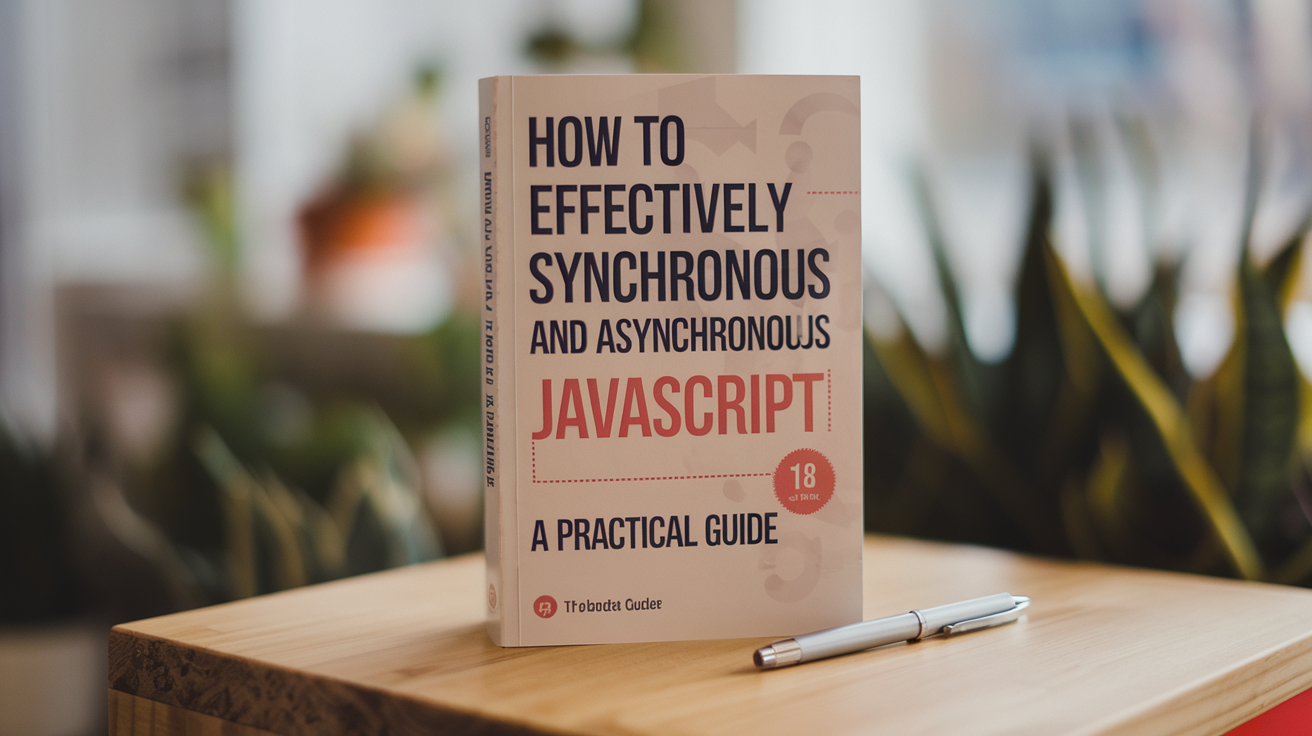Introduction: Understanding Synchronous and Asynchronous JavaScript
JavaScript is a versatile language that powers dynamic and interactive websites. However, to fully leverage JavaScript’s capabilities, it’s crucial to understand the difference between synchronous and asynchronous execution. Synchronous and asynchronous JavaScript operate in fundamentally different ways, impacting how your code runs and interacts with the user interface.
In this guide, we’ll dive into the concepts of synchronous and asynchronous JavaScript, explore practical examples, and provide code snippets to help you implement these concepts in your projects effectively.
What is Synchronous JavaScript?
Synchronous JavaScript executes code sequentially, meaning one line of code runs after the previous one has finished. This approach is straightforward but can lead to performance bottlenecks if a particular task takes a long time to complete, as it will block the execution of subsequent code.
Analogy:
Imagine you’re at a grocery store checkout. You can only handle one item at a time: pick up an item, scan it, bag it, and then move on to the next item. Similarly, in synchronous code, one task must be completed before the next can start.
Example of Synchronous Code:
javascriptconsole.log(‘Task 1’); console.log(‘Task 2’); console.log(‘Task 3’);
Explanation:
In this example, each console.log statement will execute one after the other. The entire sequence will pause if any task takes a long time, leading to a blocked, unresponsive state.
Key Characteristics of Synchronous Code:
Blocking: The execution waits for the previous task to complete.
Sequential execution: Tasks run in the order they are written.
Common Synchronous Code Examples:
console.log()
Simple arithmetic operations (e.g., 2 + 2)
Variable assignments (let x = 5)
Loops (for, while)
Most function calls (function foo())
What is Asynchronous JavaScript?
Asynchronous JavaScript allows your code to start a task and move on to the next one before the previous task completes. This non-blocking behavior is essential for tasks like fetching data from a server or processing large amounts of data, where waiting for each step to finish sequentially would be inefficient.
Analogy:
Imagine you’re at a restaurant. After placing your order, you don’t wait by the kitchen for your food. Instead, you sit down and chat with friends while the food is being prepared. When it’s ready, it’s brought to you.
Example of Asynchronous Code:
javascriptconsole.log(‘Task 1’); setTimeout(() => { console.log(‘Task 2’); }, 2000); console.log(‘Task 3’);
Explanation:
In this example, Task 1 is logged immediately. However, Task 2 is delayed by 2 seconds, thanks to setTimeout, so Task 3 is logged next. After the delay, Task 2 is logged. This demonstrates how asynchronous code allows other tasks to continue while waiting.
Key Characteristics of Synchronous Code:
Non-blocking: Tasks do not wait for previous tasks to complete before starting.
Concurrent execution: Multiple tasks can be in progress simultaneously.
Common Synchronous Code Examples:
setTimeout() and setInterval()
AJAX calls (fetch(), XMLHttpRequest)
Promises and async/await syntax
Event listeners (addEventListener)
Practical Examples of Synchronous vs. Asynchronous Code
Let’s explore more detailed examples to see how synchronous and asynchronous code operates differently.
Example 1: Synchronous Loop
javascriptfunction syncLoop() { for (let i = 0; i < 3; i++) { console.log(‘Synchronous loop:’, i); } } syncLoop(); console.log(‘This runs after the loop.’);
Output:
arduinoSynchronous loop: 0 Synchronous loop: 1 Synchronous loop: 2 This runs after the loop.
Explanation:
Here, the loop runs to completion before console.log(‘This runs after the loop.’) is executed. The synchronous nature of JavaScript means that the code runs in the order it appears.
Example 2: Asynchronous HTTP Request
javascriptfunction fetchData() { console.log(‘Fetching data…’); fetch(‘https://jsonplaceholder.typicode.com/posts’) .then(response => response.json()) .then(data => { console.log(‘Data received:’, data); }); console.log(‘This runs before data is received.’); } fetchData();
Output:
kotlinFetching data… This runs before data is received. Data received: […] // Data from the API call
Explanation:
The fetch function is asynchronous, allowing the script to continue executing while waiting for the data to return from the API. console.log(‘This runs before data is received.’) executes immediately, demonstrating the non-blocking behavior of asynchronous code.
How to Implement Asynchronous Programming in JavaScript
To effectively use asynchronous JavaScript, it’s essential to understand the key concepts and tools available, such as callbacks, promises, and async/await.
1. Callbacks
A callback is a function passed as an argument to another function, which will be executed after a task completes.
javascriptfunction fetchData(callback) { setTimeout(() => { console.log(‘Data fetched’); callback(); }, 2000); } function processData() { console.log(‘Processing data…’); } fetchData(processData);
Explanation:
In this example, processData is passed as a callback to fetchData. After the data is fetched (simulated with setTimeout), processData is called.
Downside:
Using too many callbacks can lead to “callback hell,” where code becomes difficult to read and maintain.
2. Promises
Promises offer a cleaner way to handle asynchronous operations. A promise represents a value that will be available in the future—either resolved successfully or rejected with an error.
Example:
javascriptfunction fetchData() { return new Promise((resolve, reject) => { setTimeout(() => { console.log(‘Data fetched’); resolve(); }, 2000); }); } fetchData() .then(() => { console.log(‘Processing data…’); }) .catch(error => { console.error(‘Error:’, error); });
Explanation:
The fetchData function returns a promise. The then method is used to handle the resolved value, and catch handles any errors that may occur.
Advantage:
Promises make asynchronous code easier to manage and understand.
3. Async/Await
Async/await is a syntax introduced in ES8 (ECMAScript 2017) that allows you to write asynchronous code as if it were synchronous, making it more readable and easier to debug.
Example:
javascriptasync function fetchData() { console.log(‘Fetching data…’); try { const response = await fetch(‘https://jsonplaceholder.typicode.com/posts’); const data = await response.json(); console.log(‘Data received:’, data); } catch (error) { console.error(‘Error:’, error); } console.log(‘Data processing finished.’); } fetchData();
Explanation:
In this example, the fetchData function is marked as async, allowing the use of await to pause the function’s execution until the promise is resolved. This makes the code appear synchronous while maintaining non-blocking behavior.
Advantage:
Async/await simplifies the process of working with promises and makes asynchronous code look and behave more like synchronous code.
Why Synchronous and Asynchronous JavaScript Matters
Understanding synchronous and asynchronous JavaScript is critical because many tasks in web development are time-consuming and need to be handled efficiently. Fetching data from a server, reading files, or interacting with databases are common tasks that can significantly slow down your application if not managed properly.
Synchronous Code:
Easier to understand and implement.
Suitable for tasks that don’t involve I/O operations or other time-consuming tasks.
Asynchronous Code:
Essential for tasks like API calls, database queries, and user input handling.
Keeps your application responsive by not blocking the main thread.
Conclusion: Mastering Synchronous and Asynchronous JavaScript
By now, you should have a solid understanding of synchronous and asynchronous JavaScript and how to apply these concepts in your code. Whether you’re dealing with simple loops or complex API calls, knowing when and how to use synchronous and asynchronous code will help you build more efficient and responsive applications.
Key Takeaways:
Use synchronous code for straightforward, sequential tasks.
Use asynchronous code to handle tasks that involve waiting, like fetching data or responding to user actions.
Leverage tools like callbacks, promises, and async/await to manage asynchronous operations effectively.
With this knowledge, you’re now equipped to handle both synchronous and asynchronous tasks in JavaScript, making your applications smoother and more user-friendly.